Delete an embedded image
- To delete an image listed under the
IMAGE MANAGER pane, mouse hover on the image which you want to delete.
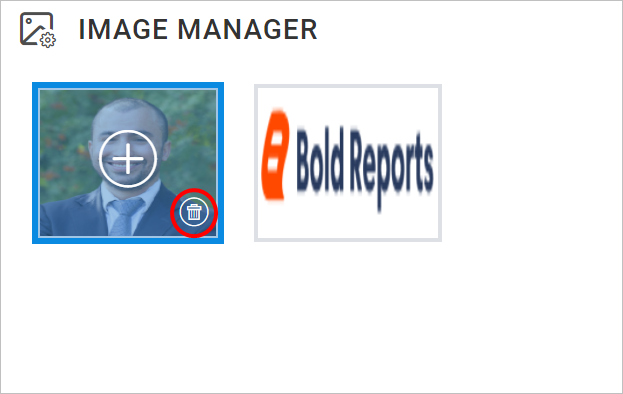
- Click on the above highlighted
Delete icon, it will launch the confirmation dialog like below.
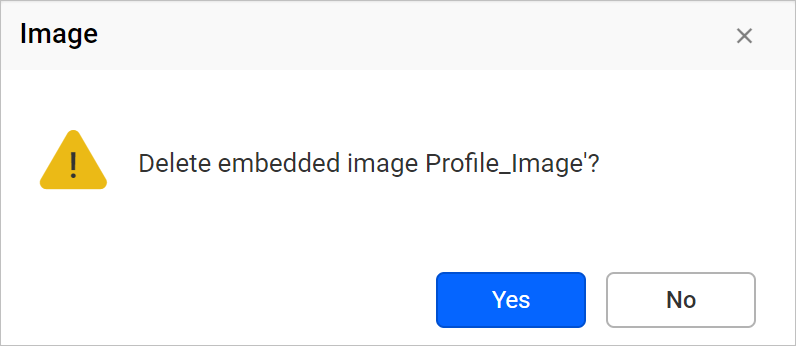
- Click on the
Yes button to remove an image from the report.
Thank you for your feedback and comments.We will rectify this as soon as possible!