Open report
This section explains how to open and edit existing reports in the Bold Reports® On-Premise using Report Designer.
Edit an existing report
To open an existing report in web Report Designer, click the Edit Icon to open the report.
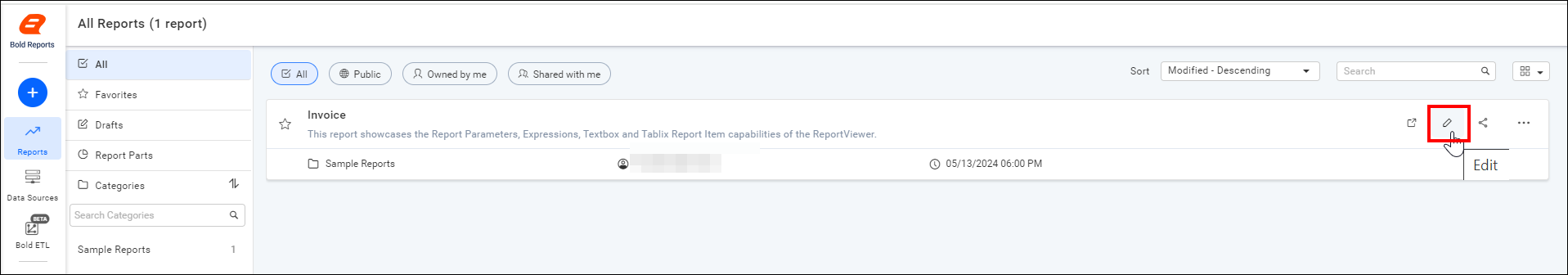
The respective report will be opened with Report Designer in the new tab.
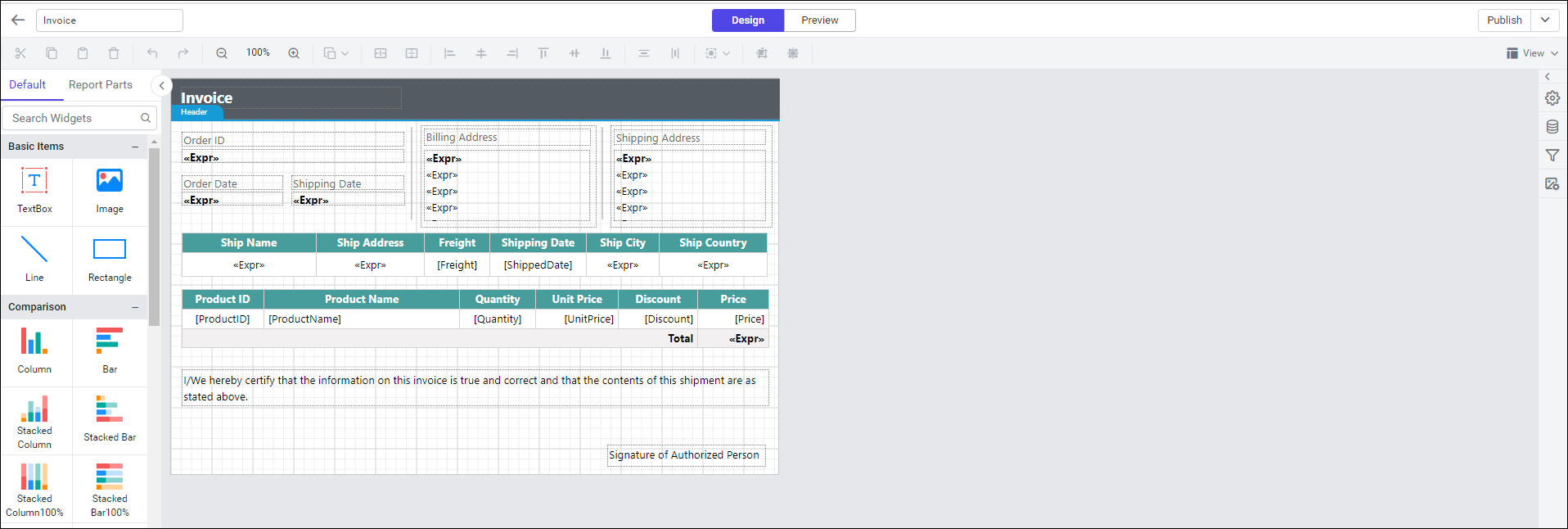
Upload a report
To edit a report that is available on a local machine, first upload the report to the on-premise server. Then, we can edit the report using edit option.
-
Click on the
[+]icon from the left side panel, then select theUpload Reportoption.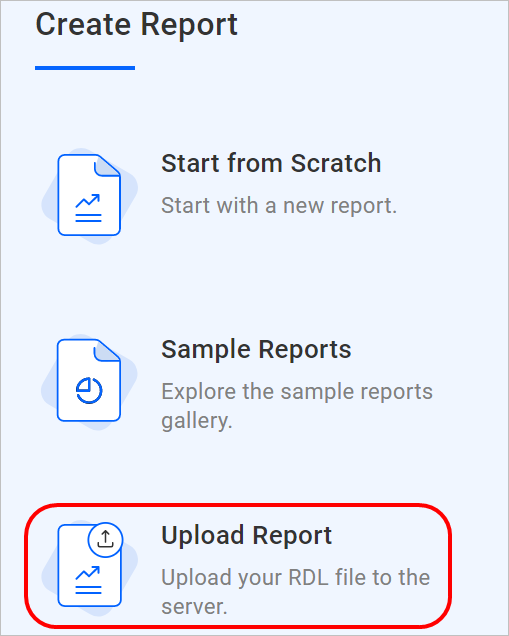
-
Select a category for the report, and fill in the name and description fields.
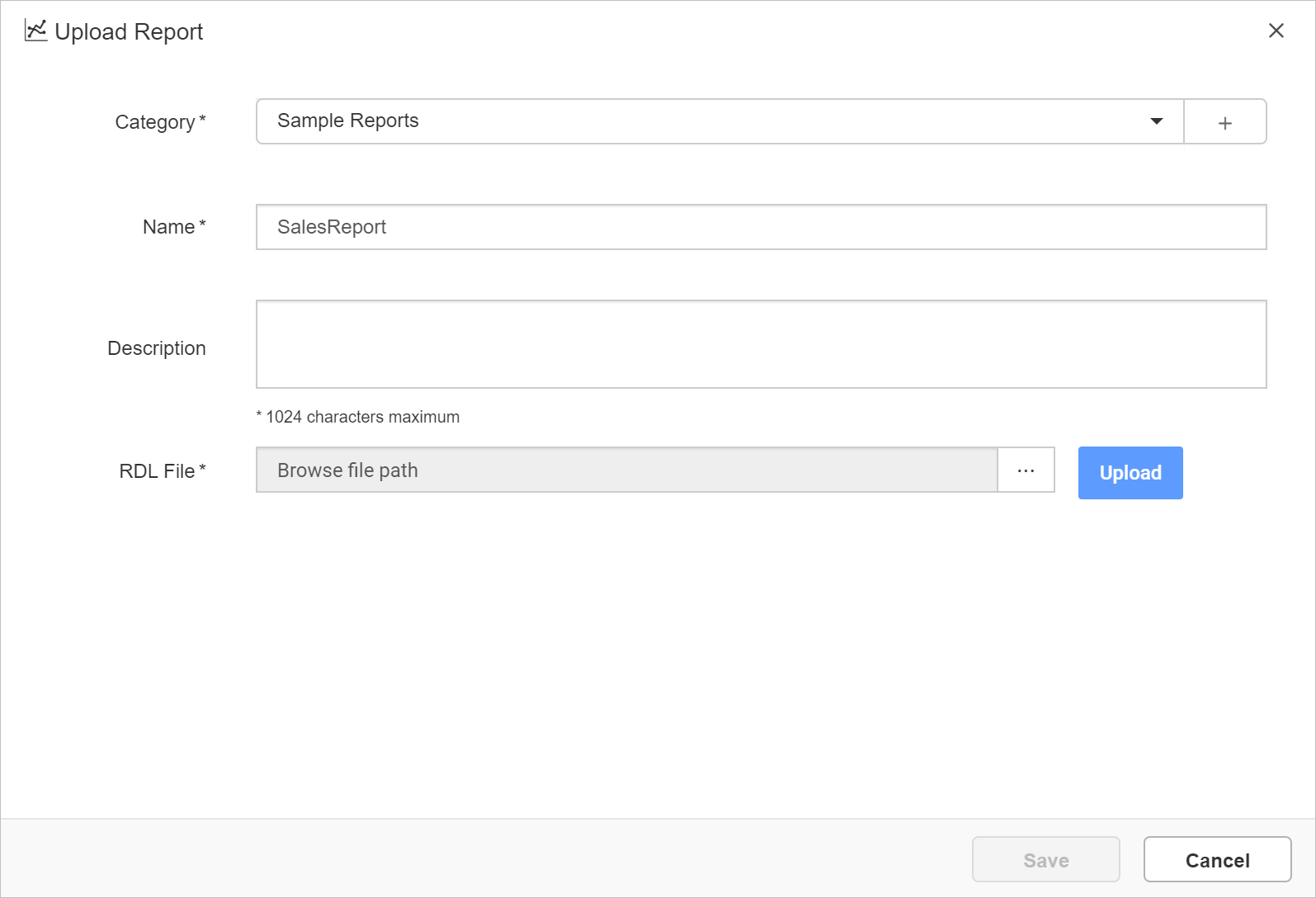
-
Browse for the report RDL file.
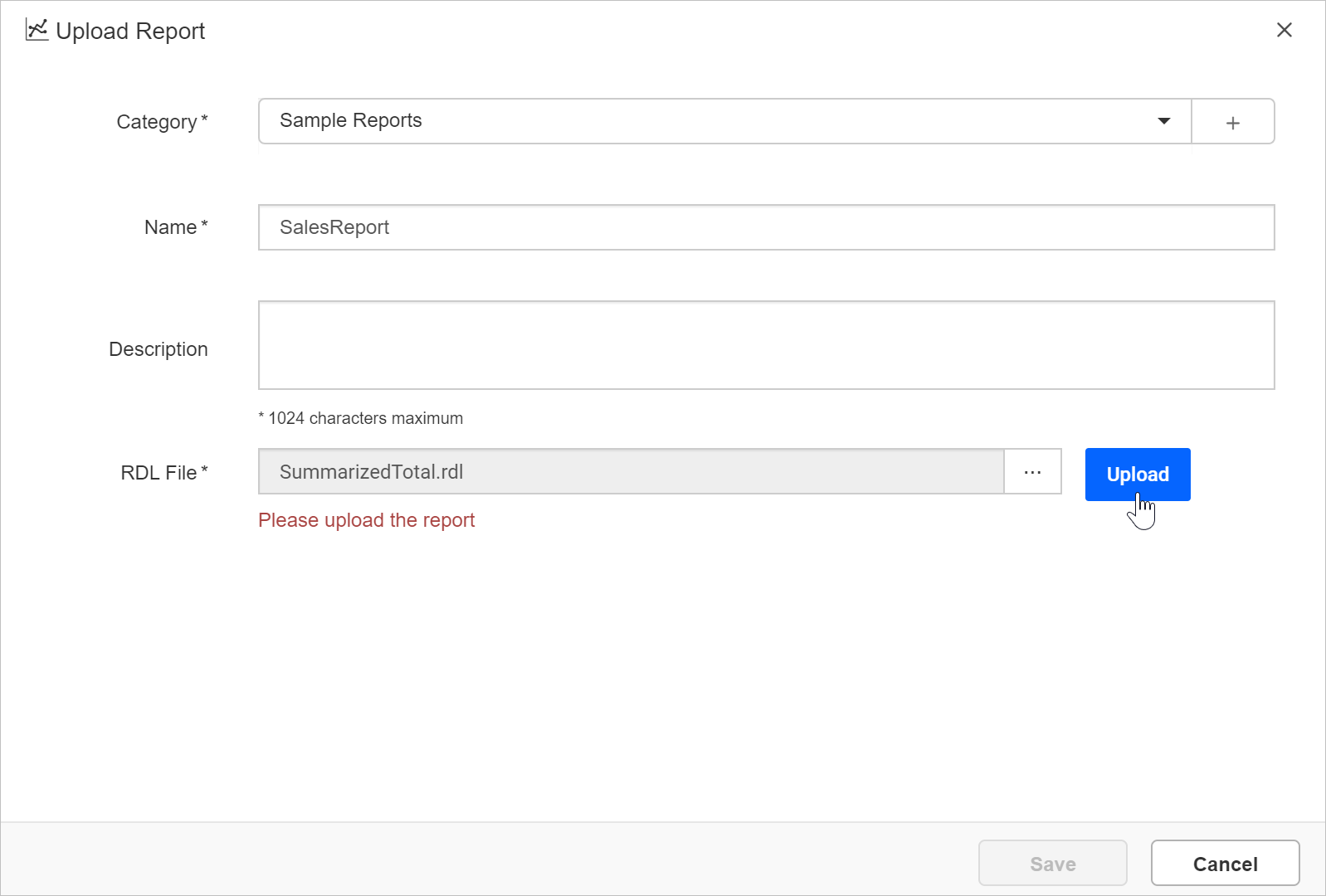
-
Finally, click on
Save.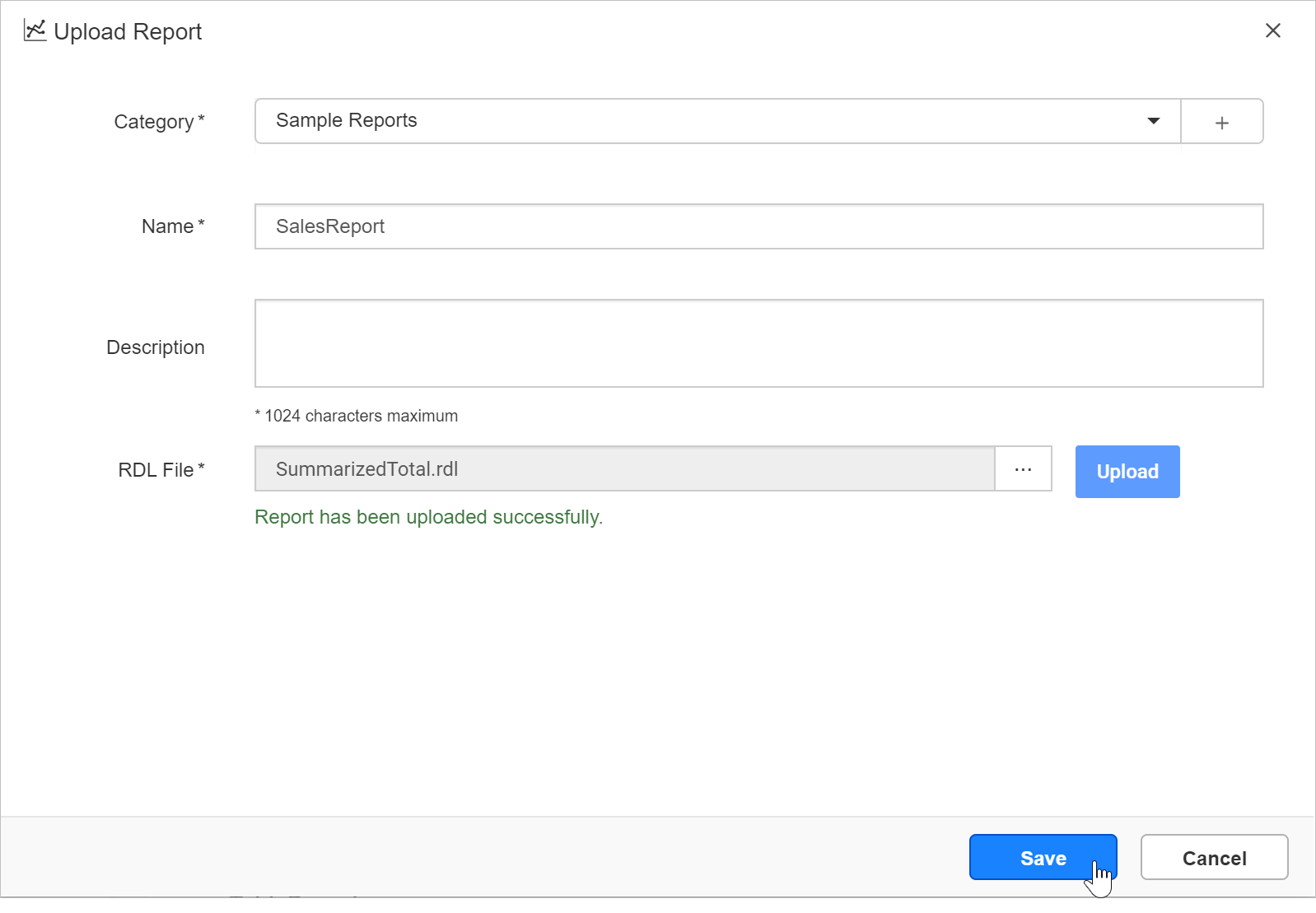
Thank you for your feedback and comments.We will rectify this as soon as possible!