Overview
The Bold Reports® On-Premise Edition is an end-to-end solution for creating, managing, and sharing interactive business reports. It includes a powerful report server application for easily composing, managing, and sharing reports.
Prerequisites for Windows
Hardware Requirements
The following hardware requirements are necessary to run the Bold Reports® On-Premise Edition:
- Operating System: Windows Client 10+ | Windows Server 2022+
- CPU: 4-Core, 2.4 GHz or faster, 32-bit or 64-bit processor.
- RAM: 16 GB for 32-bit or 64-bit.
- Disk Space for Installation Files: 10 GB
Software Requirements
The following software requirements are necessary to run the Bold Reports® Enterprise Reporting Edition:
- Installer Framework : .NET Framework 4.5 and above
- Database : PostgreSQL 13.0+ | Microsoft SQL Server 2016+ | MySQL 8.0+ | Oracle Database 19c+
- Web Server : Internet Information Services (IIS) 10.0
- Web Browser : Microsoft Edge | Mozilla Firefox | Chrome | Apple Safari
Prerequisites for Linux
Hardware requirements
The following hardware requirements are necessary to run the Bold Reports® Enterprise edition:
- Operating System: Bold Reports® for Linux can run on various Linux distributions and has been verified on the following operating systems:
- Ubuntu 20.04+
- Cent OS Stream 9+
- Oracle Linux 9.2+
- Red Hat Enterprise Linux 9.3+
- Alma Linux OS 9.5
- Debian 12
- Rocky Linux 8+
- CPU: 4-Core.
- RAM: 16 GB.
- Disk Space for Installation Files: 10 GB.
Software requirements
The following software requirements are necessary to run the Bold Reports® Enterprise edition:
- Database: PostgreSQL 13.0+ | Microsoft SQL Server 2016+ | MySQL 8.0+ | Oracle Database 19c+
- Web Server: Nginx | Apache
- Web Browser: Microsoft Edge | Mozilla Firefox | Chrome.
Registration and Download
Please follow the below steps to install the Bold Reports® Enterprise Reporting build.
-
Visit the Bold Reports® website to register and download the Bold Reports® Enterprise Reporting build.
-
Click the ‘Log In’ button to continue.
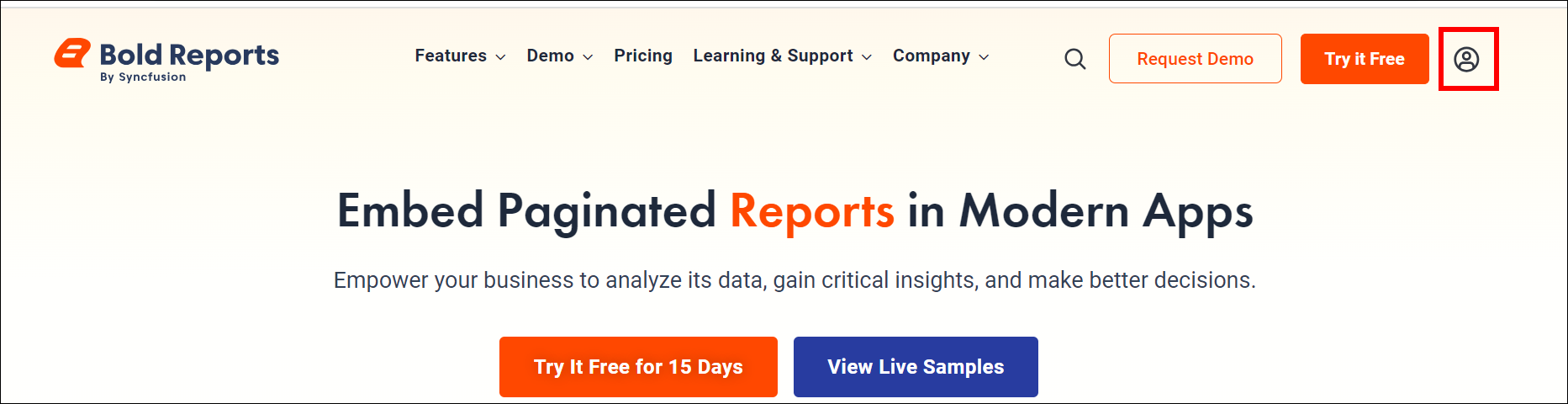
-
If you already have an account, sign in using one of the available options.
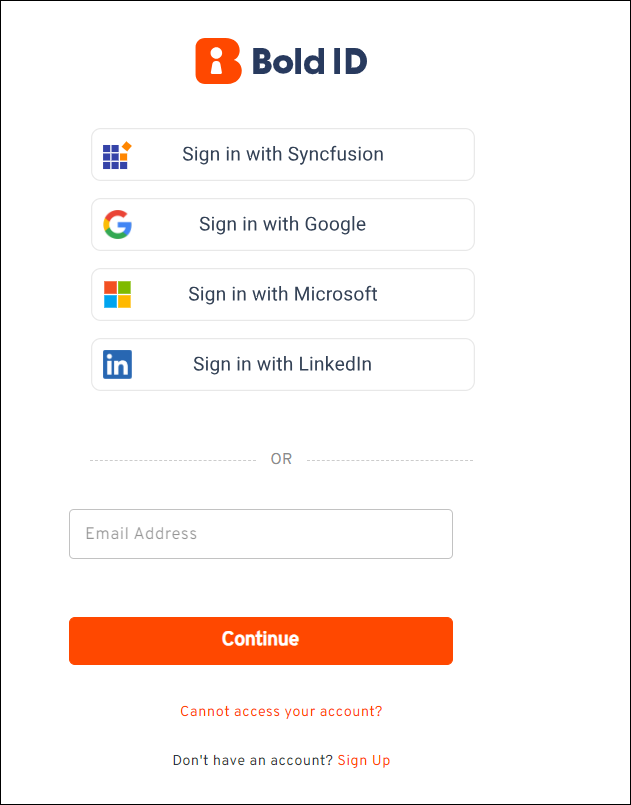
-
To create a new account, click the Sign Up option shown in the image above.
-
Clicking the ‘Sign Up’ option will take you to the page shown below. On that page, where you can register using your Google, Microsoft, or Syncfusion® account.
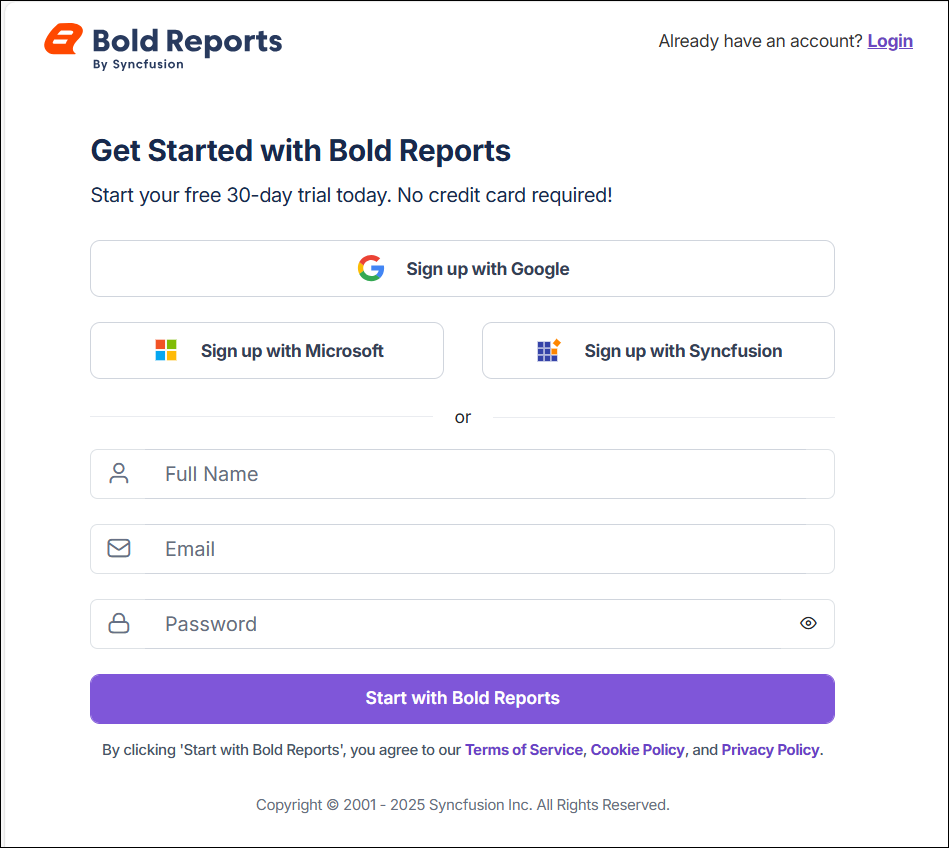
-
After entering your credentials, you will be redirected to the page shown below. Click ‘Proceed to Complete’ to finish the registration process.
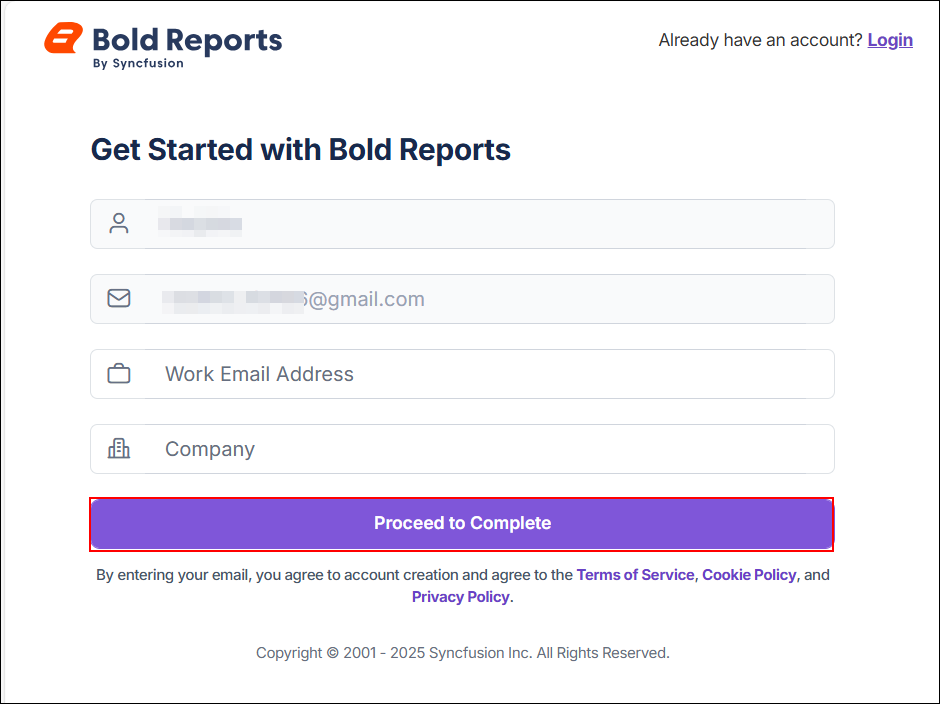
-
After clicking ‘Proceed to Complete’, you will be redirected to the trial registration page. Once registration is complete, you will be taken to your Bold Reports® account page. From there, select your preferred setup option and click the corresponding download button.
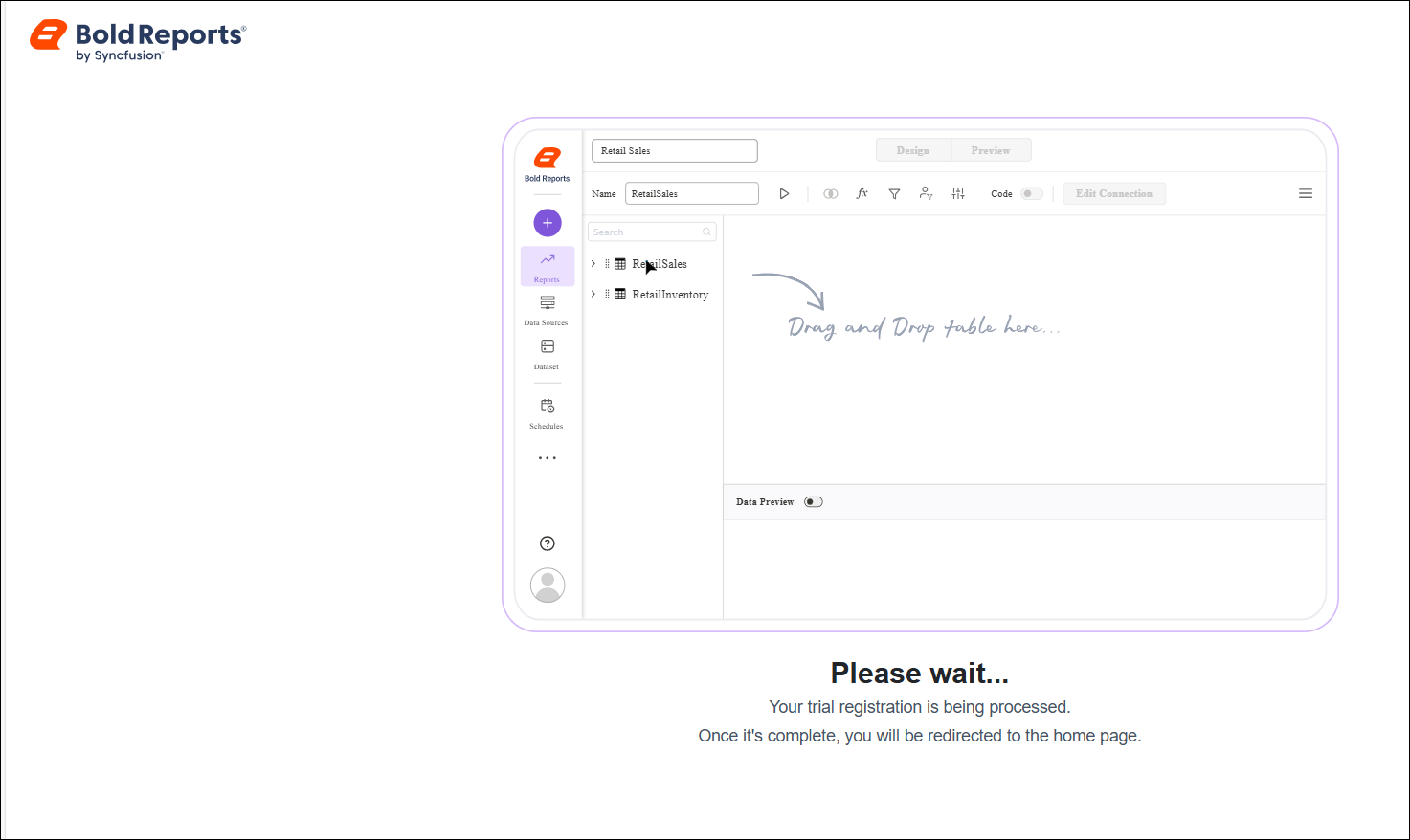
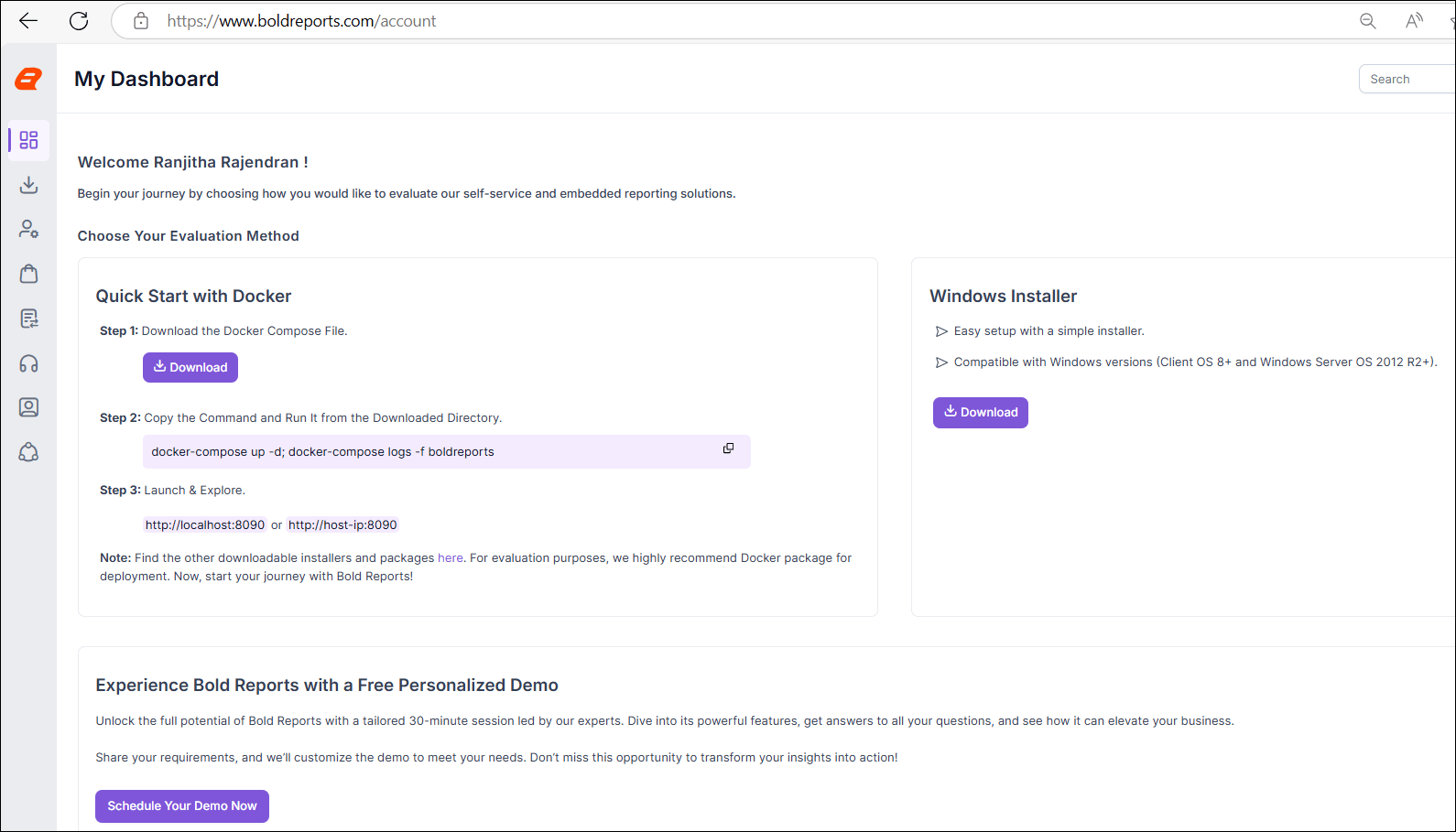
Trial registration:
It is possible to create a free account with a 30-day trial of Bold Reports®. For step-by-step instructions, please refer to the Free Trial User Guide.