Overview
The Bold Reports On-Premise Edition is an end-to-end solution for creating, managing, and sharing interactive business reports. It includes a powerful report server application for easily composing, managing, and sharing reports.
Prerequisites for Windows
Hardware Requirements
The following hardware requirements are necessary to run the Bold Reports On-Premise Edition:
- Operating System: Windows Client OS 8+ , Windows Server OS 2012 R2+
- CPU: 4-core, 2.4 GHz or faster, 32 bit or 64 bit processor.
- Memory: 16 GB of RAM for 32 bit or 64 bit.
- Hard drive: 2 GB of free space or more (only installation files)
Software Requirements
The following software requirements are necessary to run the Bold Reports Enterprise Reporting Edition:
- Framework : Microsoft .NET Core 6.0
- Database : Microsoft SQL Server 2008+, Azure SQL | PostgreSQL server 9.0+ | MySQL
- Web Server : Internet Information Services (IIS) 7.0+
- Web Browser : Microsoft Edge , Mozilla Firefox , and Chrome
Prerequisites for Linux
Hardware requirements
The following hardware requirements are necessary to run the Bold Reports Enterprise edition:
- Operating System: Bold Reports Linux can run on different Linux distributions and has been verified on the following operating system:
- Ubuntu 18+ LTS
- CPU: 4-core.
- Memory: 16 GB RAM.
- Disk Space: 5 GB or more.
Software requirements
The following software requirements are necessary to run the Bold Reports Enterprise edition:
- Database: Microsoft SQL Server 2012+ | PostgreSQL | MySQL
- Web Server: Nginx or Apache
- Web Browser: Microsoft Edge, Mozilla Firefox, and Chrome.
Registration and Download
Please follow the below steps to install the Bold Reports Enterprise Reporting build.
- Go to BoldReports link to register and download the Bold Reports Enterprise Reporting build.
- Please click on the ‘Sign In’ icon to proceed.
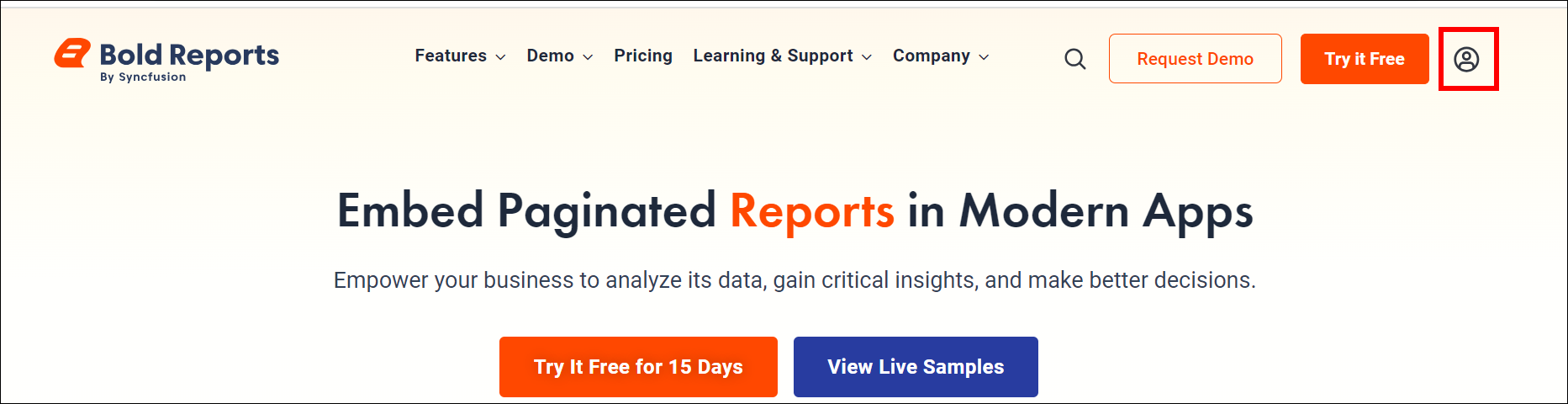
- Sign in using different options if you have an existing account.
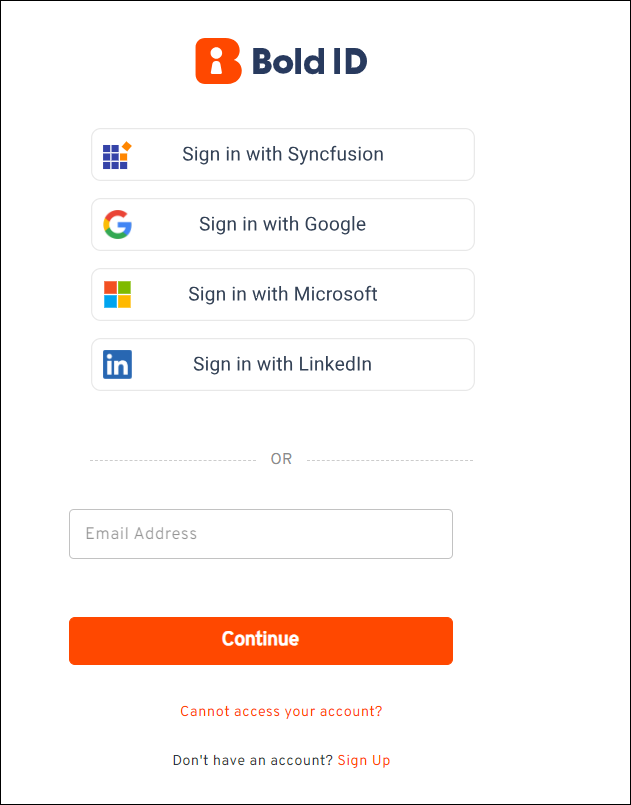
- You can also create a new account by clicking the Sign Up option mentioned in the above image.
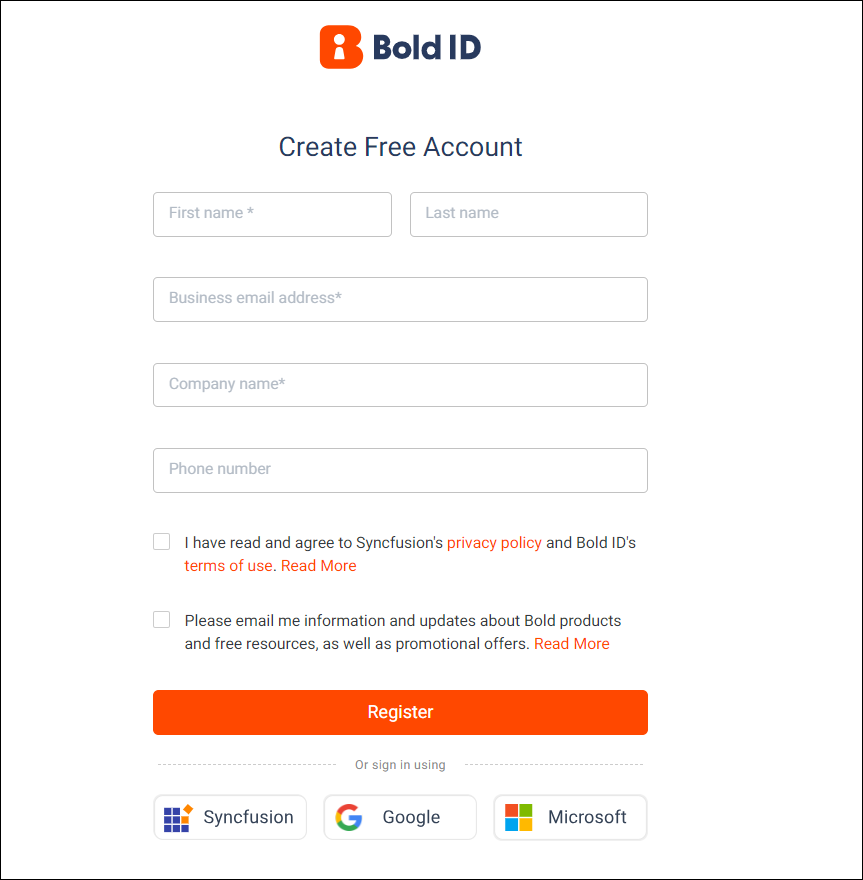
- Once the account is created, you will be redirected to your Bold reports account page. Simply click the desired file type to download it.
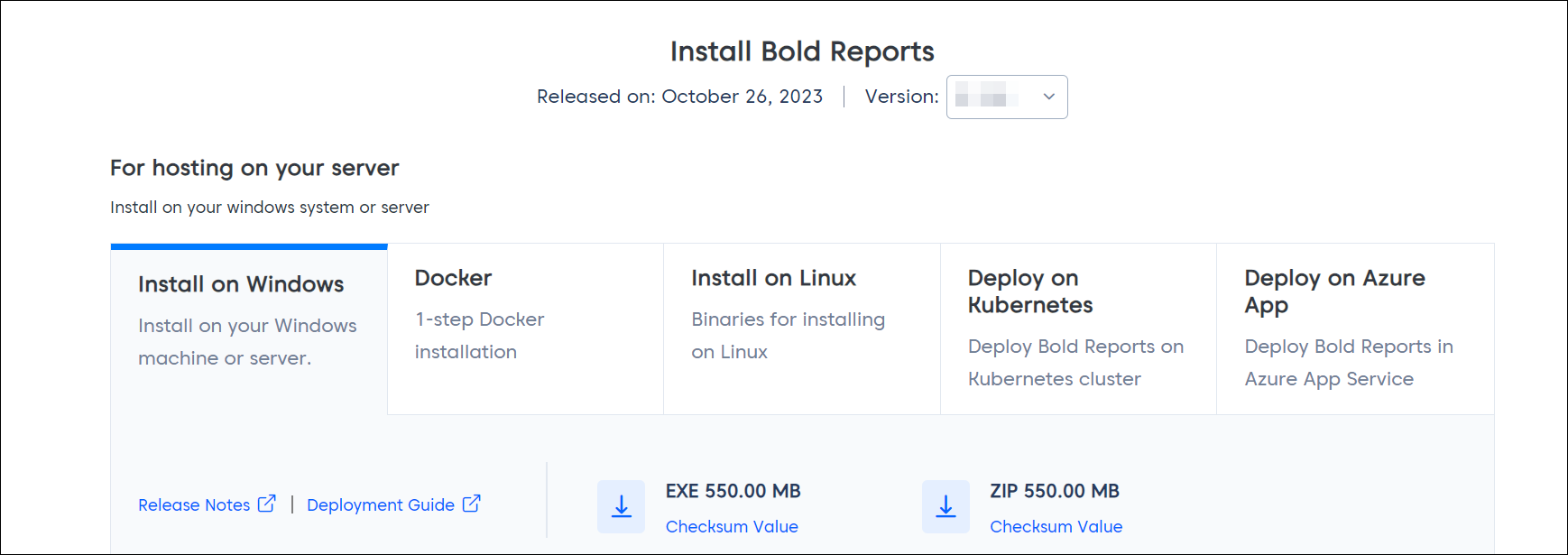
See Also
Contents
- Prerequisites for Windows
- Hardware Requirements
- Software Requirements
- Prerequisites for Linux
- Hardware requirements
- Software requirements
- Registration and Download
- See Also
Having trouble getting help?Contact Support
Contents
- Prerequisites for Windows
- Hardware Requirements
- Software Requirements
- Prerequisites for Linux
- Hardware requirements
- Software requirements
- Registration and Download
- See Also
Having trouble getting help?Contact Support
Thank you for your feedback and comments.We will rectify this as soon as possible!