How to pass form data
This section explains how to POST form data using the Rest API data source in Bold Reports®.
- Specify the REST API URL in the
URLfield. - Choose the
Methodtype asPOST. - Choose
ParametersinRequest Body. Specify the key and values to post the data. - In
Header(s), specify theContent-Typeof the form data.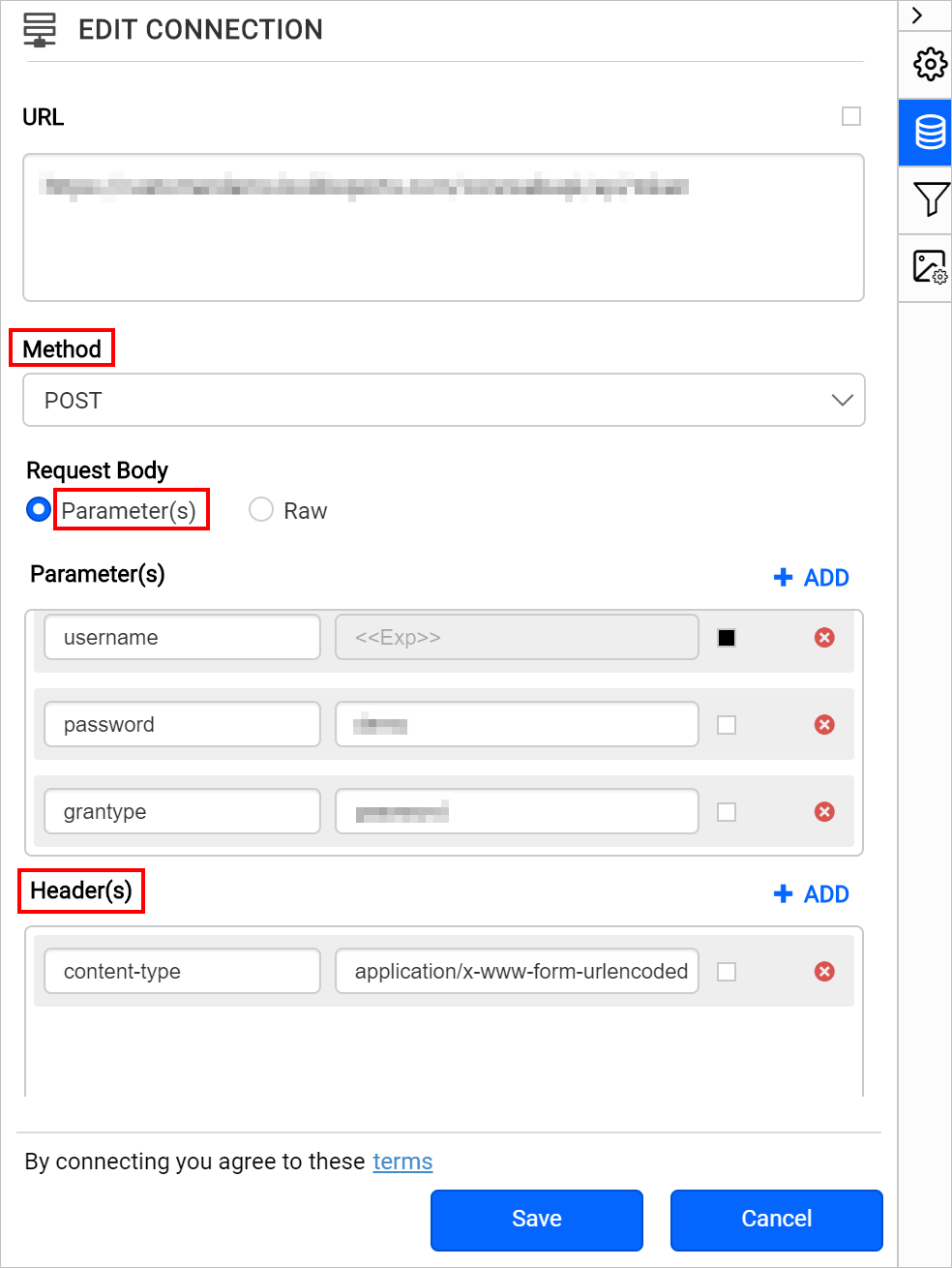
NOTE: For
POSTaction withRawdata we have handled theContent-Typerequest header based on theData Formatfield value. So, it is not required to pass this header explicitly in Header(s) list. This will lead to Misused Header name error.
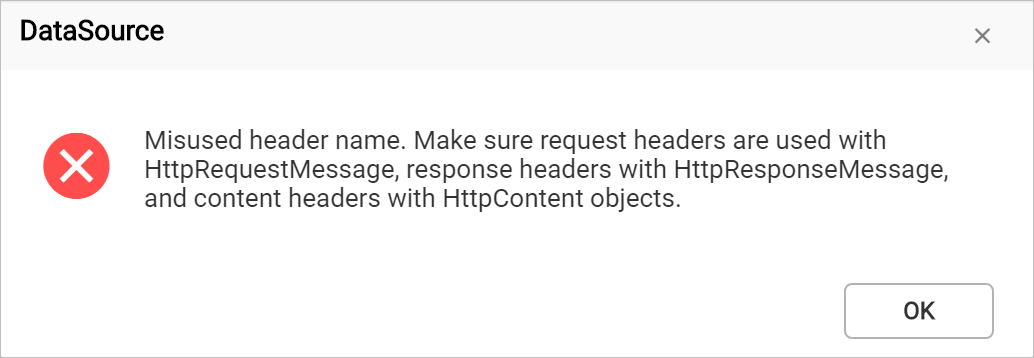
Thank you for your feedback and comments.We will rectify this as soon as possible!