Standalone Report Designer license token errors
Licensing errors in the Standalone Report Designer will be indicated in the bottom right corner of the application.
![]()
Clicking the licensing error icon will display a dialog with the error message.
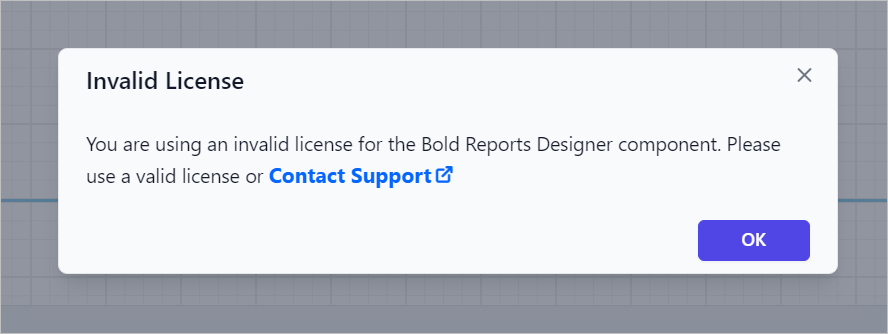
Licensing error popup is displayed with various messages under different circumstances. Here are some ways to resolve different issues.
License token not registered
If the Bold license token has not been registered in your application, the following error message will appear:
Error message:
The license for the Bold Reports® Designer component has not been registered. Please register your license or Contact Support.
Solution:
Generate a valid license token from here for the specific version.
Invalid token
If the application is registered with an invalid token, a token for another version, or a token for a different platform, the following error message will appear when launching the application:
Error Message:
You are using an invalid license for the Bold Reports® Designer component. Please use a valid license or Contact Support.
Solution:
Generate a valid license token from here for the specific version.
License Expired
If the license token has expired, the following error message will appear:
Error Message:
The license for the Bold Reports® Designer component has expired. Please renew the license or Contact Support.
Solution:
Purchase from here to get Standalone Report Designer License..
Platform Mismatch
If the application is registered with a license token from a different platform, the following error message will appear when launching the application.
Error Message:
You are registered with a mismatched platform license token for Bold Reports® Designer Component. Please register the respective platform license token or Contact Support.
Solution:
Generate a valid license token from here for your platform.
Empty License Key
The following error message will be shown if the license token is empty.
Error Message:
License registration for the Bold Reports® Designer component failed due to an empty license token. Please provide a valid license token or Contact Support.
Solution:
Generate a valid license token from here for the specific version.
Internet Connection Error
An internet connection is required to validate the registered license. If the machine is not connected to the internet, the following error message will appear when launching the application.
Error Message:
We couldn’t connect to internet to validate your license. Please check your internet connection.
Solution:
Connect to the internet and try running the application again.
Network Error
If the server is unreachable for license token validation, the following error message will appear when launching the application.
Error Message:
Failed to validate the Bold Reports® Designer component license. Please check your network connection or Contact Support.
Solution:
Ensure that you are connected to the internet. If the problem continues, check your proxy settings.