How to replace the custom patch in Standalone Report Designer
Replace the custom assembly patch as shown in the following steps.
-
First, close your Standalone Report Designer application.
-
Download the provided custom patch files.
-
Go to Standalone Report Designer installed location as shown in the following image.
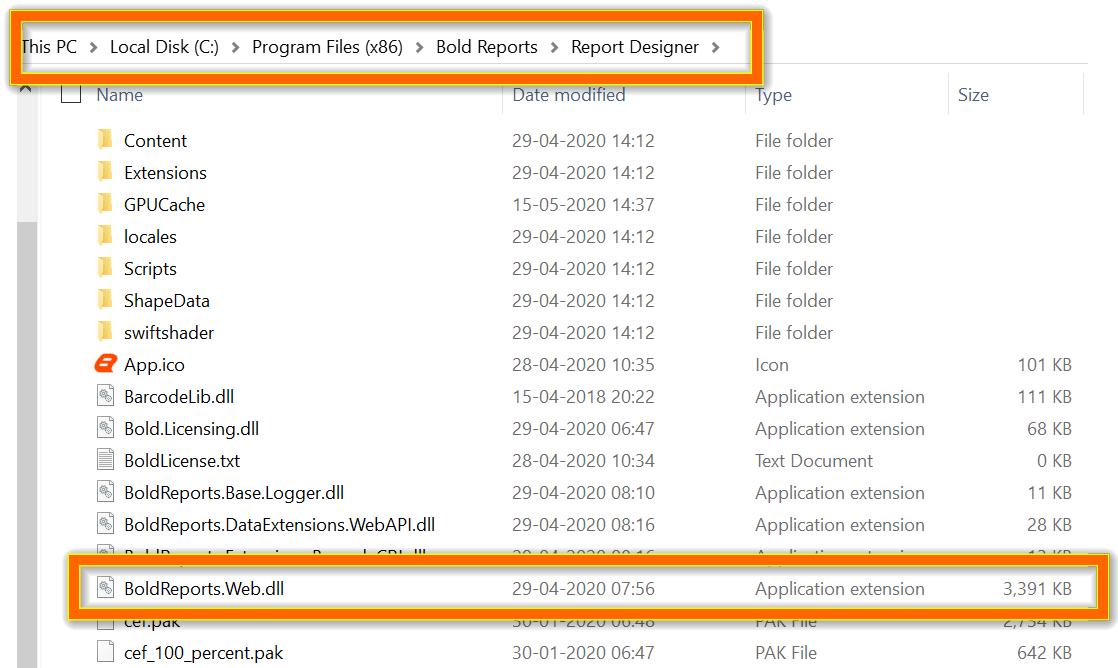
-
Replace the downloaded patch files in Report Designer installed location.
Thank you for your feedback and comments.We will rectify this as soon as possible!