Repeat Headers on Each Page in SSRS
To repeat the headers on every page of the report follow the below steps.
- Refer Simple Table Design section and create a table report as shown below.
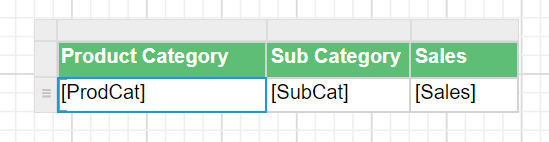
- Click on the surface of the table design to enable grouping panel.
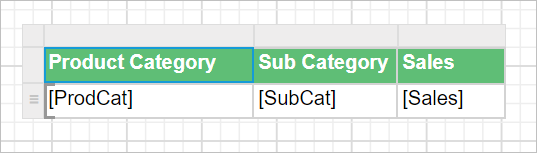
- Refer Advanced Mode section to enable advanced mode in grouping panel.
- Once you click on the
Advanced Mode, it will show the static columns in both row and column group. Now, select the static column presented in row group pane (Header Row Group).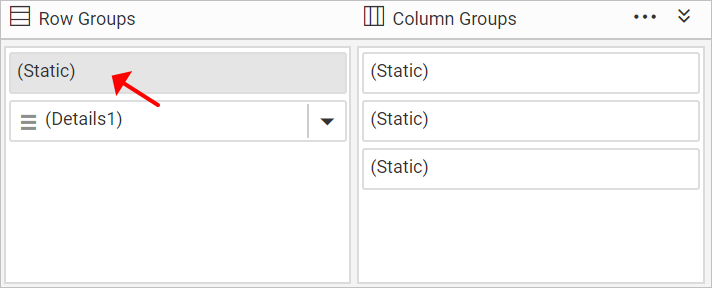
- In the properties panel, enable
RepeatOnNewPageproperty checkbox and setKeepWithGroupasAfter.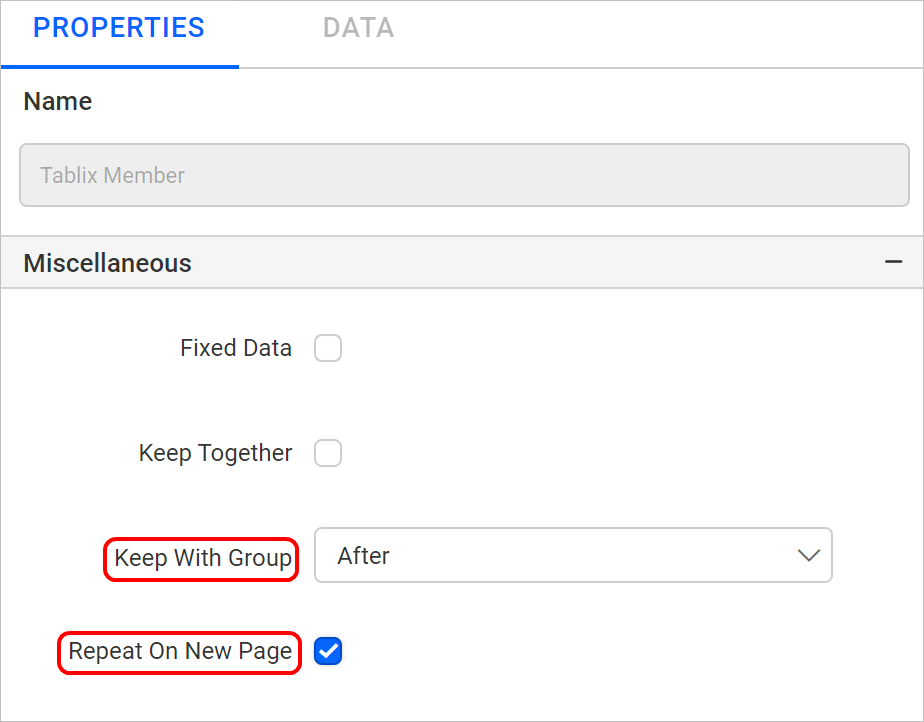
Now, preview the report and the header rows will now show up on every page.
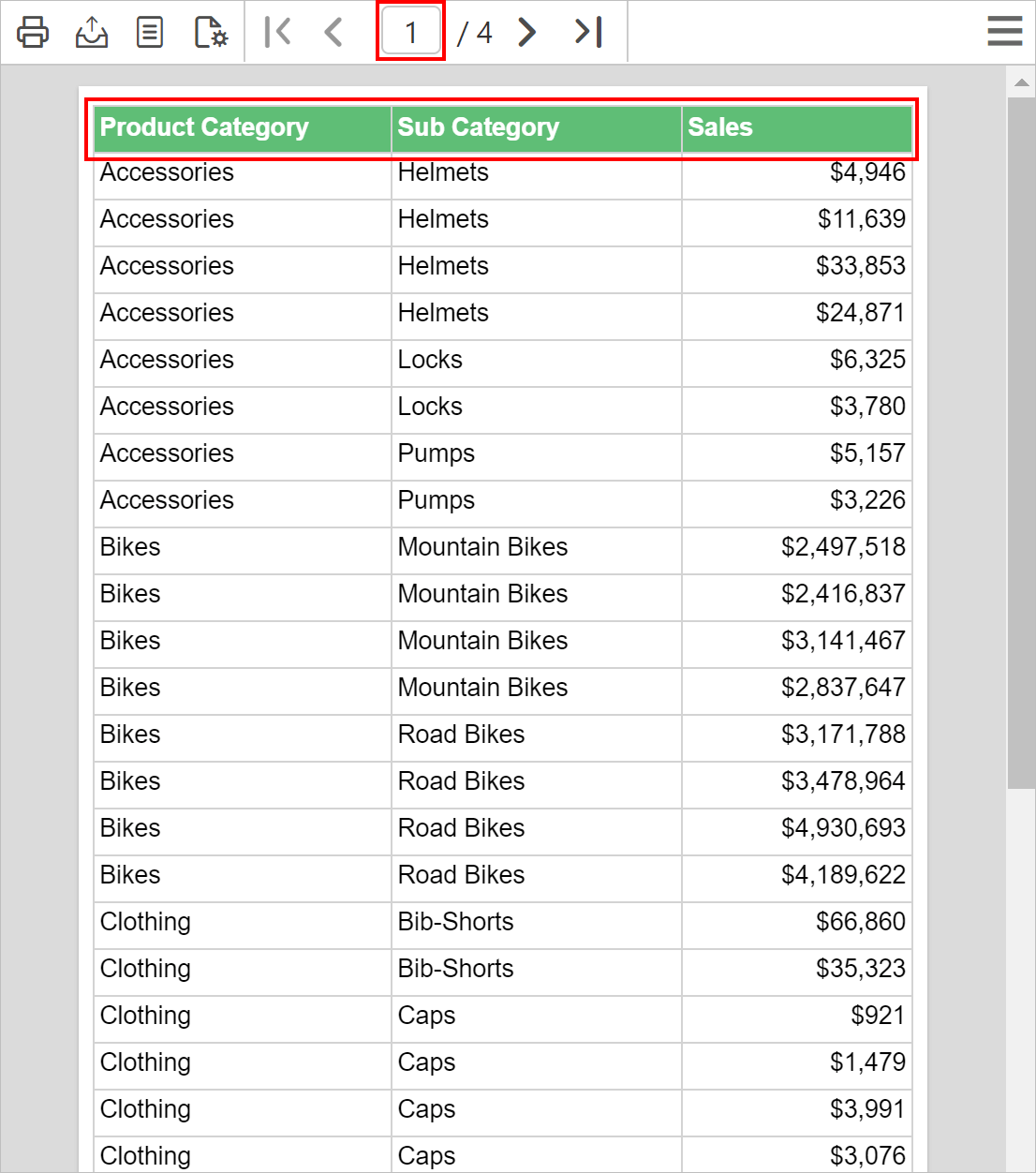
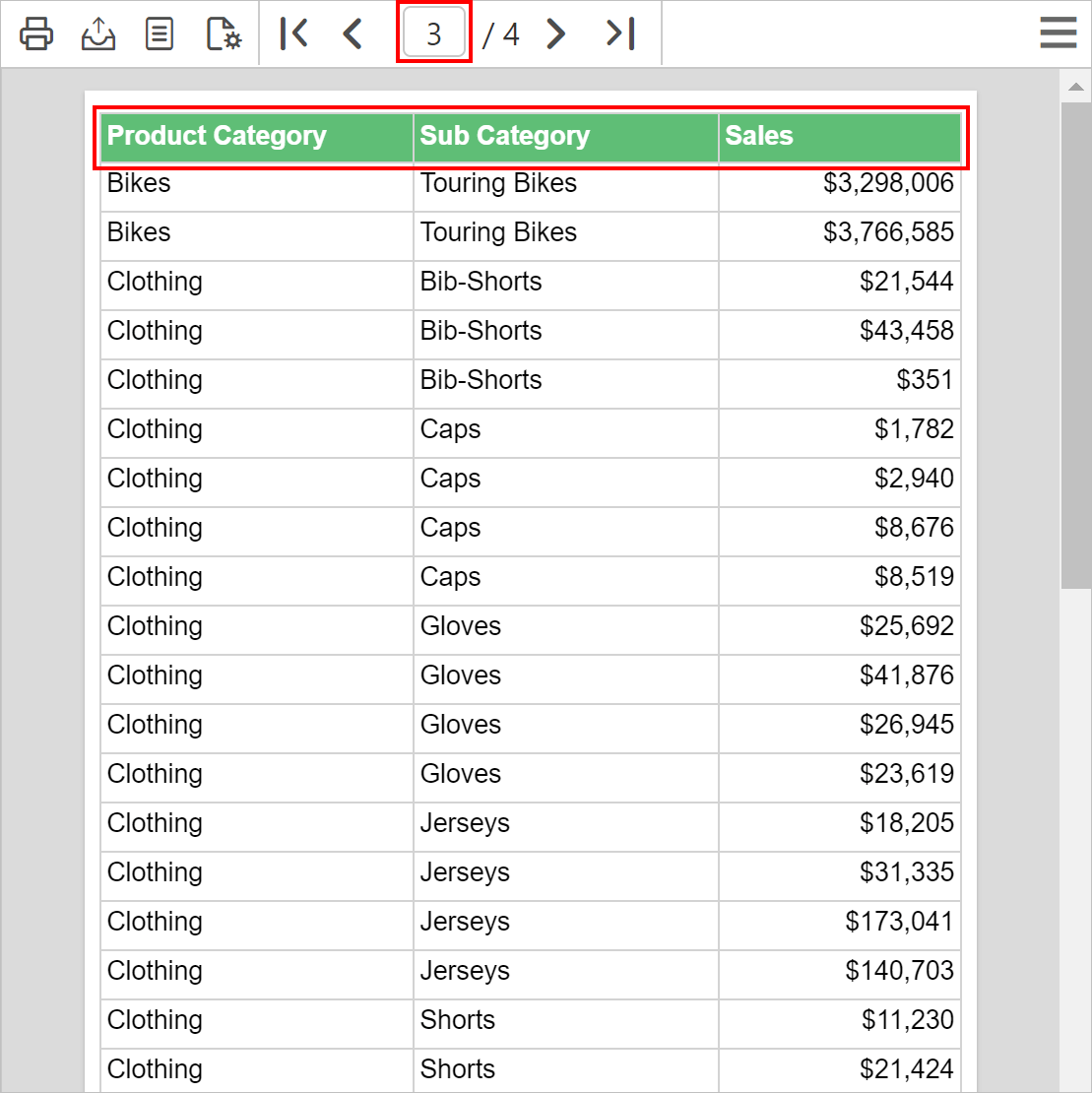
Download the above report design from link.
Thank you for your feedback and comments.We will rectify this as soon as possible!