Matrix
Matrix can be used to display summarized data. It allows to group and summarize data by both rows and columns. A simple matrix design contains a row group, a column group, a corner cell, and a data cell.
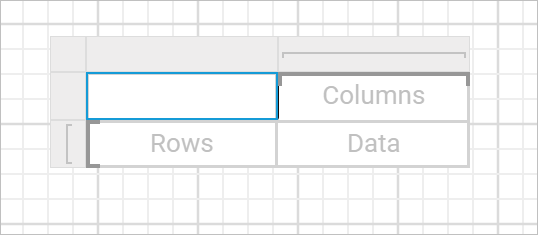
Properties
Refer the Tablix Properties section to set and edit properties value for matrix report item.
Add matrix to the report
- The matrix report item is listed in the item panel under the
Data Regionscategory.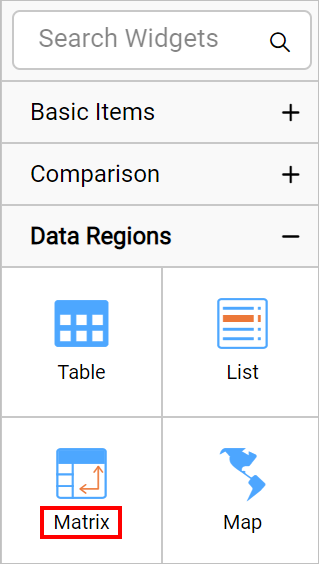
- Drag and drop the matrix report item into the design area from the item panel. The properties of matrix report item will be listed in properties panel. By default, it will be named as
Tablix1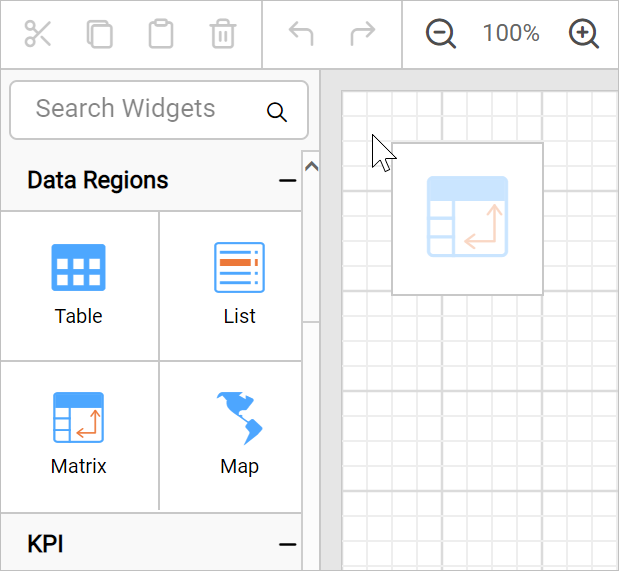
Thank you for your feedback and comments.We will rectify this as soon as possible!