Preview a Report
This section explains how to preview a report after successfully designing it in the Standalone Report Designer.
-
Click on the Preview button in the toolbar.
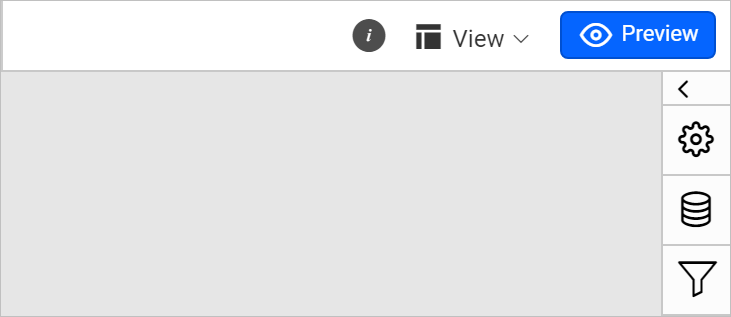
-
Now, the report will be previewed using the built-in Report Viewer.
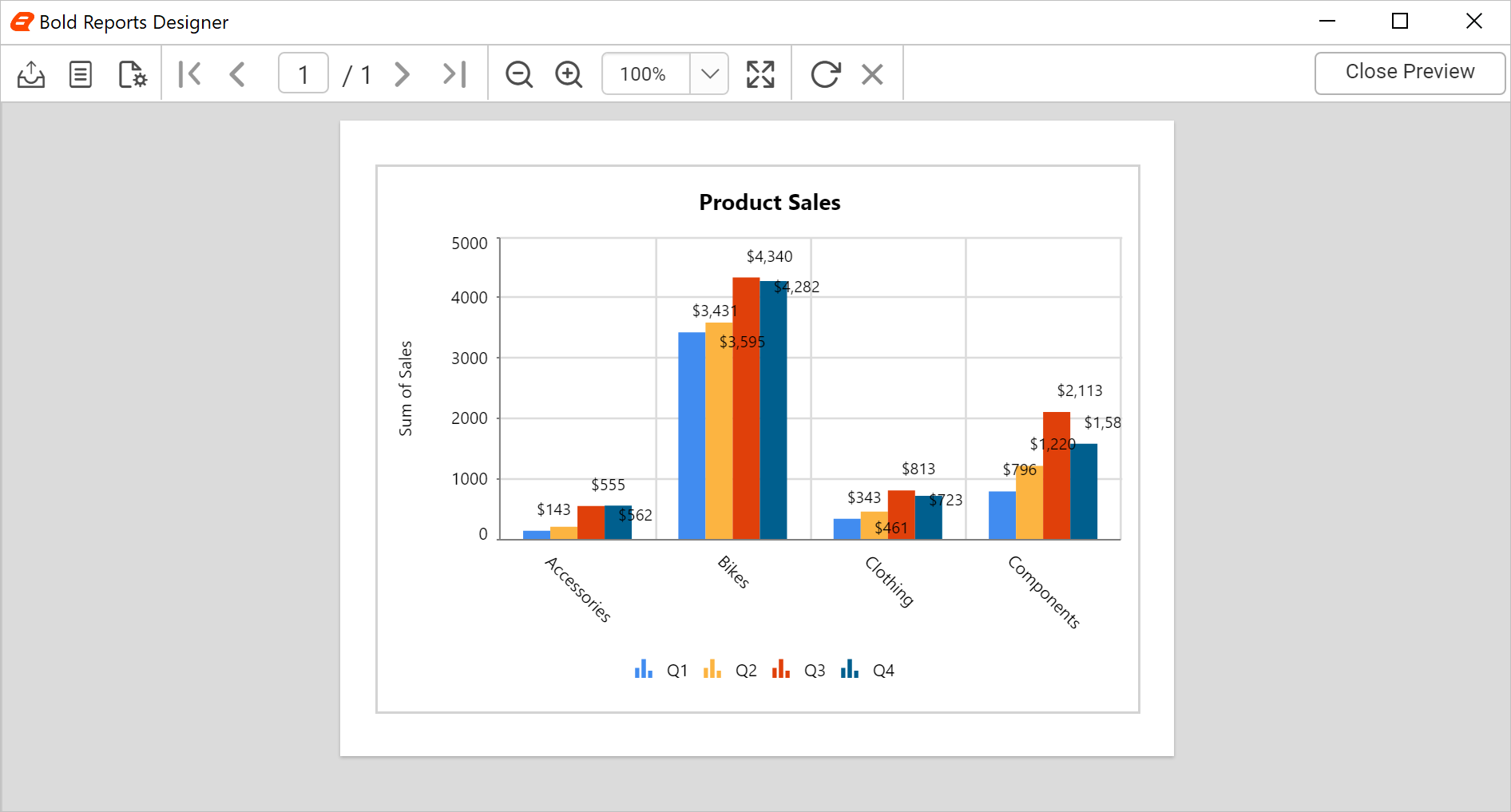
Thank you for your feedback and comments.We will rectify this as soon as possible!