Open report
This section explains how to open an existing reports in the Standalone Report Designer.
Click on the Open icon in the toolbar.
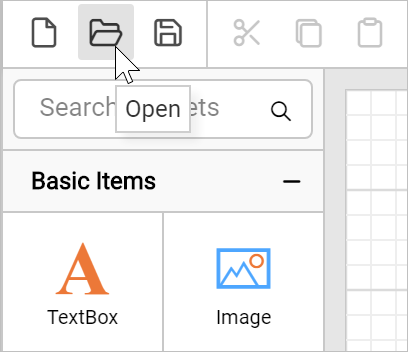
Browse the report path and open the report.

Now, the respective report will be opened in the designer.

Thank you for your feedback and comments.We will rectify this as soon as possible!