Unit Switcher
Unit switcher allows to switch the unit type in the report, to convert from one unit type to another.
Supported Unit Types
-
The following unit types are support in reportdesigner:
- Inches
- Centimeters
- Pixels
- Points
- Millimeters
- Picas
Follow the below steps to switch unit type in a report.
-
Click on the Properties icon to Open Report Properties.
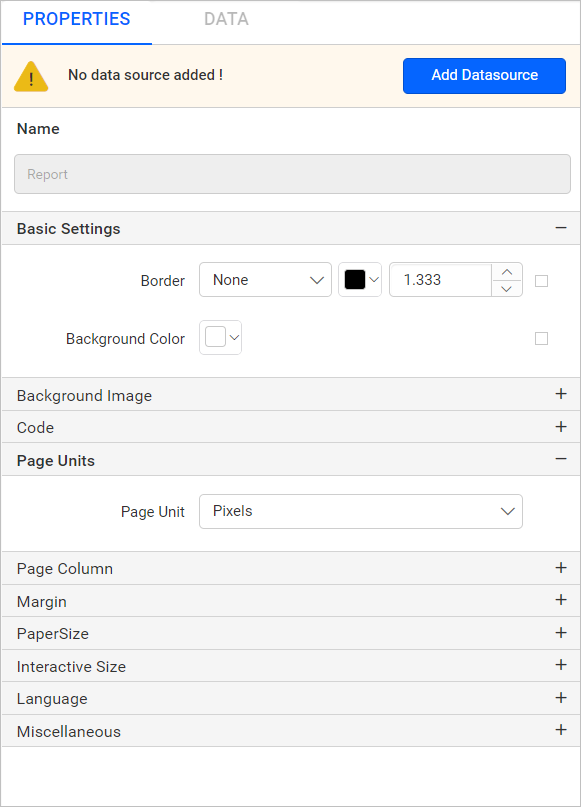
-
Under the Page Units category, select Page Unit dropdown to switch the report unit type.
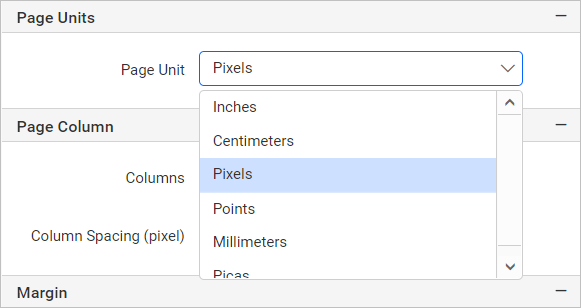
-
Selected unit type will be applied to the report as shown below.
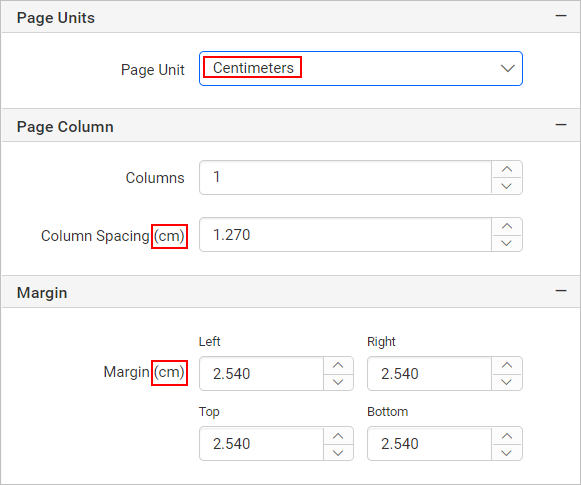
Thank you for your feedback and comments.We will rectify this as soon as possible!