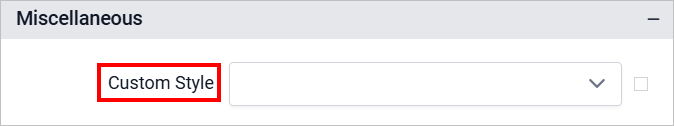Report Sections
Report Header and Footer
Report header and footer section allows to place the report items at the top and bottom of the report body. You can place images, text boxes, and lines, rectangles and expressions in header and footer section of the report. For example, you can place the Report Title, Company Logo, Company Address, Report Generated Time, Page Numbers etc in the headers and footers section.
Note: You cannot place data regions in the header and footer section of the report design. By default, reports have report footer, but not report header. Refer show or hide header and footer section to add or remove header and footer in a report.
Report Body
Report body section is the main work area for designing the reports. You can place all types of report items in the report body section.
General properties
Following are the general properties of report header, body and footer area.
Border
Border properties can be used to add or customize the border around header, body, or footer section in the report design. To set border properties to the report sections using properties panel, refer Border Properties section.
Background color
The background color property can be used to set the background color of the header/body/footer sections.
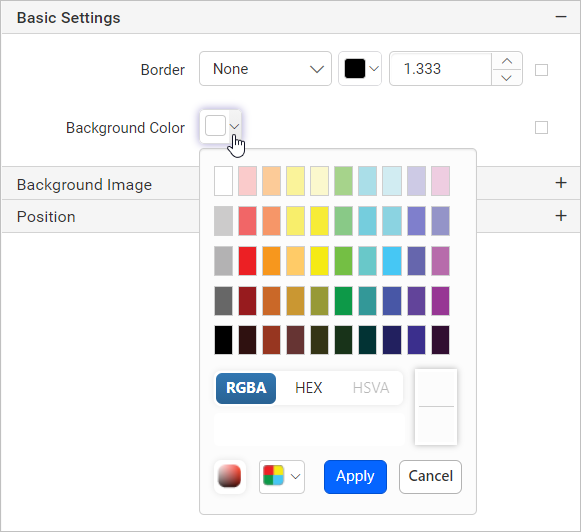
Background Image
Background image property can be used to display company logos, watermarks, or any other background image to the report sections such as the page header, footer and body. To set background image to the report sections refer Background Image section.
Header and Footer properties
Height
Height property can be used to increase or decrease the height of the report header and footer area. This property is listed under the General category of header/footer properties in the properties panel.
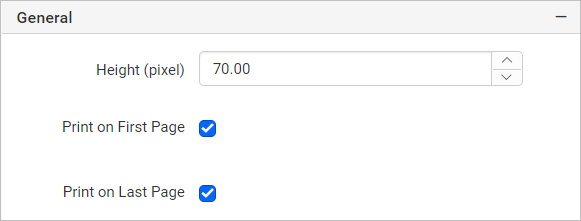
Print on first page
Enable this option to display header/footer only on the first page of a report instead of every page.
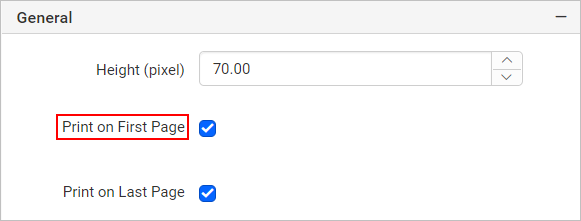
Print on last page
Enable this option to display header/footer only on the last page of a report instead of every page.
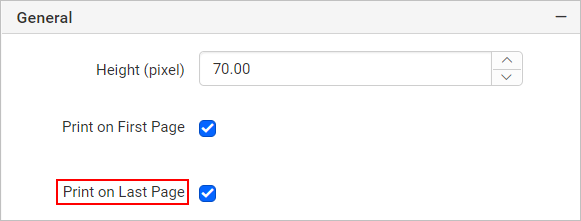
Custom Style
The Custom Style property enables the use of external CSS for styling report header and footer, providing enhanced flexibility beyond the built-in styling options. This property allows you to meet specific design requirements and maintain consistent styling across multiple reports. For a step-by-step guide on setting up custom styles in your report, check the How To section of this guide.
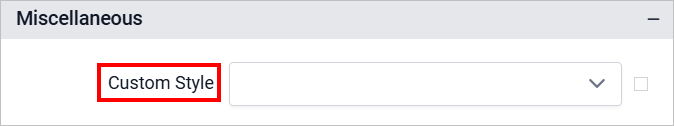
Body properties
Size
Size property can be used to set the width and height of the report body area in the report design. This property is listed under the Position category of body properties in the properties panel.
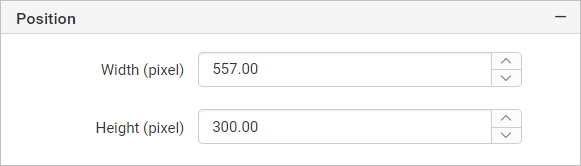
The width of report header and footer will be same as the report body area.
Custom Style
The Custom Style property enables the use of external CSS for styling report body, providing enhanced flexibility beyond the built-in styling options. This property allows you to meet specific design requirements and maintain consistent styling across multiple reports. For a step-by-step guide on setting up custom styles in your report, check the How To section of this guide.