How to use JSON data as Report Data
You have to use Web Api data source for using JSON in Bold Reports®.
- Run the application, add
NEW DATAand chooseWebApiin properties pane.
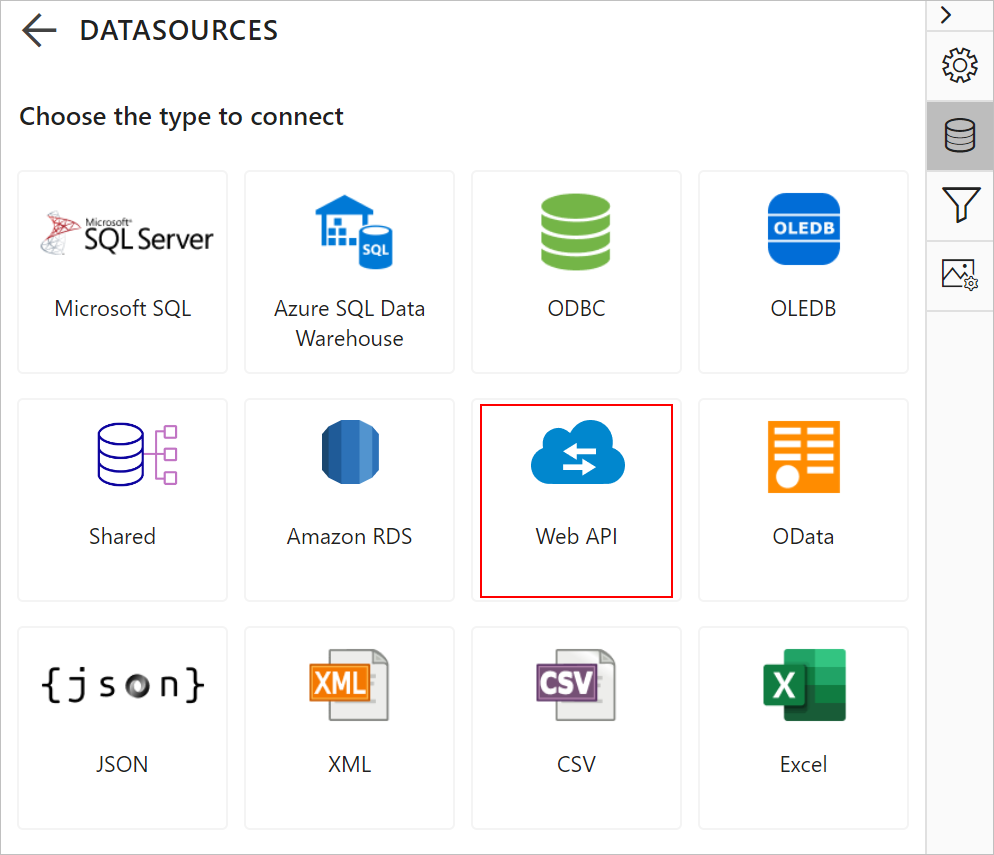
- Provide the URL in
localhost:<portnumber>/api/<webapi controller name>.
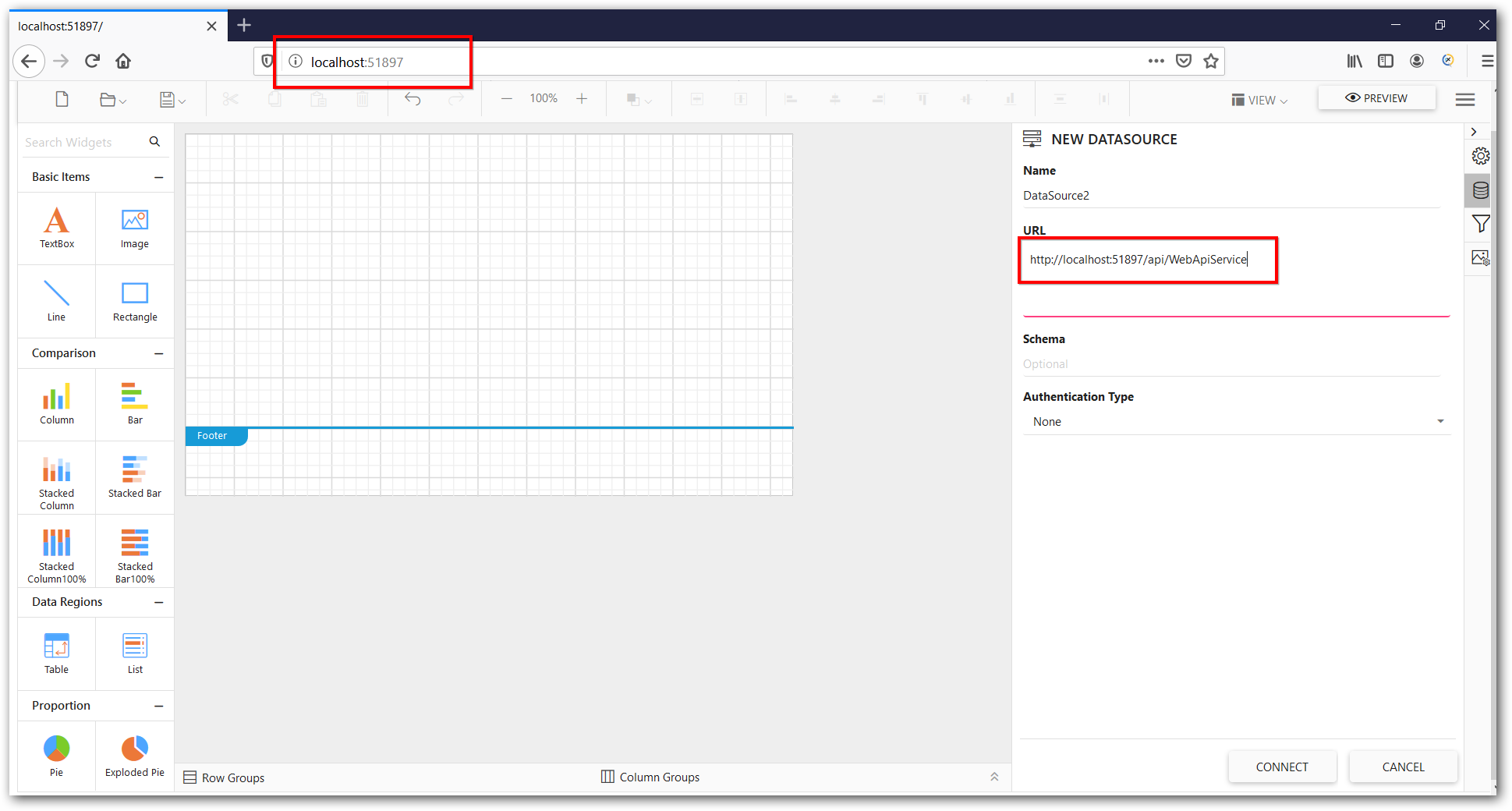
- Mention the Web API controller method name and add parameter name and value.
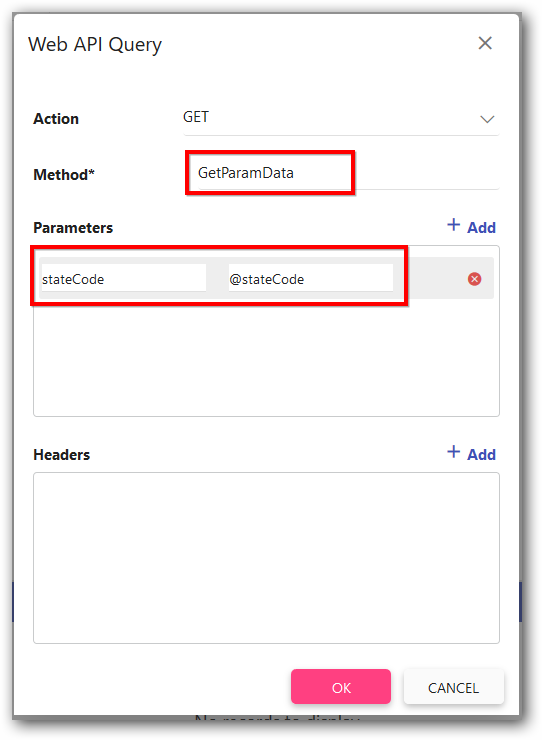
- JSON data is get from Web api controller to report data set report designer.
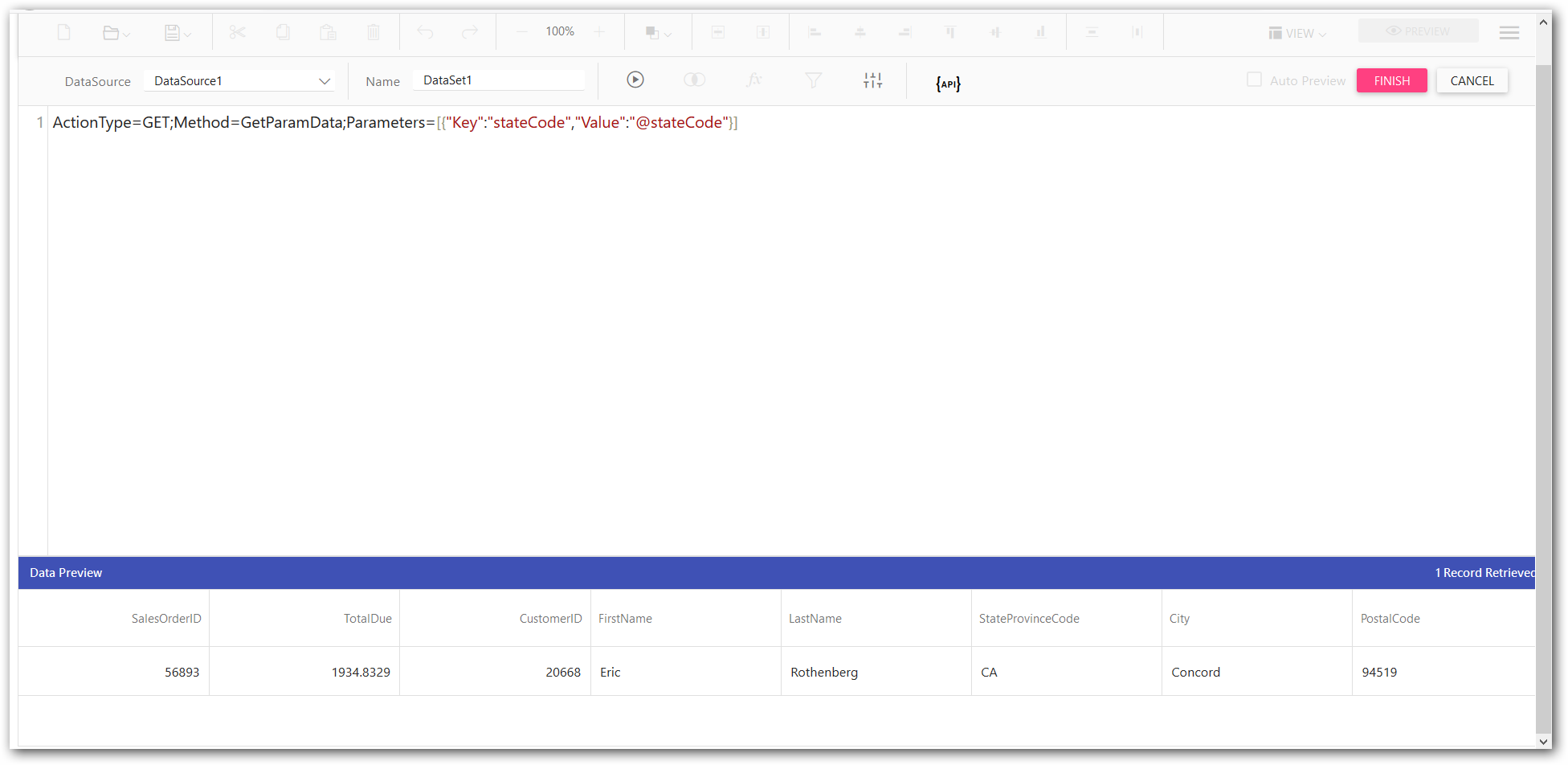
-
You can use this following video reference for how to use web API in Report Designer and it can be downloaded from this link.
-
Use the following code sample in controller to get the JSON data.
public class WebApiServiceController : ApiController
{
[HttpPost]
public object PostParamData([FromBody]string stateCode)
{
var data = StoreSales.GetData(stateCode);
return data;
}
[HttpPost]
public object PostParamInt([FromBody]int id)
{
return null;
}
[HttpGet]
public object GetParamData(string stateCode)
{
var data = CustomerSales.GetData(stateCode);
return data;
}
[HttpGet]
public object GetData()
{
var data = StoreSales.GetData(string.Empty);
return data;
}
}
public class CustomerSales
{
public int SalesOrderID { get; set; }
public double TotalDue { get; set; }
public int CustomerID { get; set; }
public string FirstName { get; set; }
public string LastName { get; set; }
public string StateProvinceCode { get; set; }
public string City { get; set; }
public string PostalCode { get; set; }
public static List<CustomerSales> GetData(string stateCode)
{
List<CustomerSales> customerSals = new List<CustomerSales>();
CustomerSales cusSal = null;
cusSal = new CustomerSales()
{
SalesOrderID = 56893,
TotalDue = 1934.8329,
CustomerID = 20668,
FirstName = "Eric",
LastName = "Rothenberg",
StateProvinceCode = "CA",
City = "Concord",
PostalCode = "94519"
};
customerSals.Add(cusSal);
return customerSals;
}
}Thank you for your feedback and comments.We will rectify this as soon as possible!