Localization of Bold Reports® Angular Report Viewer Classic
Localization of Angular Report Viewer Classic allows you to localize the static text such as tooltip, parameter block, and dialog text based on a specific culture. To render the static text with specific culture, refer to the following corresponding culture script files and set culture name to the locale property of the Report Viewer Classic.
* `ej.localetexts.fr-FR.min.js`
* `ej.culture.fr-FR.min.js`-
Run the below command, to install the
@boldreports/globalpackage.npm install @boldreports/global --save -
Refer to the
ej.localetexts.fr-FR.min.jsandej.culture.fr-FR.min.jsscript files fromnode_modulesin theapp.module.tsfile .
import { NgModule, enableProdMode, ErrorHandler } from '@angular/core';
import { BrowserModule } from '@angular/platform-browser';
import { RouterModule } from '@angular/router';
import { FormsModule } from '@angular/forms';
import { HttpModule } from '@angular/http';
import { BoldReportsAngularModule } from '@boldreports/angular-reporting-components';
import '@boldreports/global/l10n/ej.localetexts.fr-FR.min.js';
import '@boldreports/global/i18n/ej.culture.fr-FR.min.js';
import { AppComponent } from './app.component';
import { TextboxComponent } from './textbox/textbox.component';
...
...If you import the culture before the
BoldReportsAngularModule, you will get the following error in the application. So, you should import the culture after the@boldreports/angular-reporting-componentspackage.
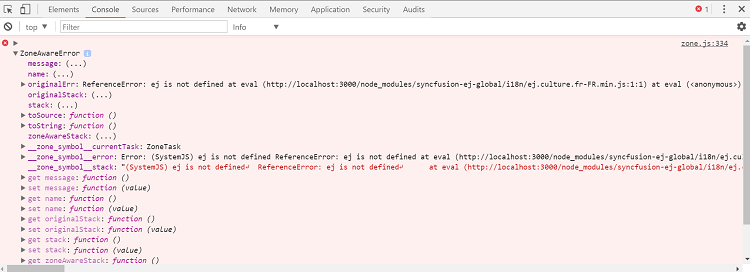
Initialize the locale property in the component.ts and component.html pages.
<bold-reportviewer id="reportViewer_Control"
[reportServiceUrl] = "serviceUrl"
[processingMode] = "Remote"
[reportServerUrl] = "serverUrl"
[reportPath] = "reportPath"
[locale]='locale'>
</bold-reportviewer>import { Component, ViewChild } from '@angular/core';
import { BoldReportsAngularModule } from '@boldreports/angular-reporting-components/src/core';
@Component({
selector: 'ej-app',
templateUrl: './app.component.html',
styleUrls: ['./app.component.css']
})
export class AppComponent {
public serviceUrl: string;
public reportPath: string;
public serverUrl: string;
public locale: string;
constructor() {
this.serviceUrl = 'https://demos.boldreports.com/services/api/ReportApi';
this.reportPath = 'Sales Order Detail.rdl';
this.locale = "fr-FR";
}
}