Format
Format is used to represent the text in various forms that includes Numbers, Currency, Date, Time, Scientific, Percentage and Custom format .
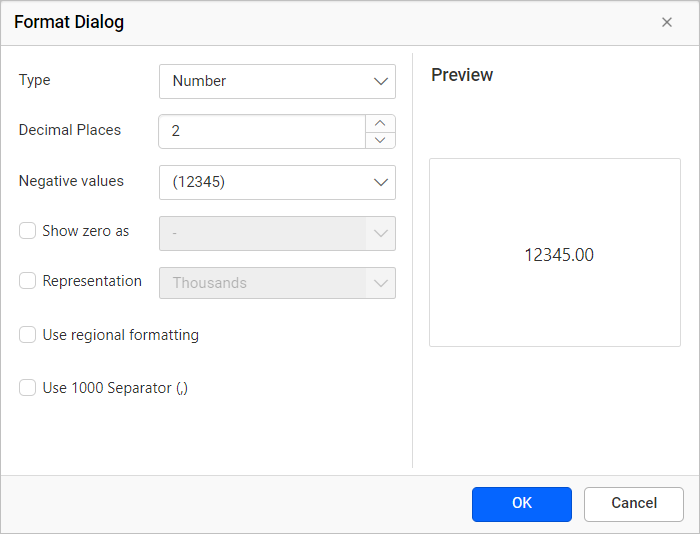
Format Numbers
Number format is used to format the numeric values present in a textbox.
Number type has the following options:
-
Decimal Places is used to round off the number of decimal digits in numeric values.
-
Negative Values is used to specify the representation of negative numbers.
-
Representation is used to display the value in Thousands, Millions, or Billions.
-
Thousand Separator is used to separate the value in terms of thousands in number positions.
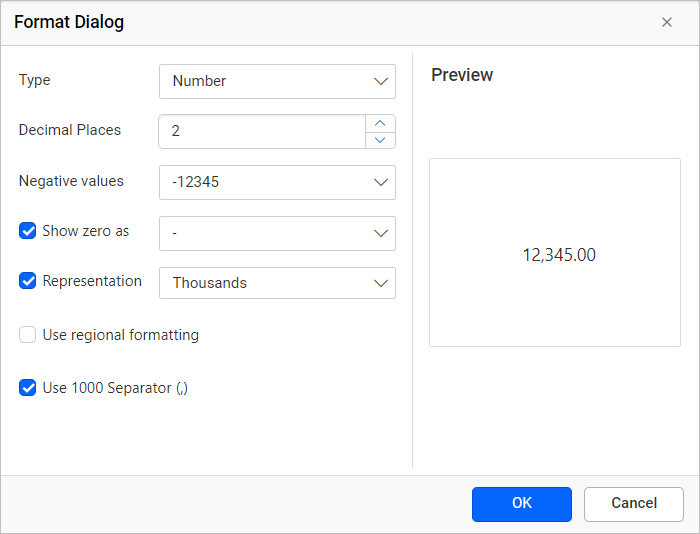
-
Use Regional Formatting : Enable this option to apply default local culture settings to the numeric values.
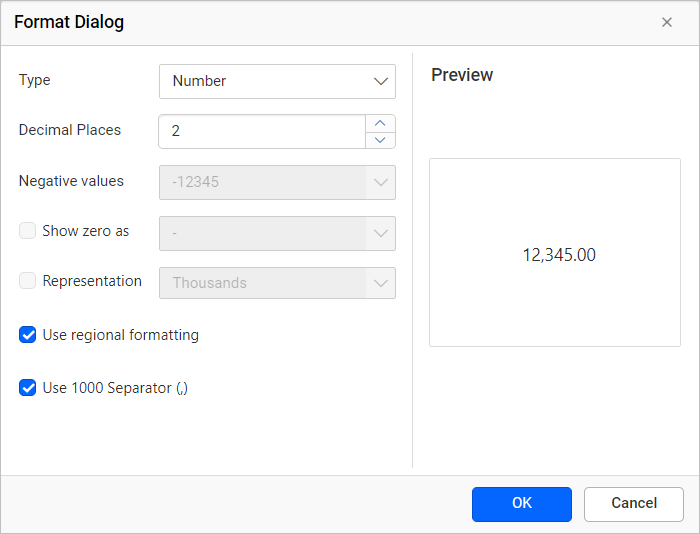
Format Currency
Currency format is used to format the currency values present in a textbox.
Currency type has the following options:
-
Decimal Places is used to round off the number of decimal digits in numeric values.
-
Negative Values is used to specify the representation of negative numbers.
-
Representation is used to display value in Thousands, Millions, or Billions.
-
Thousand Separator: is used to separate the value in terms of thousands in number positions.
For example, if the field value is 1,789,905,394 and you select Billions and specify 2 decimal places, the value displayed in the report is
1.78. -
Currency Culture is used to prefix the currency symbol in field value based on the selected culture.
For example, if the field value is 1,789,905,394 and you select currency culture as
English(United States), the value displayed in the report isUS$1,789,905,394. -
Include Space Enable this option to include space between currency culture code and value.
For example, if the field value is 1,789,905,394 and select currency culture as
English(United States)and if include space checkbox is enabled, the value displayed in the report isUS$ 1,789,905,394.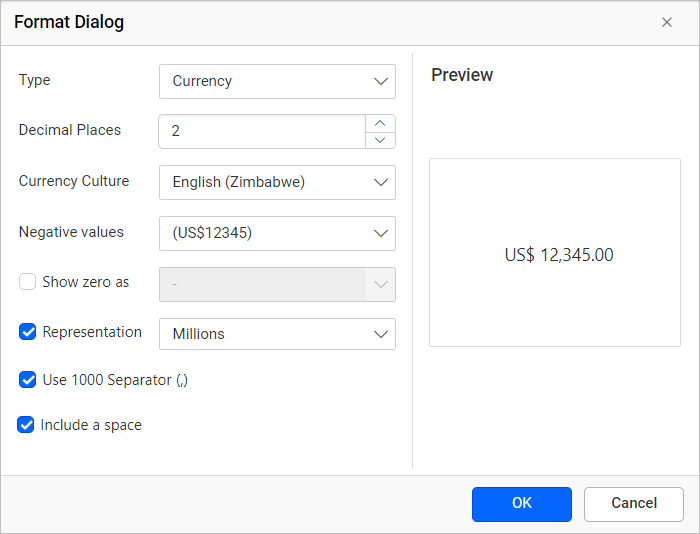
Format Date
Date format is used to format the date and time field to display only date in the textbox. The supported date formats are listed in the Date drop-down list as shown below.
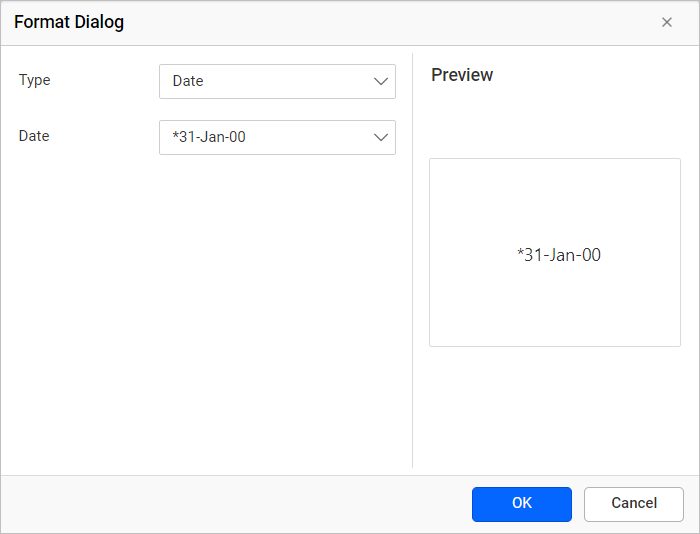
Format Time
Time format is used to format the date and time field to display only time in the textbox. The supported time formats are listed in the Time drop-down list as shown below.
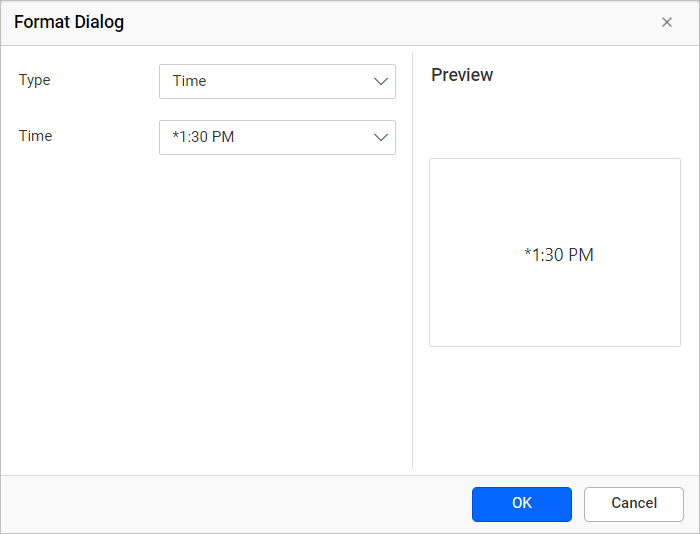
Format Scientific
Scientific format is used to display numbers in scientific notation. The number is transformed into a real number followed by E+n, where E (which stands for Exponent) multiplies the real number by 10 to the nth power.
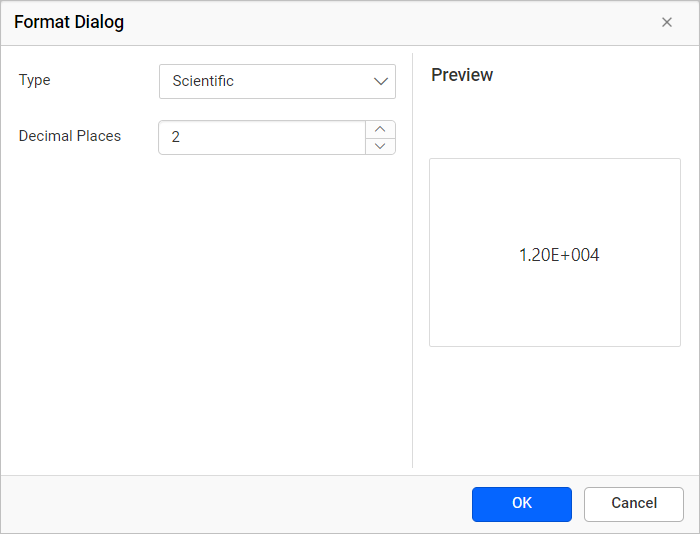
For example, a 2-decimal scientific format displays 12345678901 as 1.23E+10, which is 1.23 times 10 to the 10th power.
Format Percentage
Percentage format is used to display the value by multiplying it with 100 and appending percent (%) symbol.
Percentage type has following options:
-
Decimal Places: is used to round off the number of decimal digits in the numerical value.
-
Include Space: Enable this option to include space between percent symbol and value.
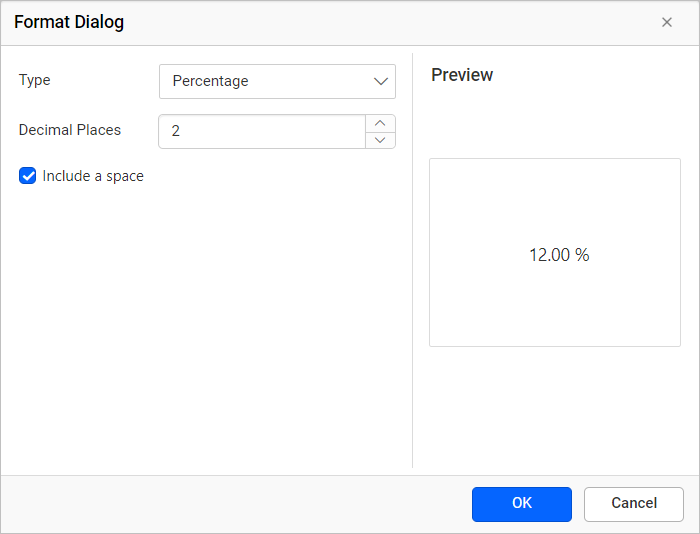
Format Custom
Custom format is used to modify the predefined formats to create a new custom number format.
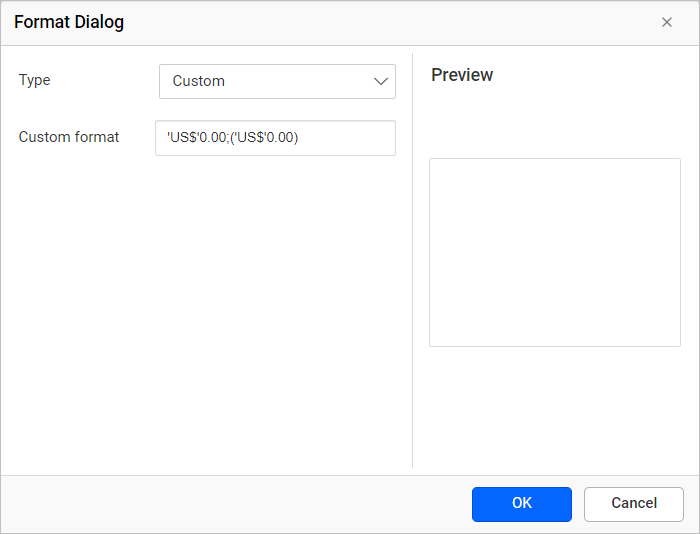
- Format Numbers
- Format Currency
- Format Date
- Format Time
- Format Scientific
- Format Percentage
- Format Custom
- Format Numbers
- Format Currency
- Format Date
- Format Time
- Format Scientific
- Format Percentage
- Format Custom