How to generate the access token using API from the postman
You can generate the access token for a user in Bold Reports® by using the using API. To do this, pass the following parameters in request body.
-
Open the
Postmanapplication and create a newPOSTHttp request. -
In request URL, provide your Report Server URL and append
reporting/api/site/{tenant-name}/tokento generate the access token. -
In body section, you need to add
username,password, andgrant_type. Provide these values as user login details, withgrant_typeset aspassword.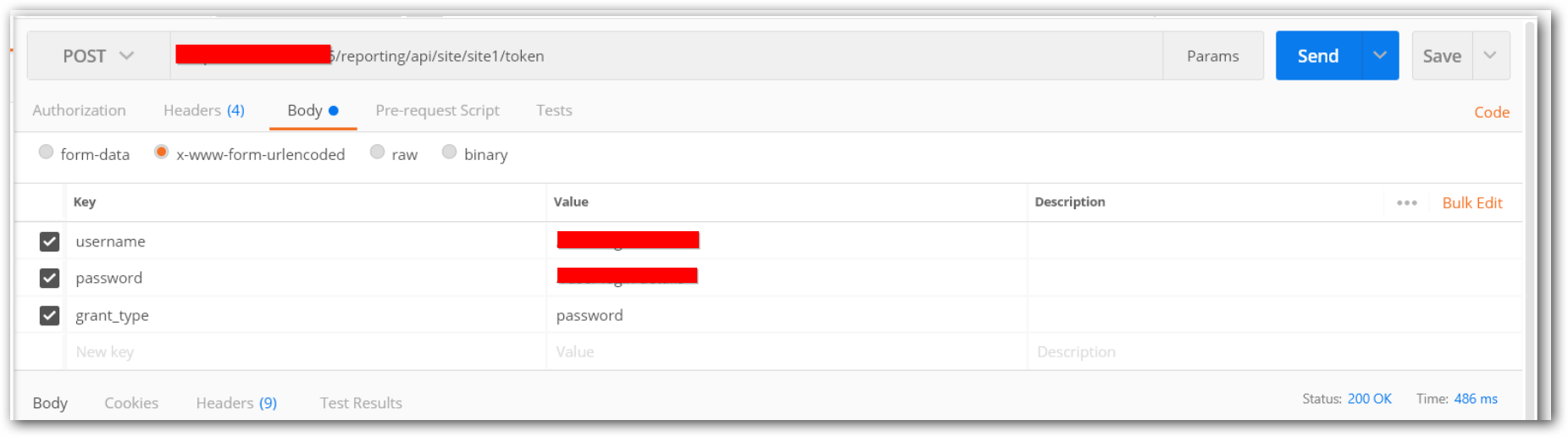
-
Click
Send. The access token will be generated in the response.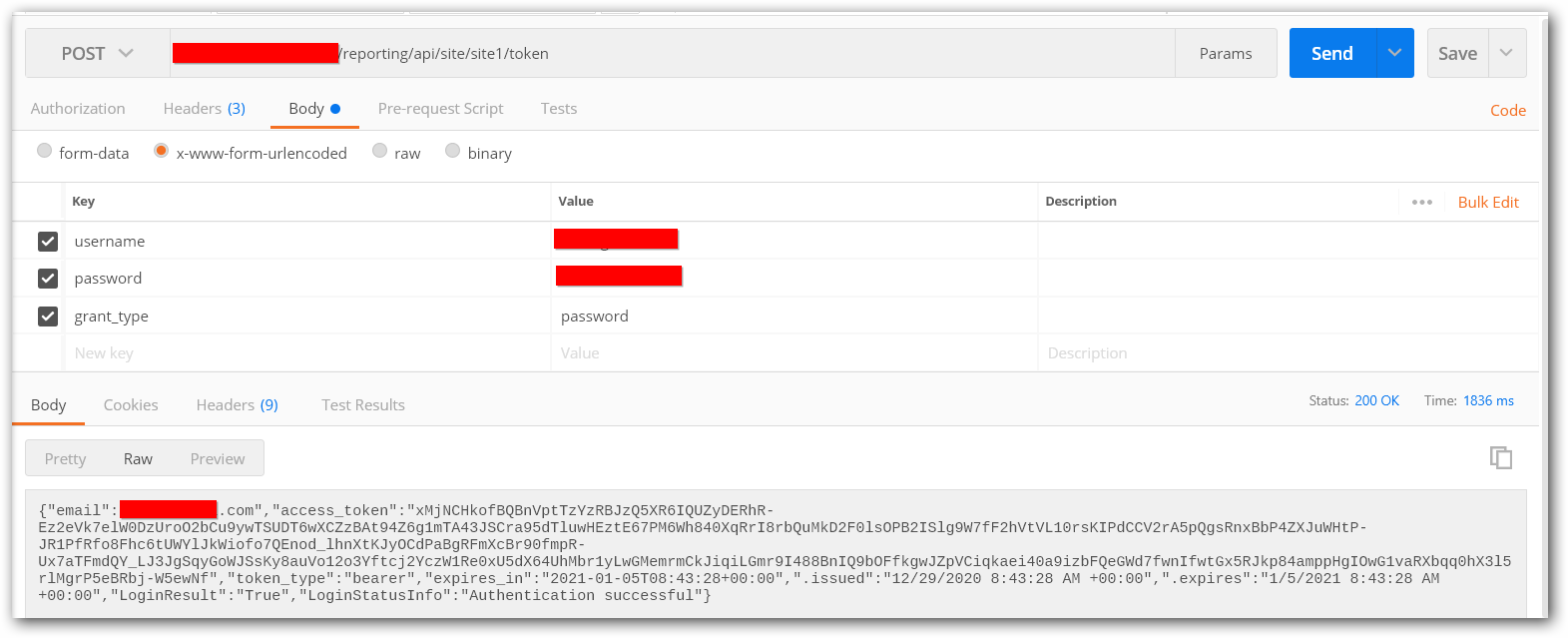
Thank you for your feedback and comments.We will rectify this as soon as possible!