Delete a dataset
This section guides you to delete an embedded data from the report in Bold Report Designer. You can delete a data through the following steps:
-
Select a data in the
DATApanel that you want to delete.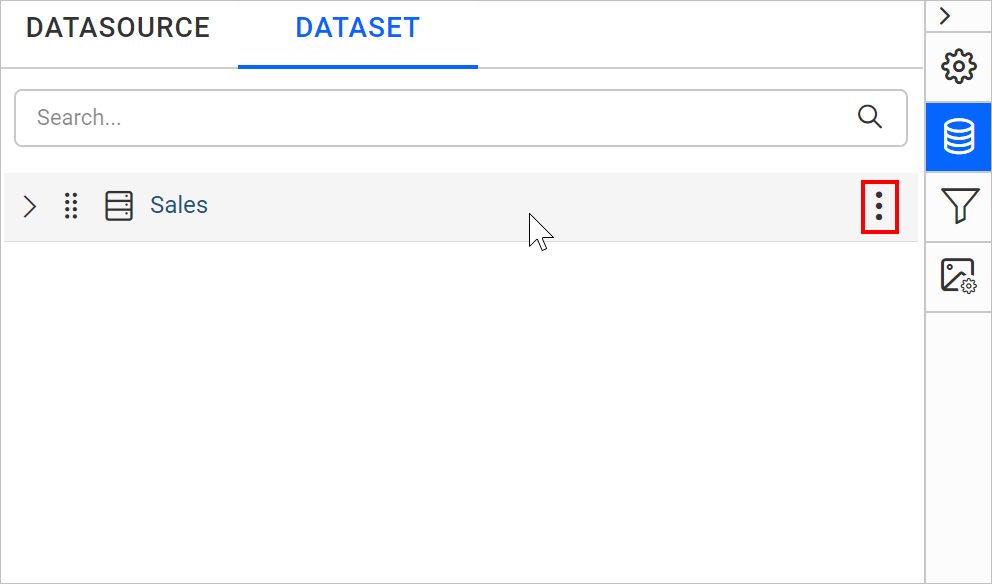
-
Click the above highlighted icon to open the delete context menu for the selected data.
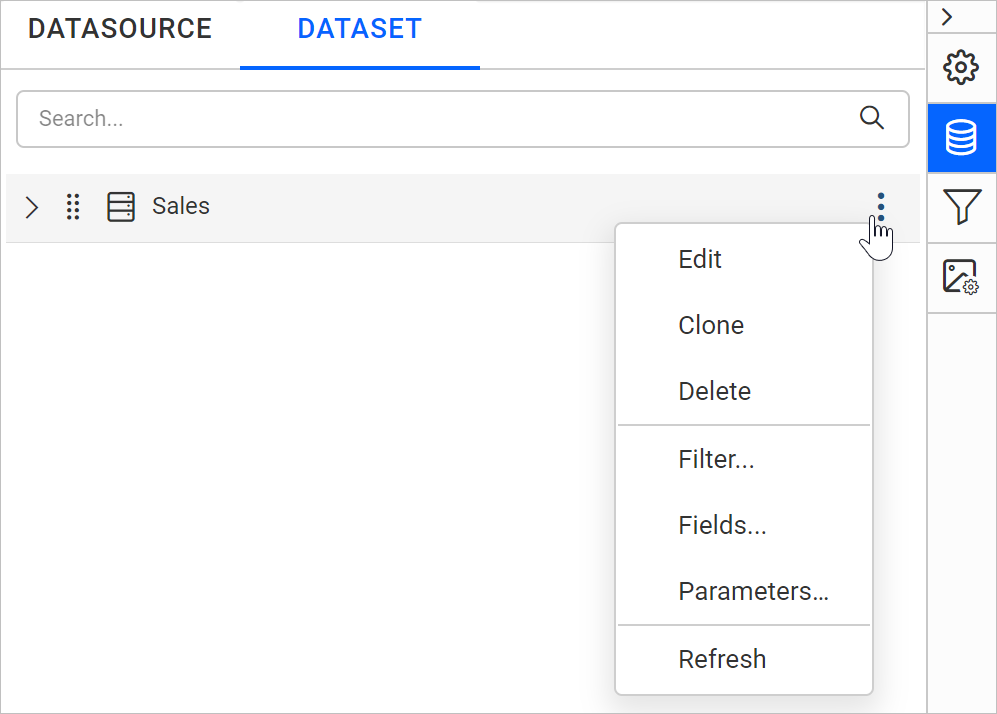
-
Choose
Deletefrom the context menu, it will launch the confirmation dialog like below.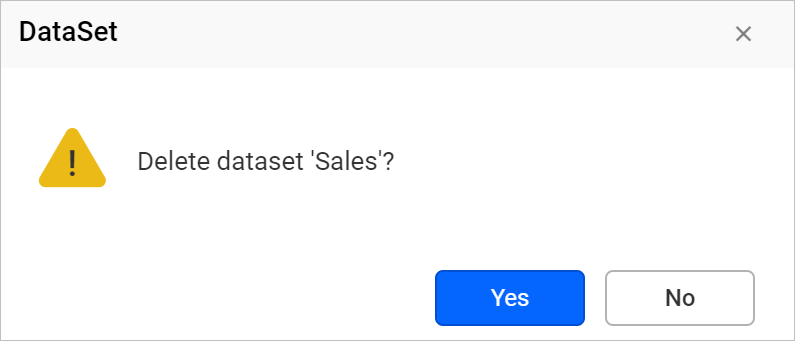
-
Click on the
Yesbutton to remove the data from the report data list.
Thank you for your feedback and comments.We will rectify this as soon as possible!