How to remove the additional zeros when using percentage format
When using the percentage format in a cell, it automatically calculates the value into a percentage. However, it adds additional zeros to your pre-calculated percentage value. To remove the additional zeros, follow these steps.
- Click on the textbox field value in the tablix, and apply an expression to divide the field value by 100.
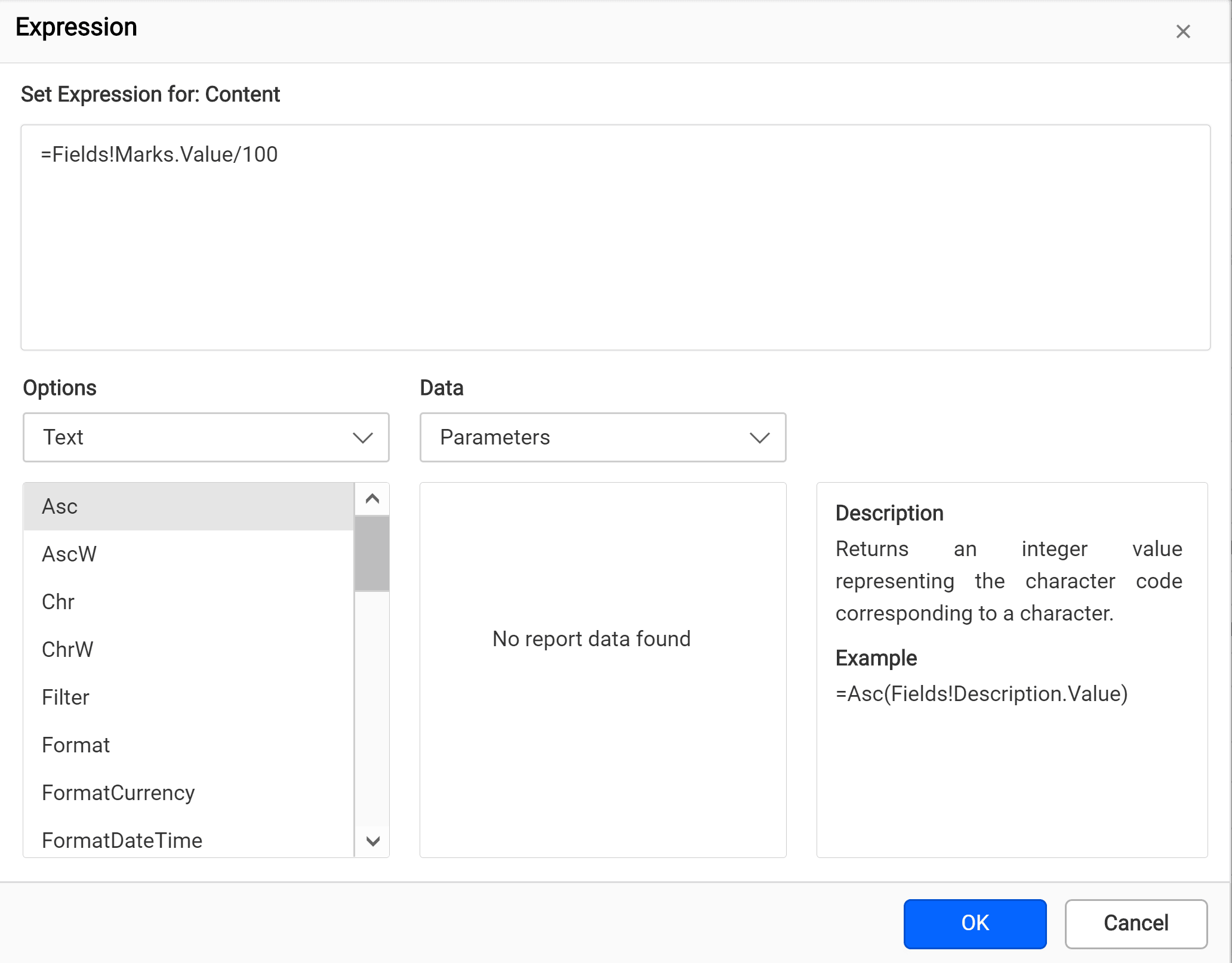
- Click the Preview. Now, the percentage value is shown in the following image.
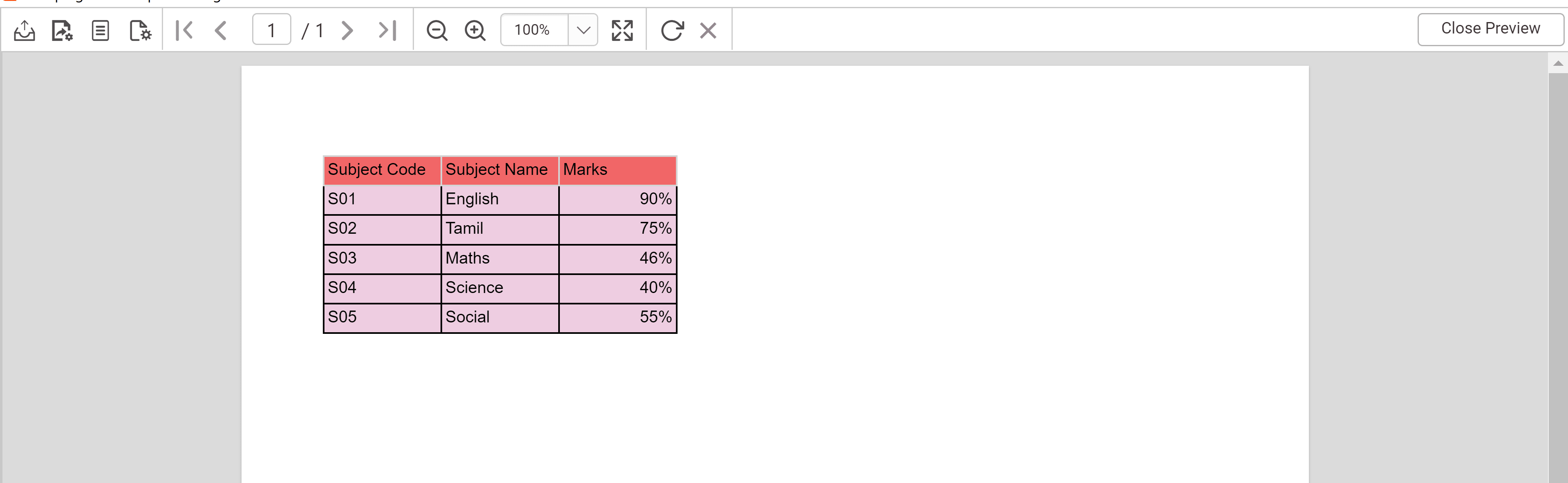
Thank you for your feedback and comments.We will rectify this as soon as possible!