How to create the cover page report in Bold Reports®
You can create the cover page for your report using a rectangle with a page break. Please follow these steps for creating the cover page.
Create the cover page using Rectangle
- Drag and drop the rectangle report item into the design area from the item panel. Create your cover page inside the rectangle item.
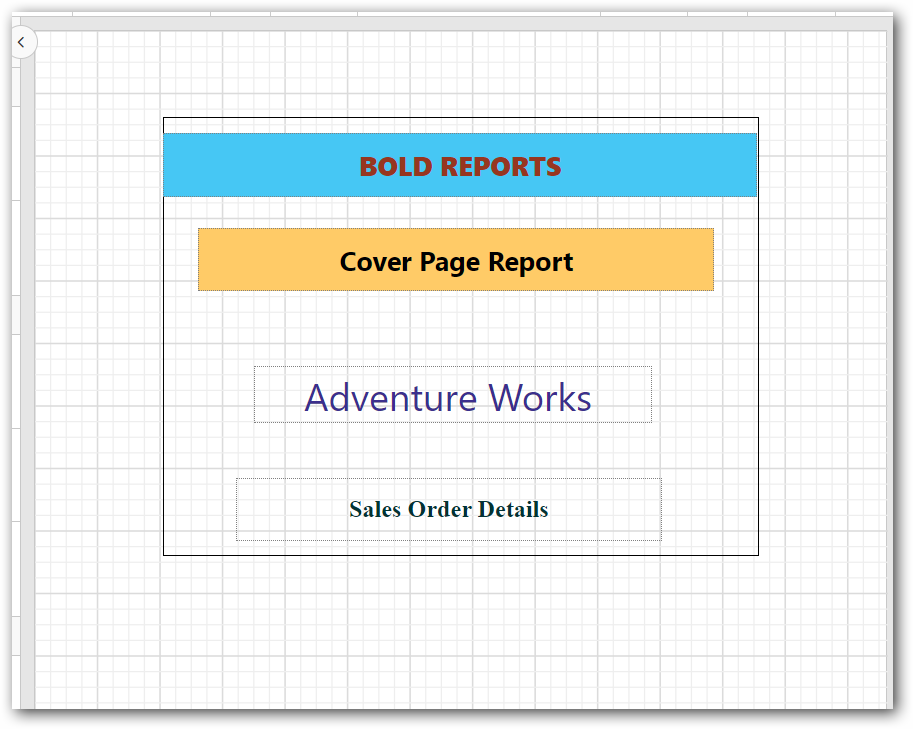
- Add a page break for the rectangle report item and enable the
Page Number Resetoption.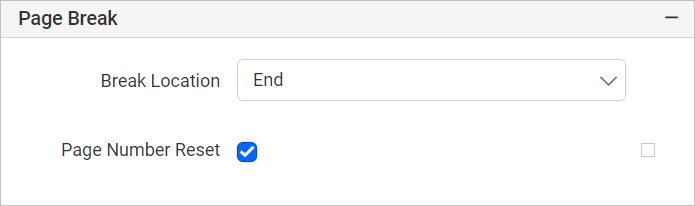
- Now, design your detailed report after the rectangle report item.
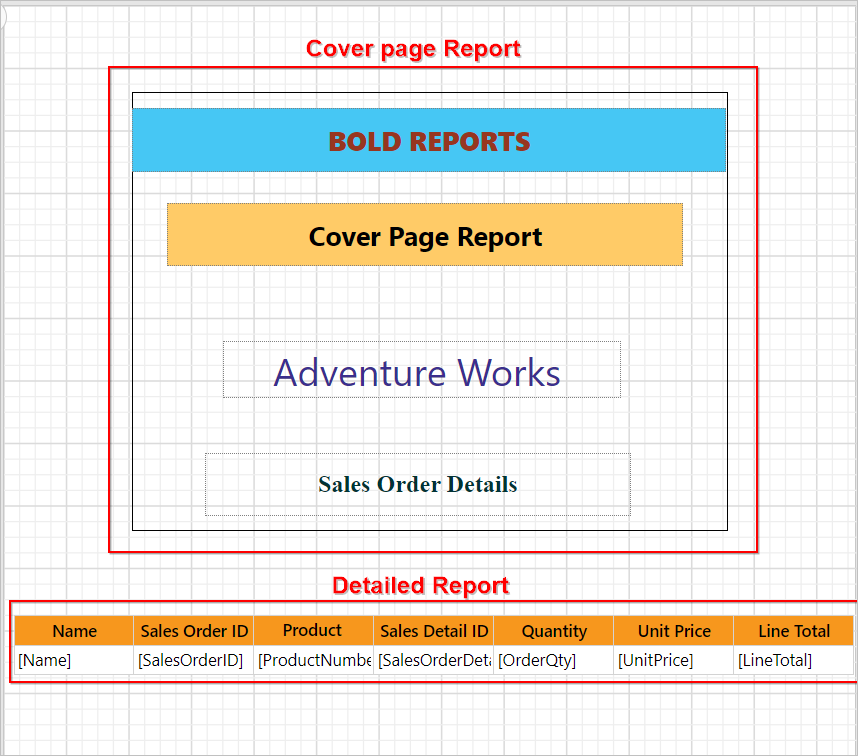
- Now, the report preview can be visualized as follows.
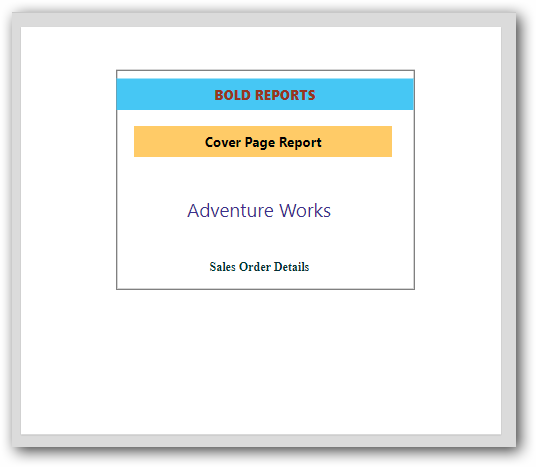
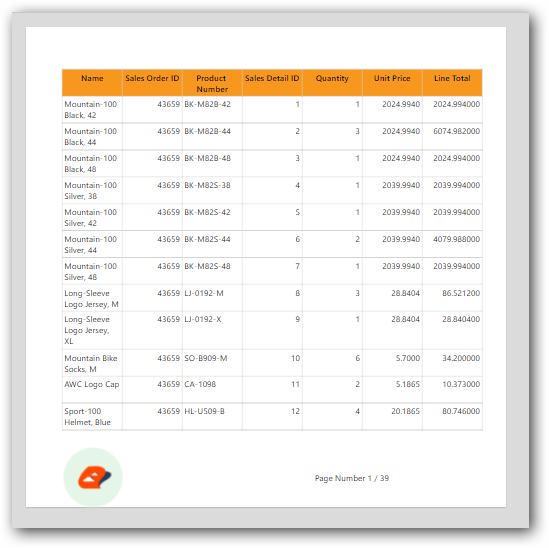
Download the above report design from the link
Thank you for your feedback and comments.We will rectify this as soon as possible!