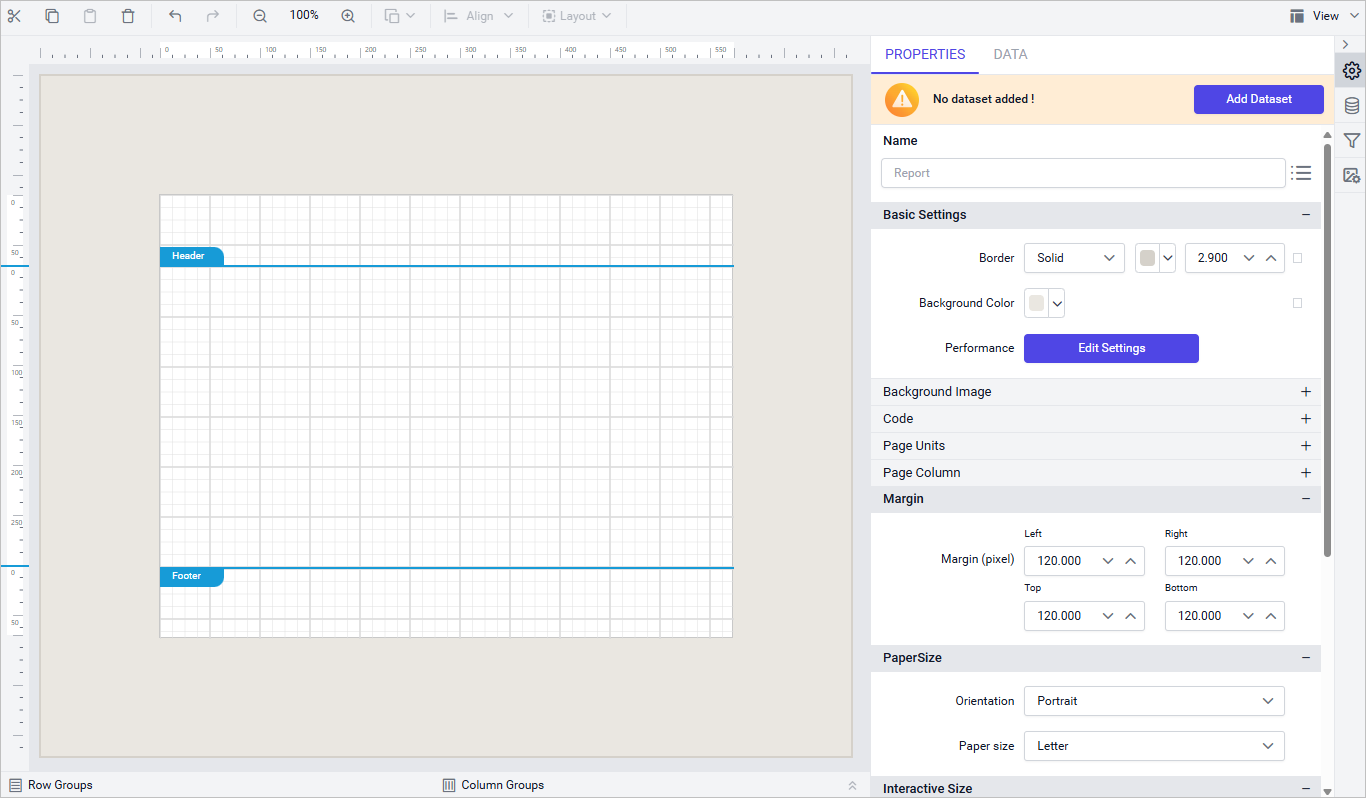Page Margin
Page Margin provides a clear view of margin areas, helping users manage layout and report properties effectively during report design.
Margin Rulers
Margin rulers highlight the report’s margin areas. Previously, report margins were visible only in Print Layout or Export View of Report Viewer. Now, with this feature enabled margins are distinctly displayed on the Report Designer itself.
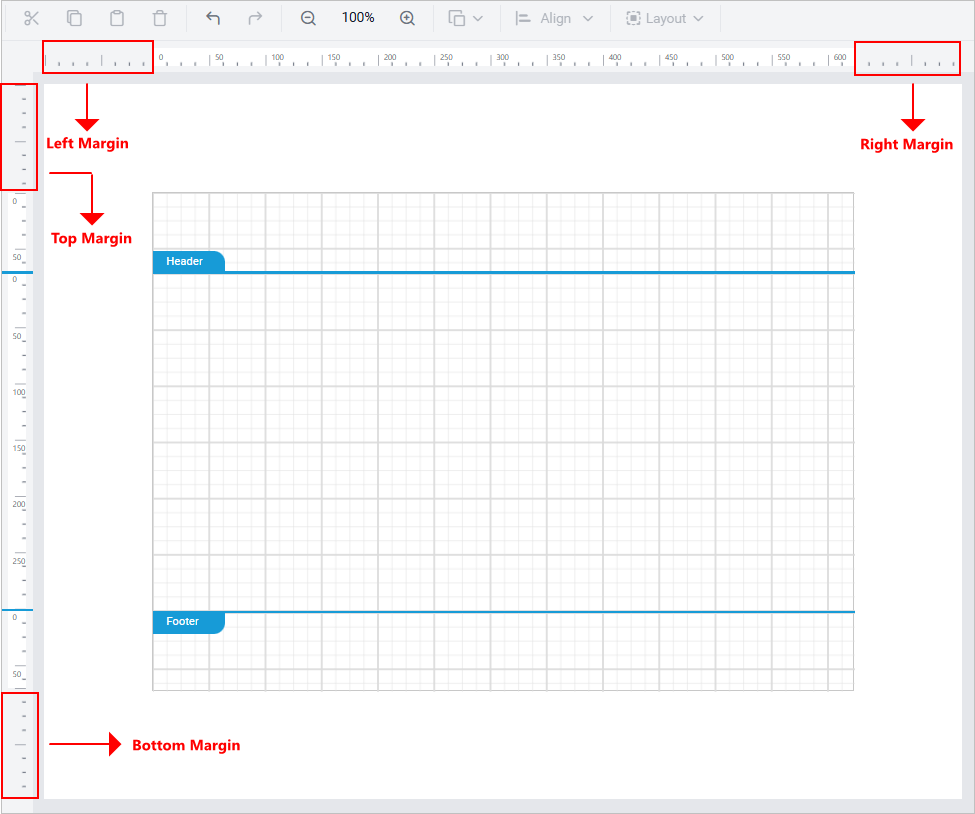
The Margin rulers do not display labels and have a gray background to differentiate them from standard rulers, which have a white background.
Show or hide Page Margin
By default the Page Margin is hidden when you launch the Web Report Designer.
To display or hide the Page Margin:
-
Open the View menu from the toolbar.
-
Click on the Page Margin option to toggle its visibility.
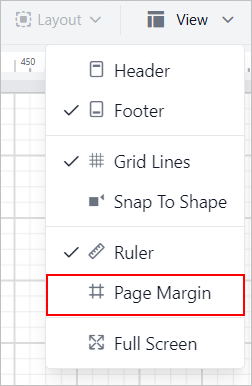
Report Properties Reflection
- The margin area now reflects report-level properties, such as:
- Background color
- Background images
- Borders and border styles
- Clicking on the margin or gray area selects the report itself, allowing you to:
- Modify report-level properties
- Enable or customize visual styles for the report background
The width and height of the margin rulers are determined by the report’s margin settings. For example, if the left margin is configured to 120 pixels, the left margin ruler will also display a width of 120 pixels. Similarly, if the top margin is set to 120 pixels, the top margin ruler will extend to a height of 120 pixels. The below image shows the reflection of the report properties