Expression Builder
Expressions provide great flexibility to control the content, style, data, value and behavior of your reports. Expressions must start with equal sign (=), if not the value will be considered as a string literal.
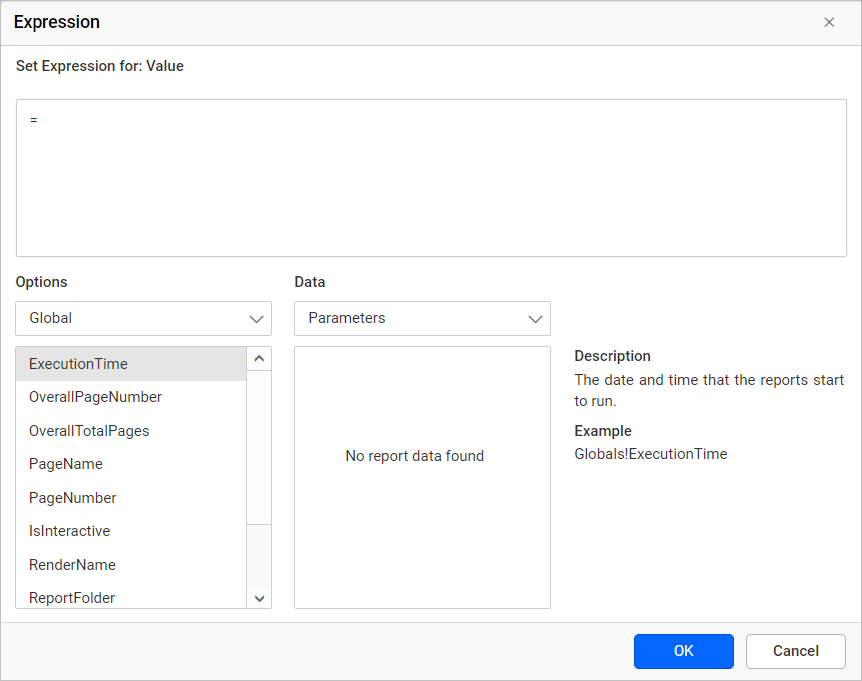
- Choose Options from the first drop-down list to set expression with Built-in-fields, Operators and Functions.
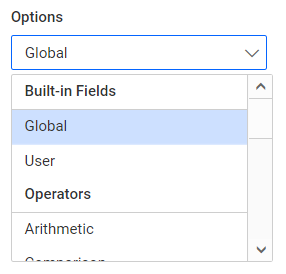
- Choose Data from the second drop-down list to set expression with Parameters and Dataset Fields.
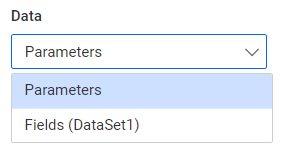
Supported Expressions
The supported expression types and functions details are listed in the following table:
| References | Description | Example |
|---|---|---|
| Built-in-fields | Built-in fields collection are the global variables that are used in a report to specify the report name, page number, execution time. It includes Globals and the User collections. | =Globals!ExecutionTime |
| Operators | An operator is a symbol that represents to perform simple basic operation. It is used to combine references in an expression. | =Globals!ExecutionTime+User!UserID |
| Functions | Functions in an expressions is used to perform some basic functions like datetime, math, aggregate, text functions, conversion functions. | =Round(1.3*5)/5 |
| Parameters | Represents the collection of report parameters, each of which with a parameter value. | Parameters!ReportParameter1.Value |
| Dataset Fields | Represents dataset fields collections in reports with dataset field value. | Fields!EmployeeID.Value,"DataSet1" |
Note: When mentioning expressions, it should be in a single line format, not in multiple lines.
Thank you for your feedback and comments.We will rectify this as soon as possible!