Version history of report
This section explains how to view the version history of a report in Bold Reports® On-Premise. Versions and file logs for each report will be maintained on the Report Server for every change made to the Report.
Click on the Version History option in the context menu.
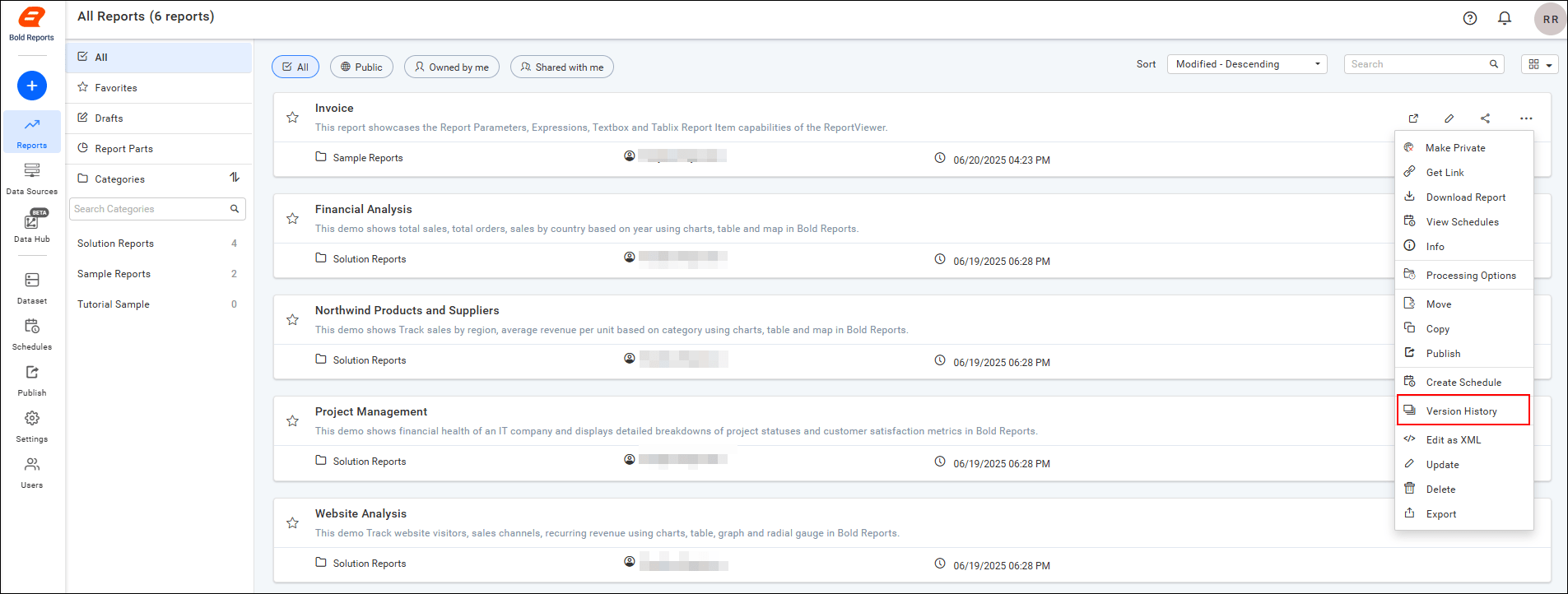
Versions
For each change in the .rdl file, a new version will be created. All versions can be individually opened, edited, or downloaded. At any time, the report can be rolled back to an older version.
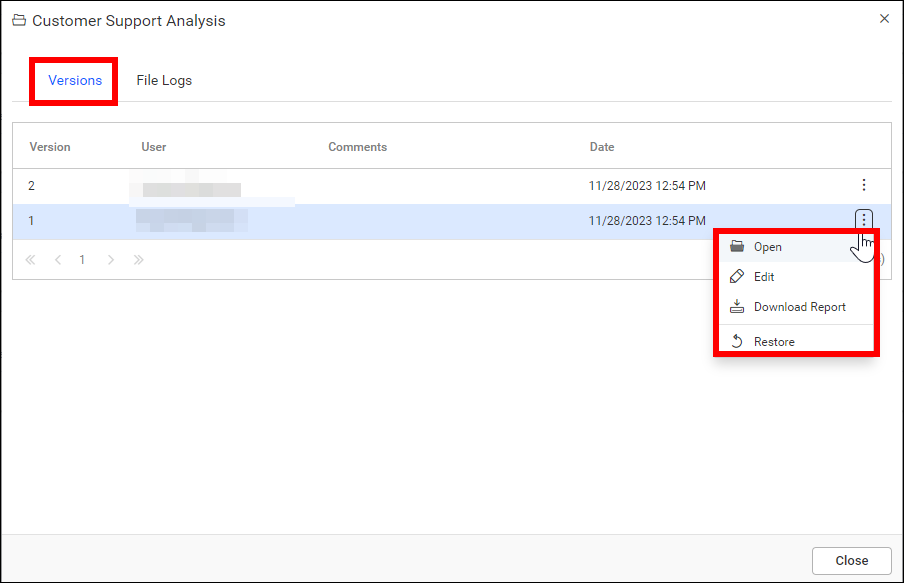
File logs
For each change in the report, including changes in the event, user, and date, the Report Server logs the modifications in the log files.
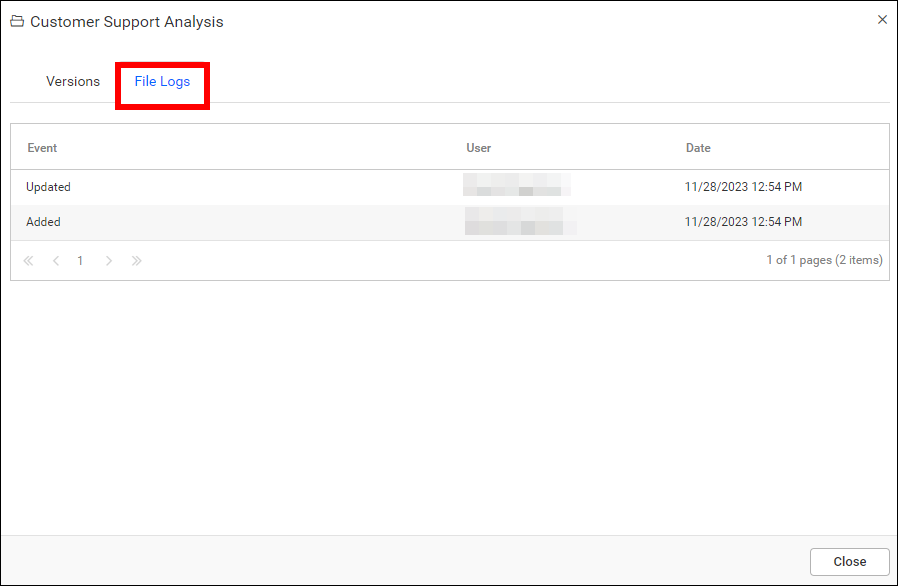
Thank you for your feedback and comments.We will rectify this as soon as possible!