Upload report or add report to Report Server
This section explains how to upload or add reports to Bold Reports® On-Premise, allowing you to select the data source and data sets for the report. Below is a step-by-step guide on uploading reports in Bold Reports®:
Steps to upload a report
-
Click on the
[+]icon from the left side panel and click on theUpload Reportoption.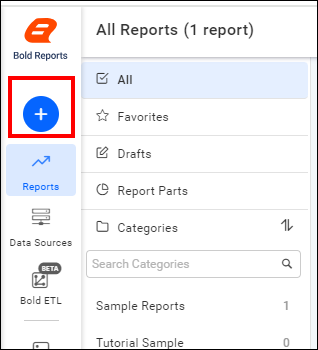
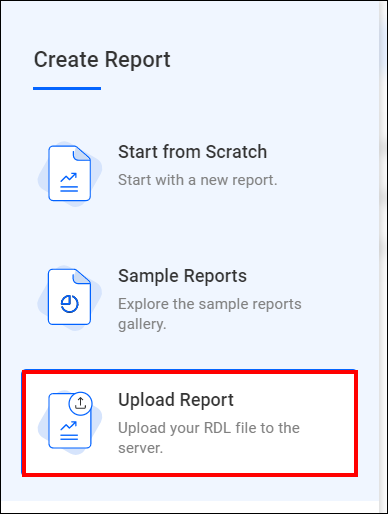
-
Choose a category for the report, then provide the name and description. Upload the RDL file and create or select tags for the report.
When you click on
New Tag, a new tag will be created for the report.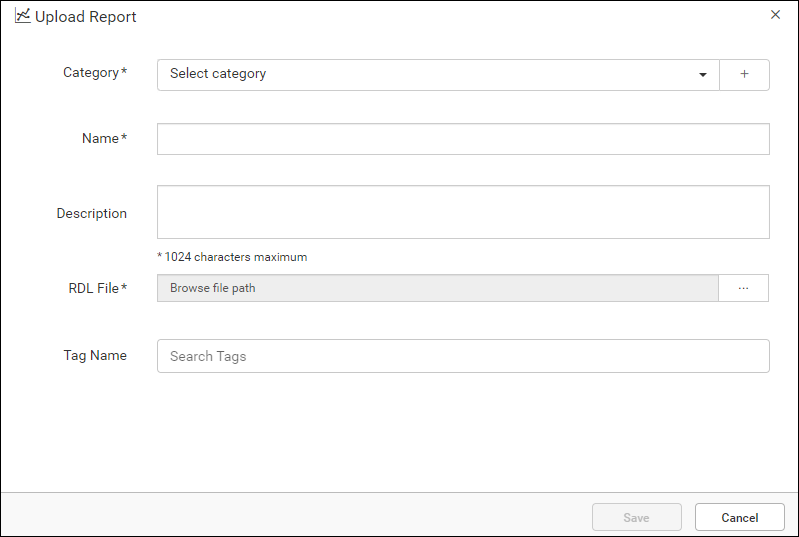
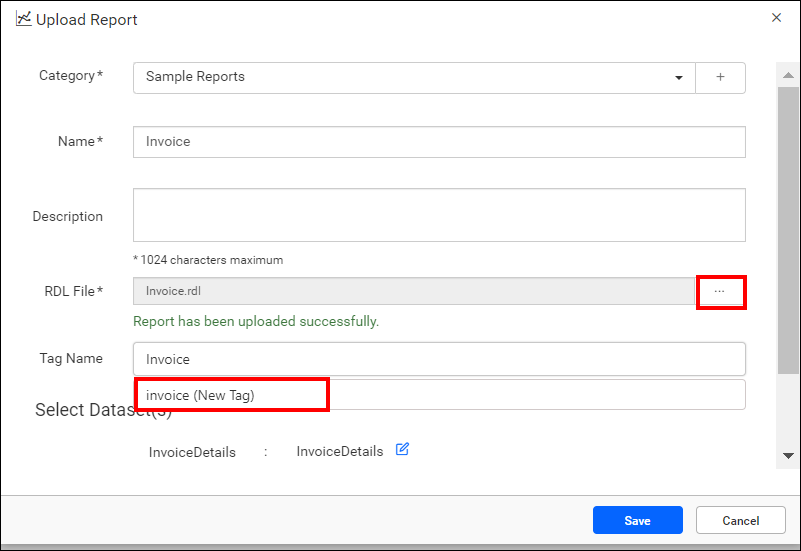
If the name field is left blank, the system will auto-populate it with the name of the uploaded
.rdlfile. -
Click the
Savebutton to save the changes.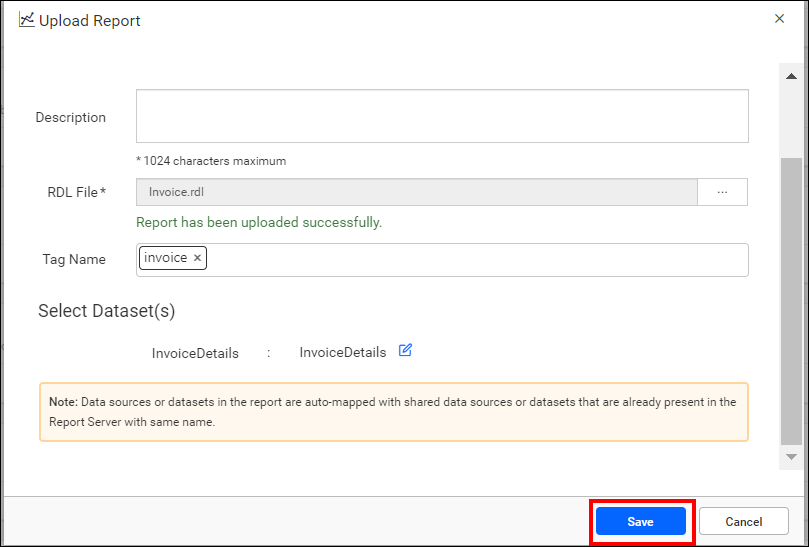
Thank you for your feedback and comments.We will rectify this as soon as possible!