Report Info
This section explains how to view report information in Bold Reports® On-Premise.
- Click on
Infofrom the context menu to view the Report Info.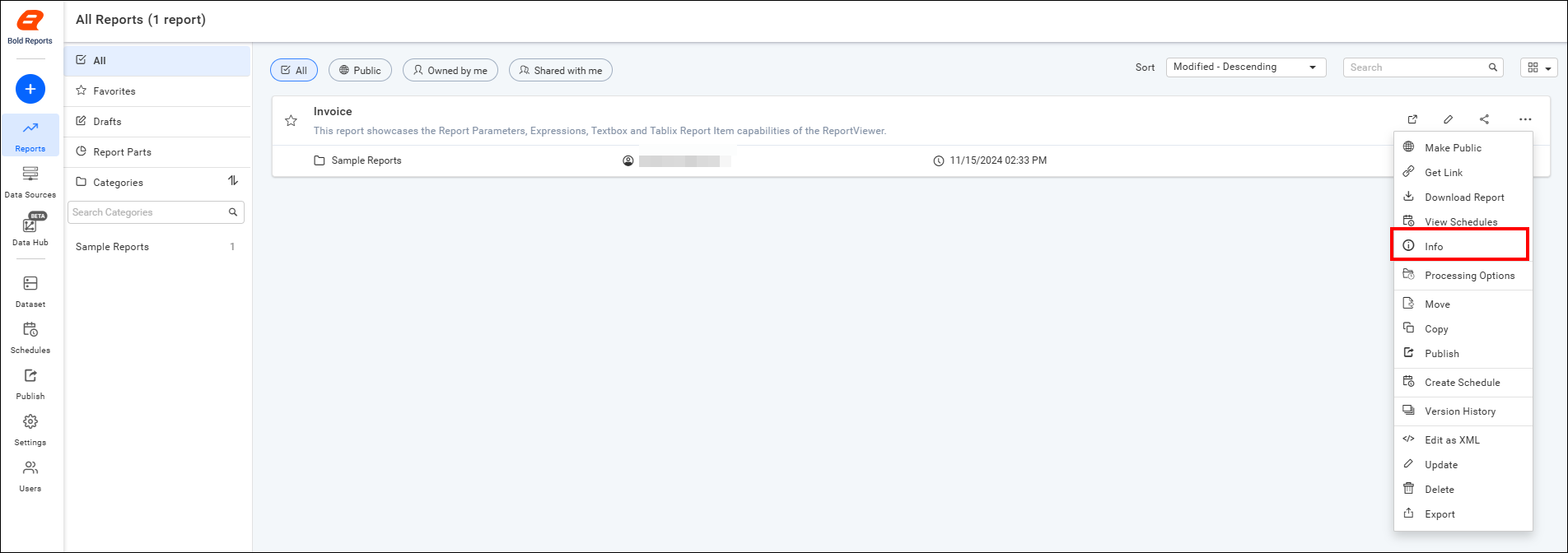
Report Info Elements
This section explains the report info elements available in Bold Reports® On-Premise. The Report Info action provides information about the Report ID, Report Creator Name, Report Created Date, Report Modifier Name, Report Modified Date, and Report Category.
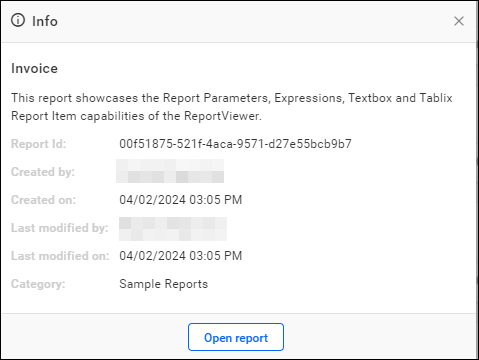
Thank you for your feedback and comments.We will rectify this as soon as possible!