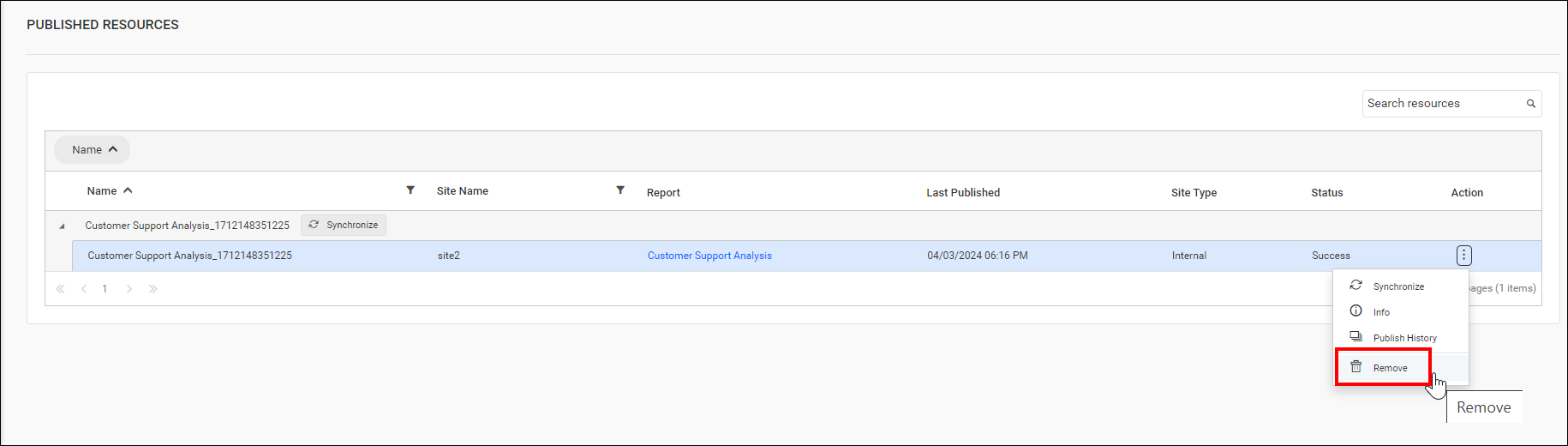Publish Reports in the Bold Reports® application
To publish a Report to other site(s), follow these steps:
-
Click on Publish in the context menu to publish the corresponding Report.
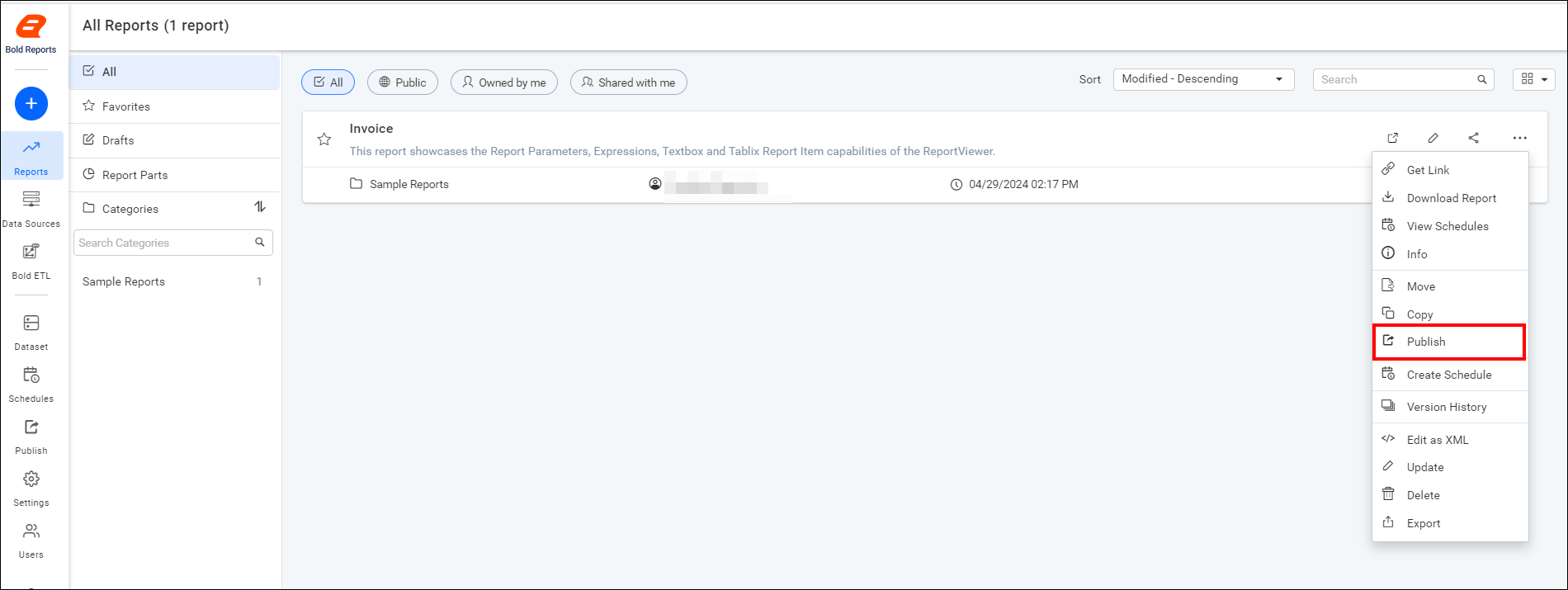
-
For the master site, a dialog will appear with the options Internal Site and External Site. Select either
Internal SiteorExternal Sitein the publish dialog to publish the report, then proceed to Next.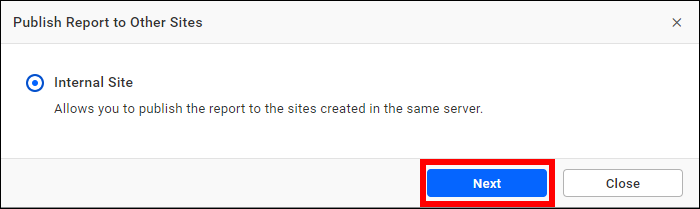
Note:
The Publish option will be available only for the master site. For non-master sites, the publish option will not be shown in the context menu.
The master site is the first site created during startup in Bold Reports®, and all other sites are considered non-master sites.
Internal Site
You can publish the Reports to the sites created on the same Bold Reports® server.
-
Choose the sites from the drop-down menu where you want to publish the report.
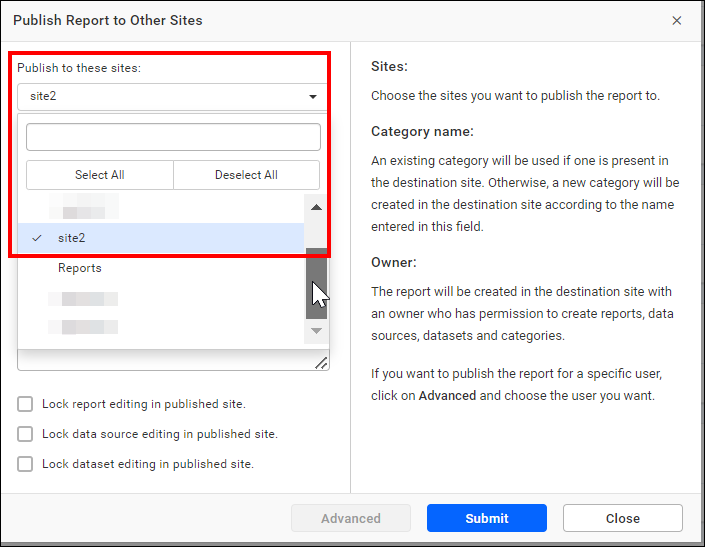
-
Specify the category name in which you want the report to be published on other sites.
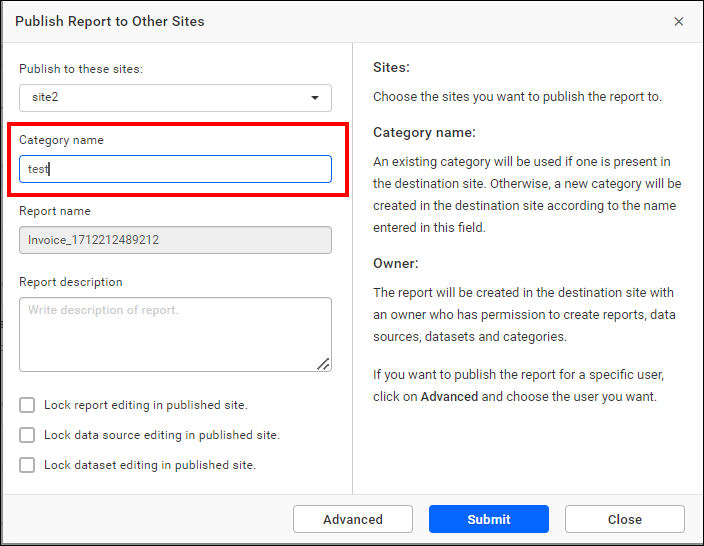
-
To publish the report, data source, and dataset with the same names on the destination site, select the checkbox
Use source report, data source, and dataset name.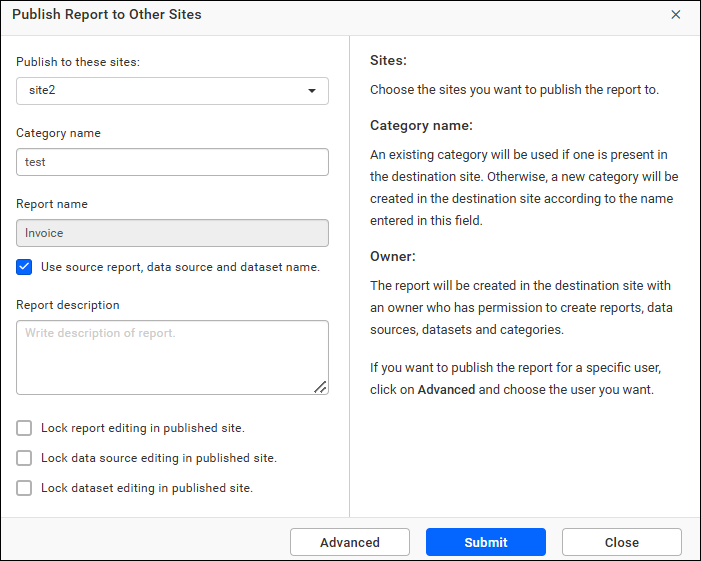 If you prefer not to use the same name as the source site, uncheck the checkbox, and a timestamp will be appended to the report name. The data source name and dataset name used in the report will also have the timestamp added on the destination site.
If you prefer not to use the same name as the source site, uncheck the checkbox, and a timestamp will be appended to the report name. The data source name and dataset name used in the report will also have the timestamp added on the destination site.
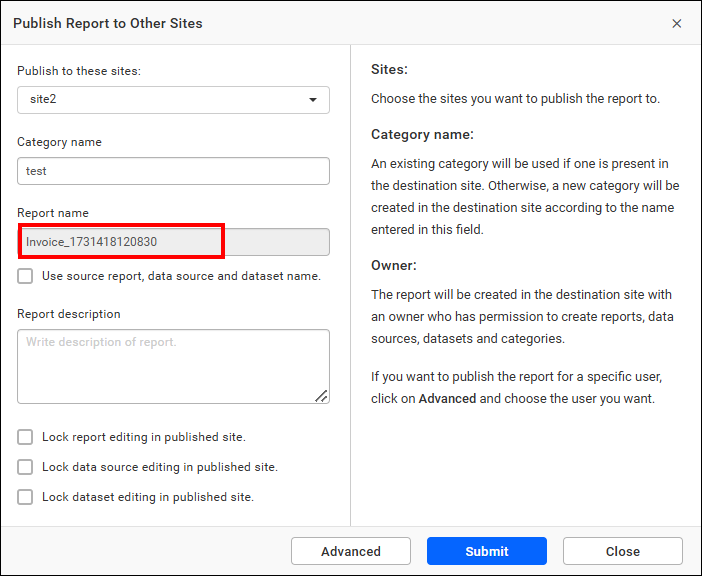
-
If needed, provide a description for the reports.
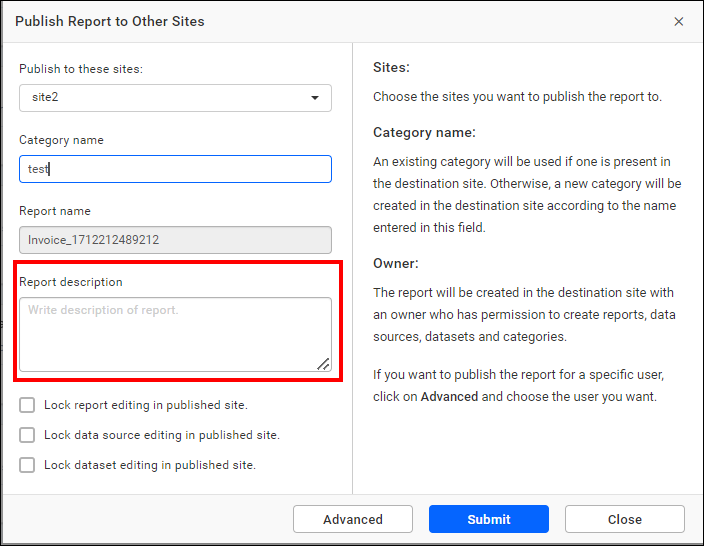
-
Select the Lock report editing in published site checkbox if you want to prevent editing of the published report on published sites.

-
Select the Lock data source editing in published site checkbox if you want to prevent editing of the published data source on published sites.
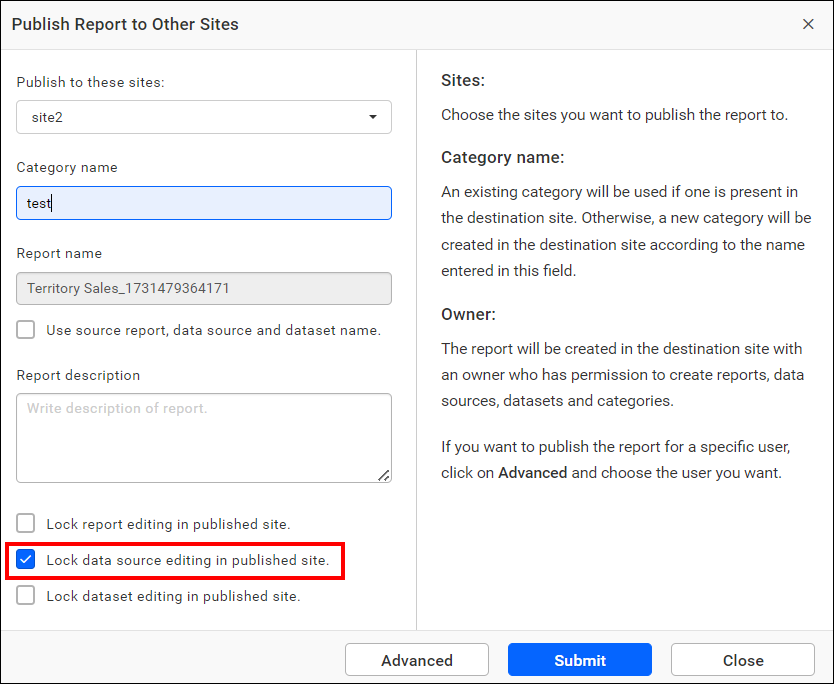
-
Select the Lock dataset editing in published site checkbox if you want to prevent editing of the published dataset on published sites.
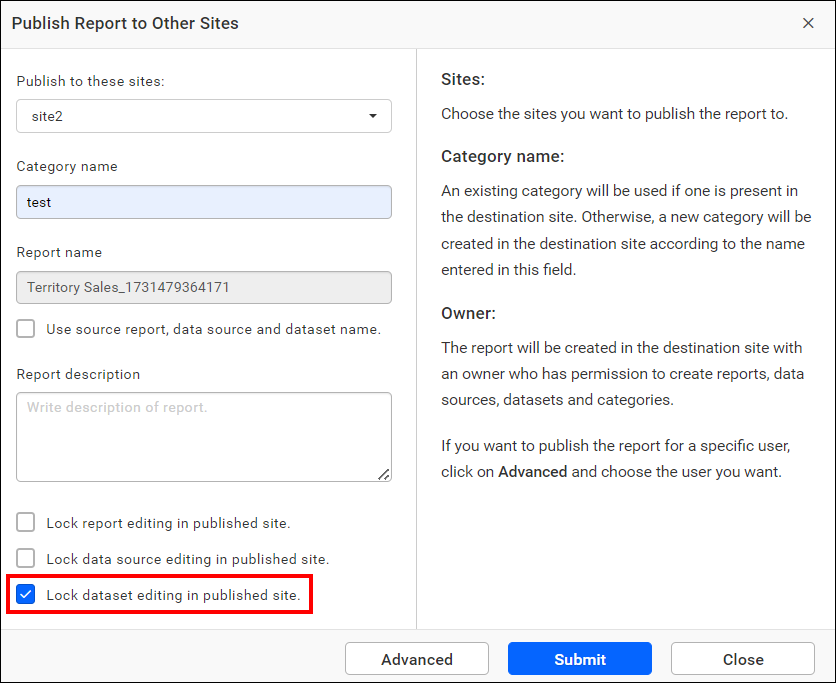
-
Using the Advanced option, you can select an owner (with permissions to create reports, data sources, datasets, and categories) for the reports on the published site. If you don’t select an owner, a random user with the required permissions will be assigned.
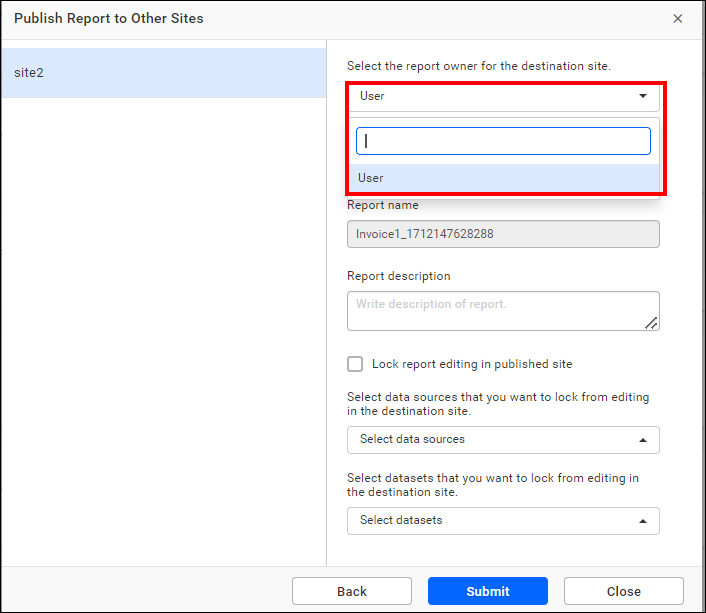
-
To publish in a different category, enter the desired category name in the text field.
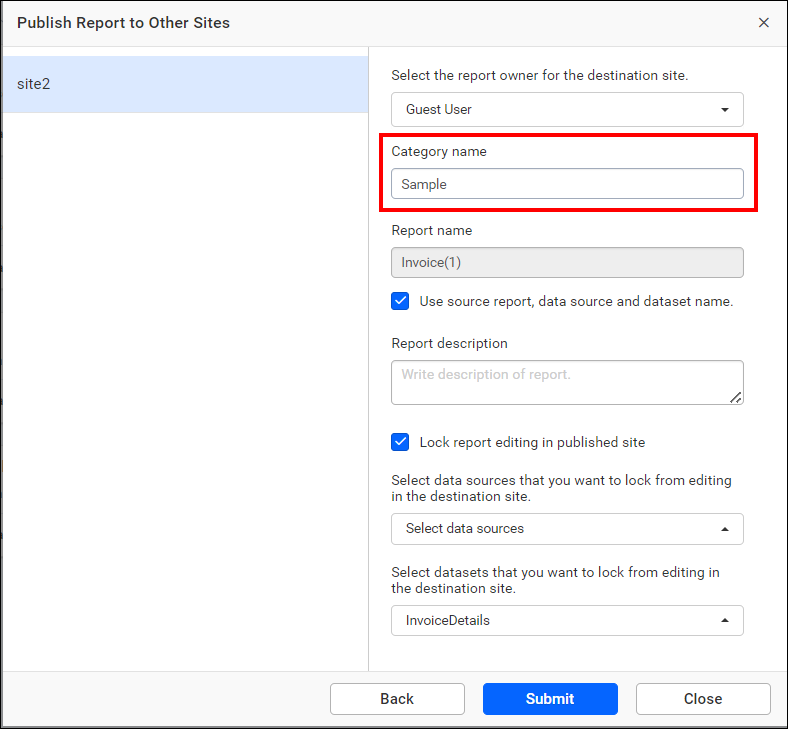
-
You can individually configure each field in the Advanced window.
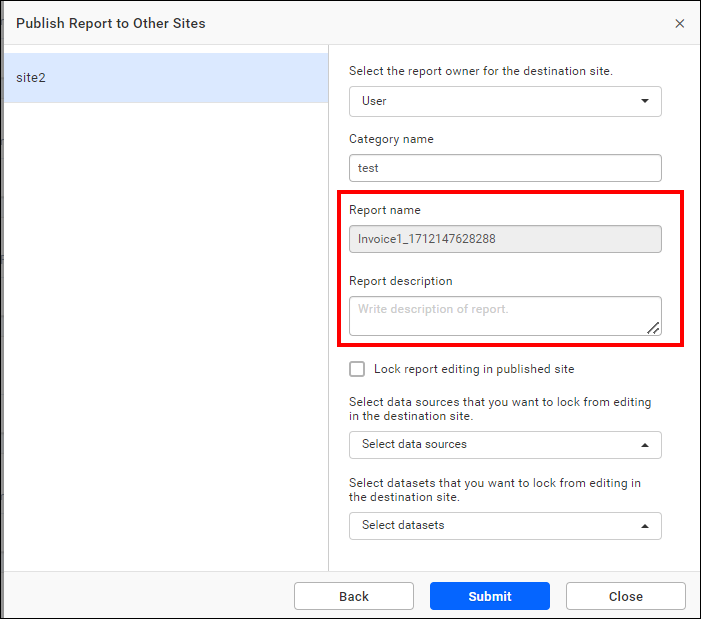
-
After submitting the form, the publishing process will begin, and you can monitor its status on the Published Resources page.
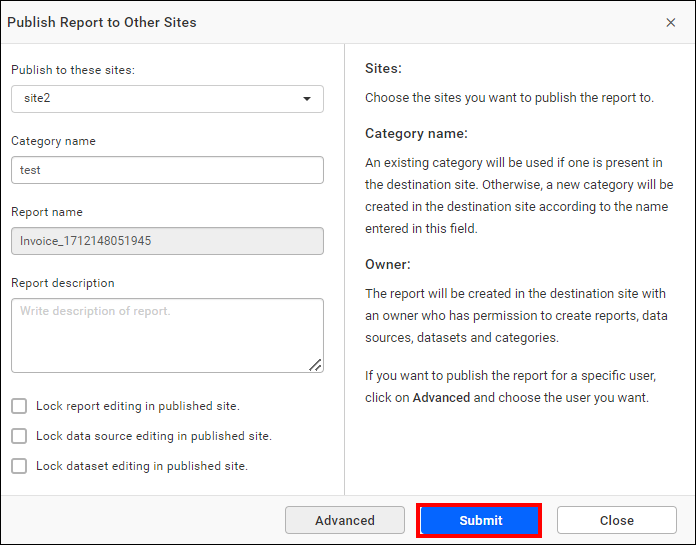
External Site
Use the external site publish option to publish reports to sites hosted on other Bold Reports® servers.
-
Click
+to add an external site.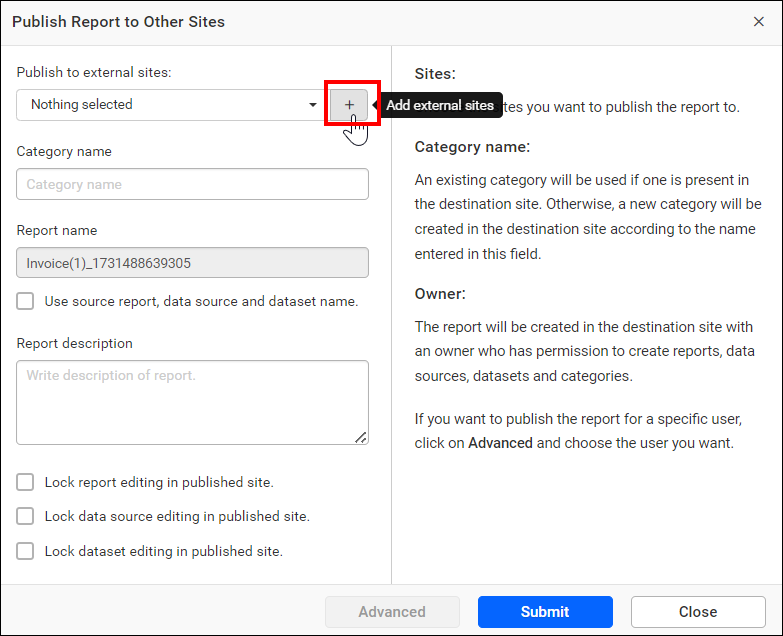
-
Fill in the following details as shown in the image below:
- Name: Enter the name you want for the external site.
- Client ID: Enter the Client ID of the site.
- Client Secret: Enter the Client Secret of the site.
- Site URL: Enter the URL of the site.
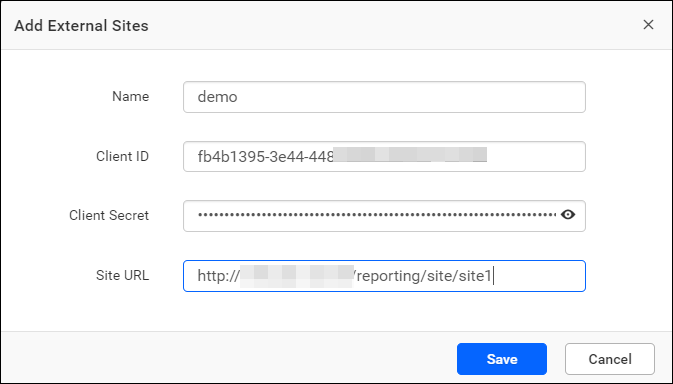
-
Once the external site is added, choose it from the drop-down menu and follow the same steps used for the internal site to publish the report.
Manage published Reports
You can view the status of the published reports on the Published Resources page. The published resources are listed in the grid and grouped by Reports by default.
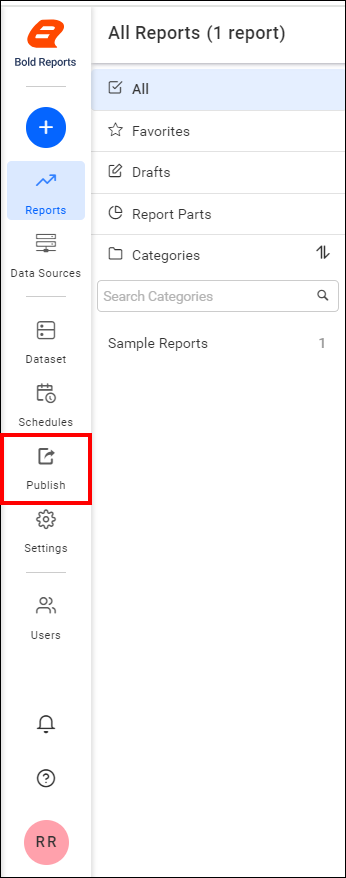
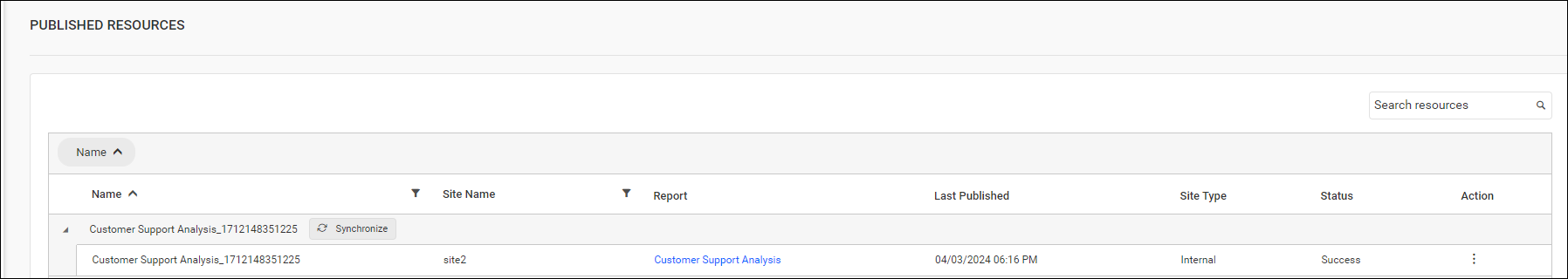
Synchronize Reports
When you make changes to the original reports, you can synchronize those changes with the published site using the Synchronize Published Resource option.
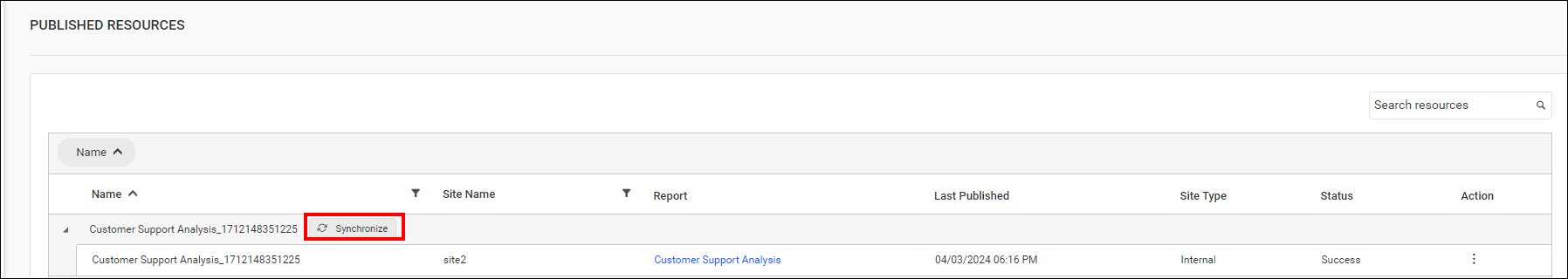
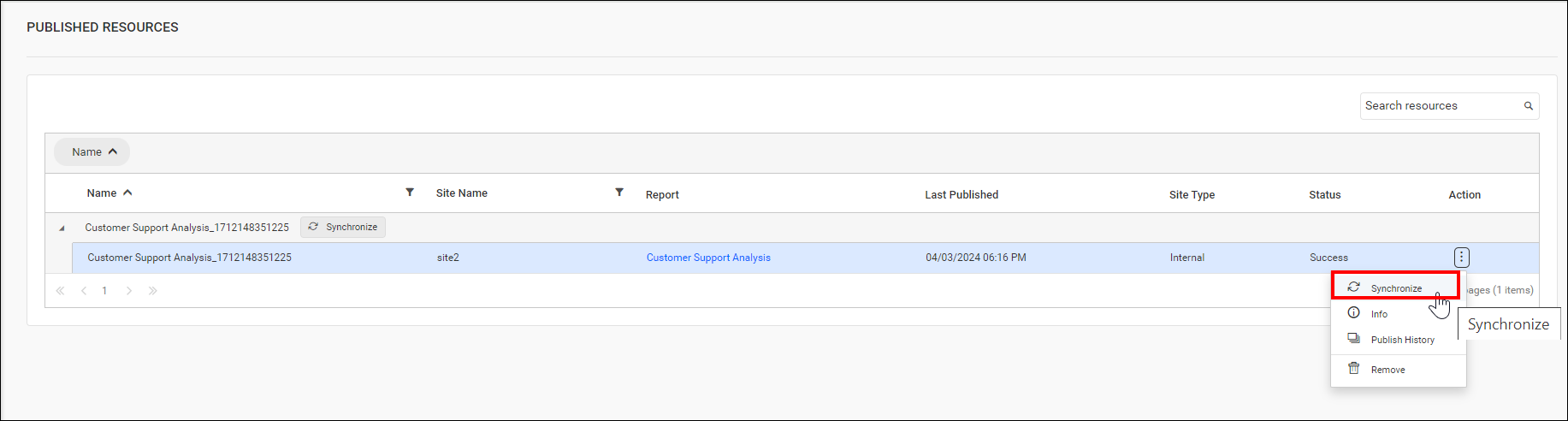
Information of published Reports
You can view the publishing information of respective reports in the dialog box. Click Actions in the grid context menu and select Info.
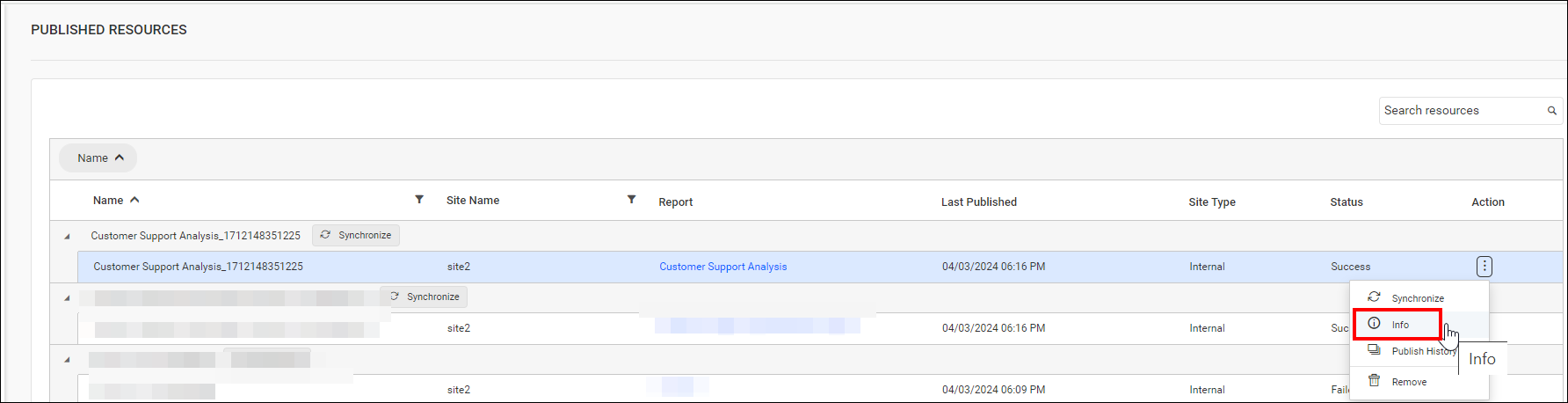
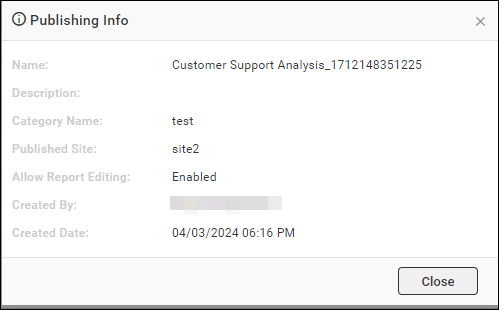
Publish history
You can see the published history of corresponding reports. Click Actions in the grid context menu and select Publish History.
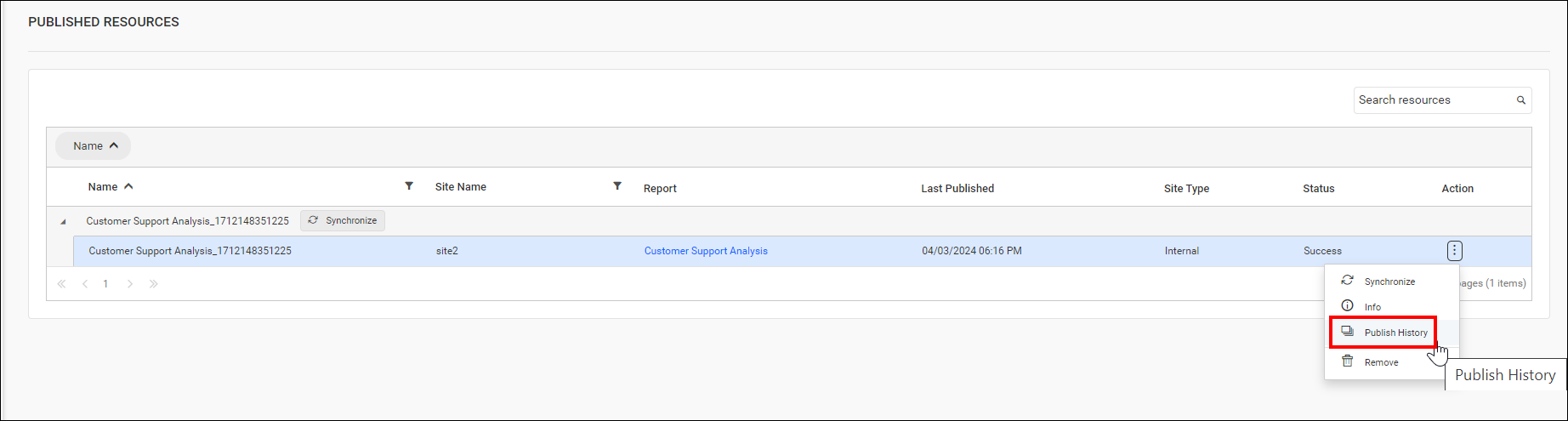
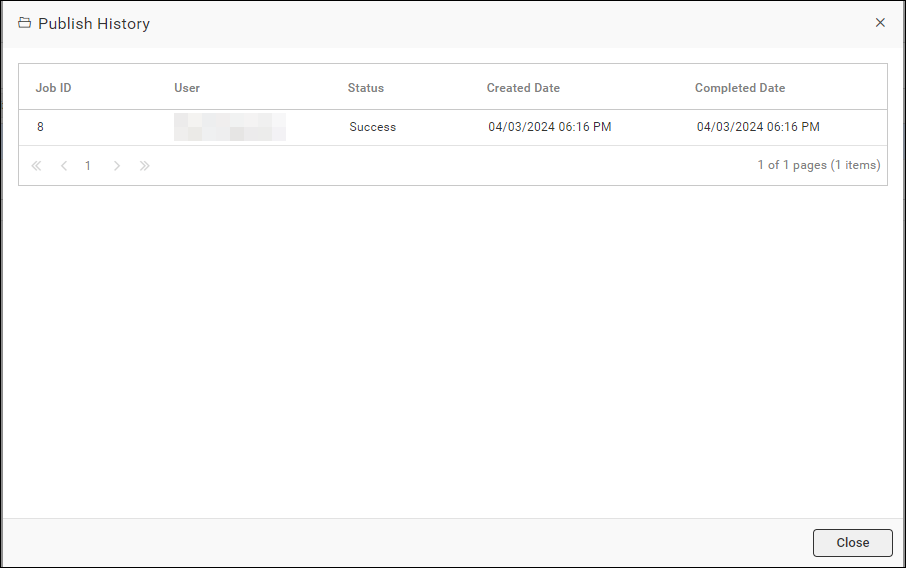
Remove publish report
Published reports can also be removed from Bold Reports® when they are no longer required.
Click Actions in the grid context menu and select Remove to remove the published report from the list.