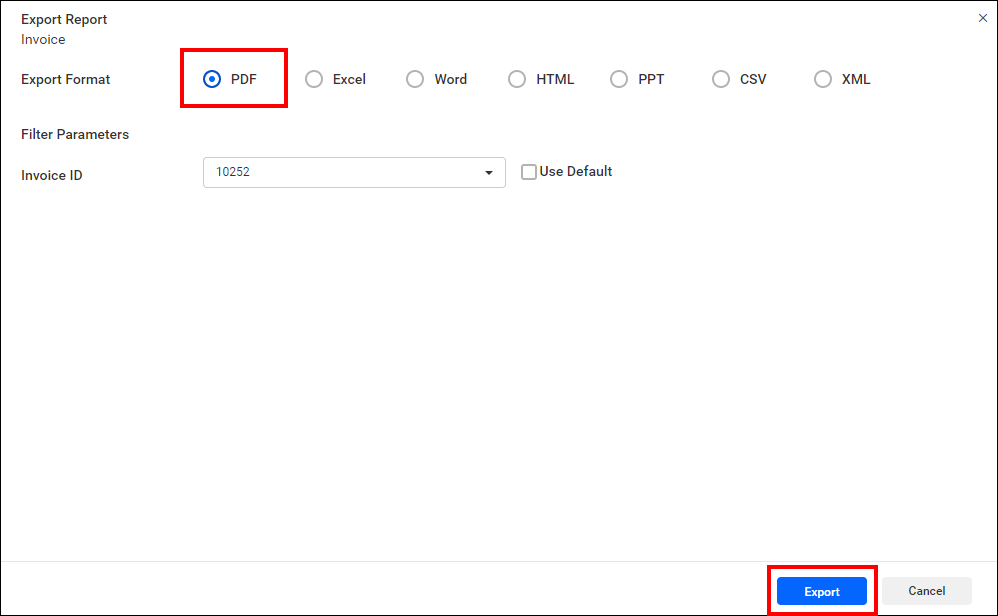Export Report
This section explains about how to export reports from Bold Reports® On-Premise.
Click the Export option in the context menu to export the Report.
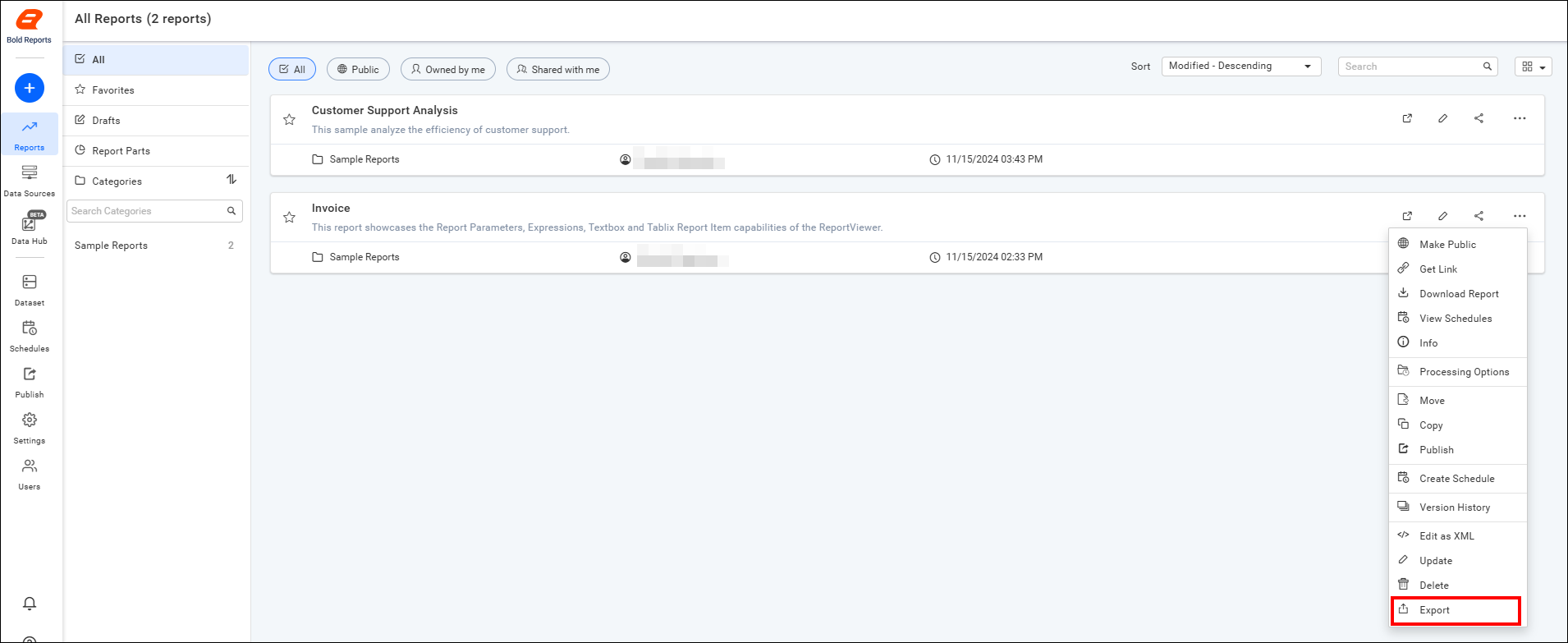
After selecting the report format, proceed to set filter parameters and export the report.