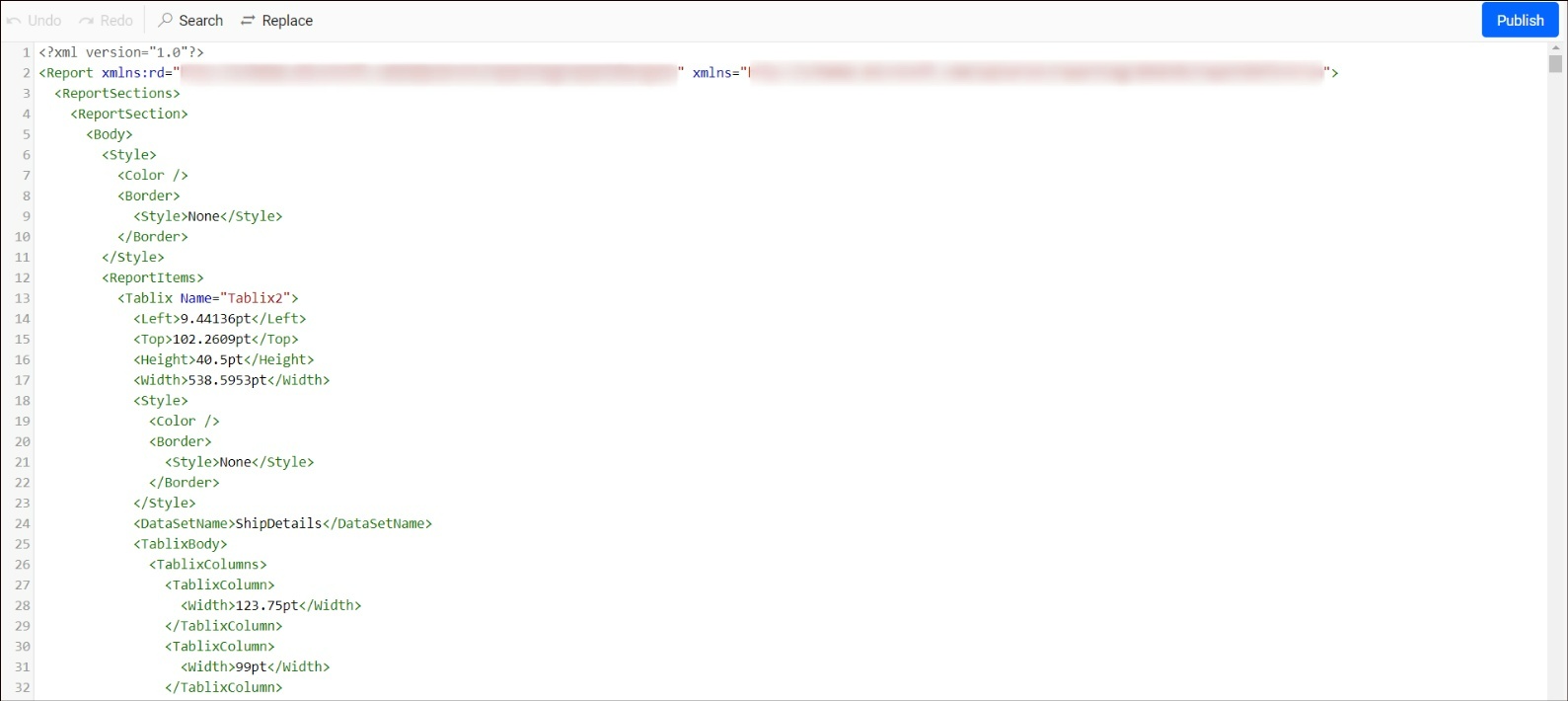Edit report in Report Designer
This section explains how to edit reports in the Report Designer directly from Bold Reports® On-Premise. Reports can be launched directly to the Report Designer from the Report Server.
Click the Edit icon from the report listing page to open the Report in the Report Designer.
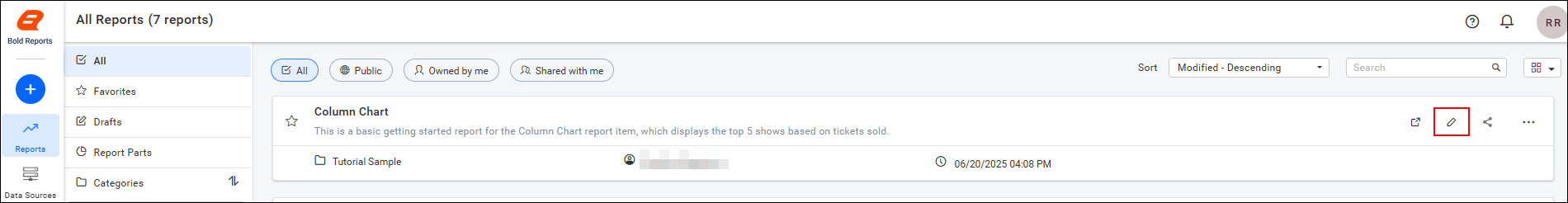
The selected report will be opened in the designer, as shown below:
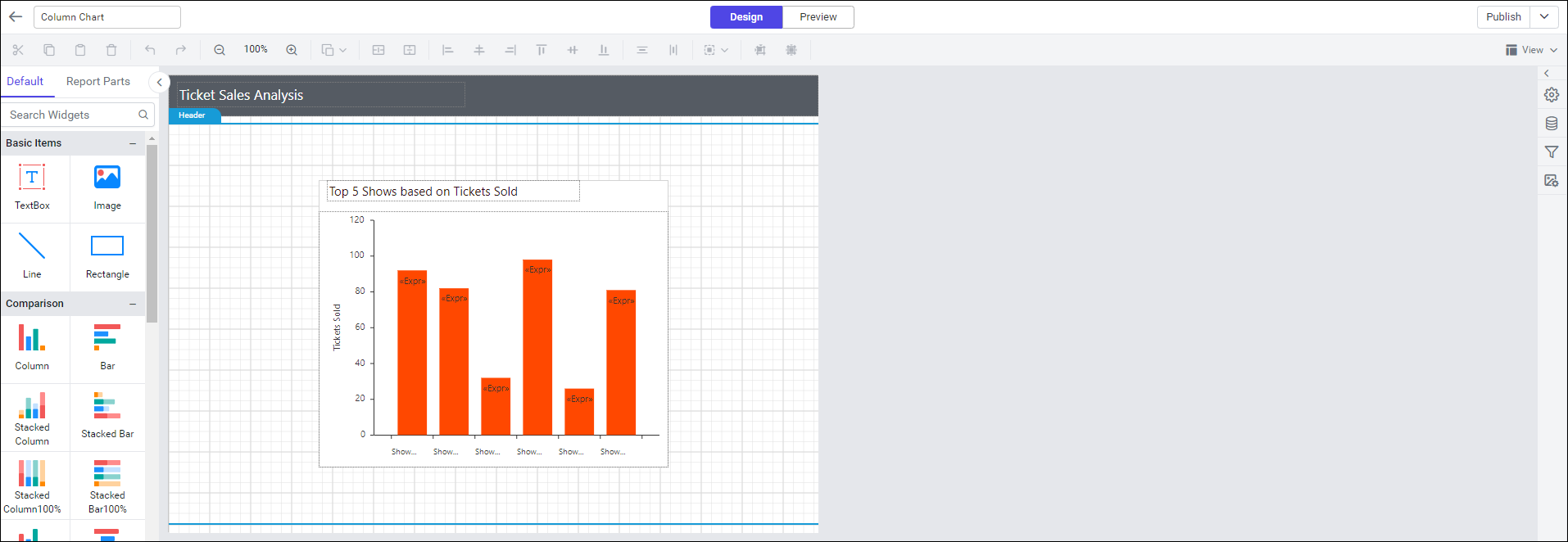
NOTE: To edit the existing report, you will need permission from the administrator.
Edit an existing report as XML
This XML editor offers a user-friendly interface for making necessary modifications to reports on the Report Server. This allows you to make changes to the report without downloading it or using a separate text editor.
-
Click on the
Edit As XML optionfrom the context menu.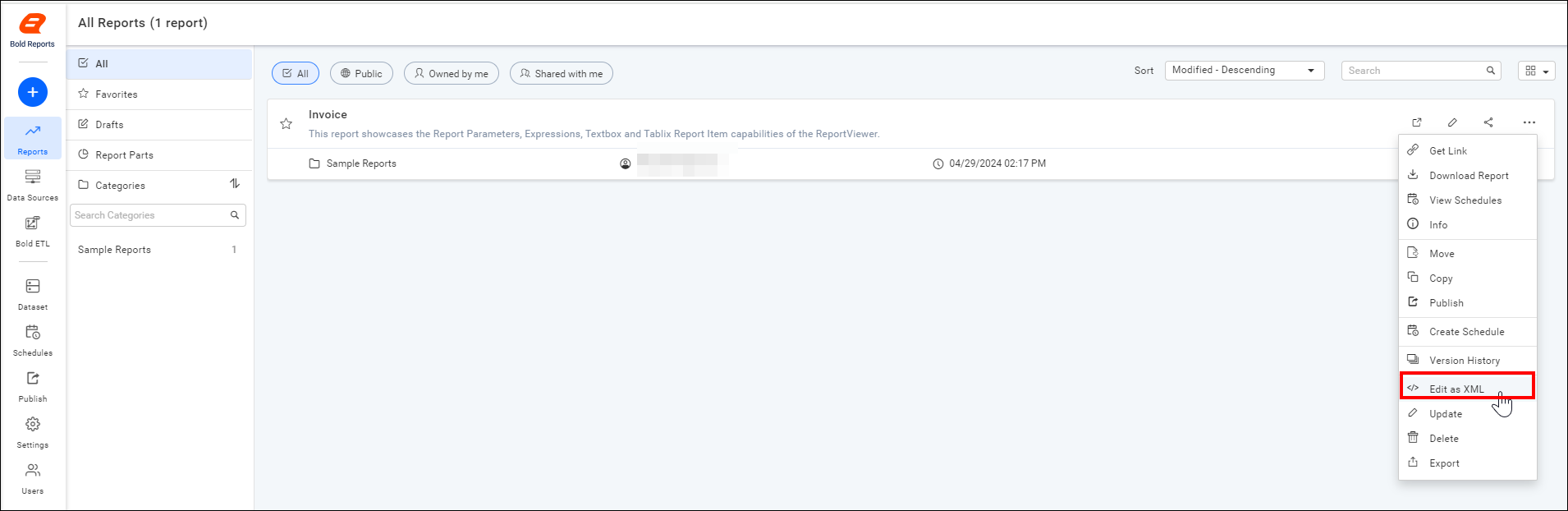
-
The respective report will be opened in a new tab as XML, allowing you to make modifications. You can then save the edited report by publishing it from the XML editor.