Download Report from Report Server
This section explains how to download reports from Bold Reports® On-Premise.
Click the Download Report option in the context menu to download the report in .rdl format.
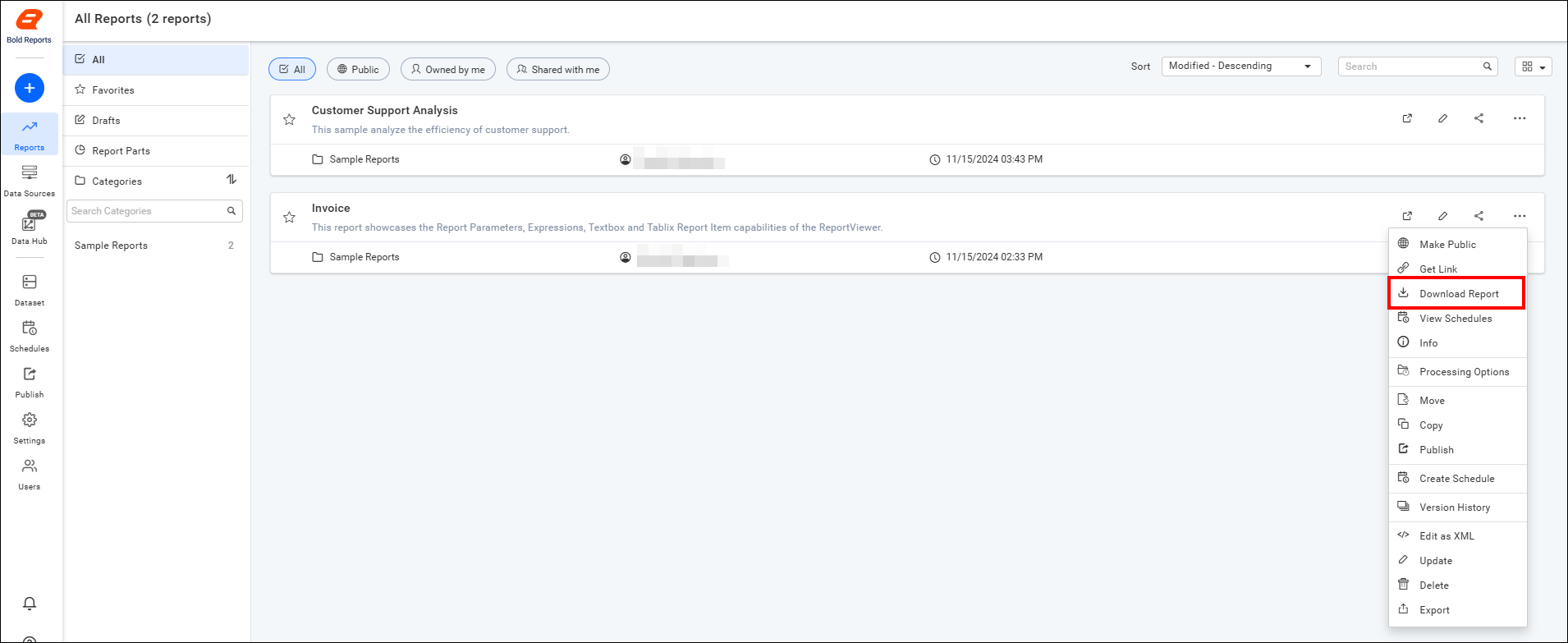
This option is available on Bold Reports® On-Premise Edition from version
2.2.28onwards.
Thank you for your feedback and comments.We will rectify this as soon as possible!