Introduction
Welcome to the Bold Reports® Free Tier User Guide, your starting point for exploring the essential features of Bold Reports® without a subscription. This guide is designed to help users quickly understand and utilize the platform’s core capabilities, including creating reports, managing data sources and datasets, and scheduling report delivery.
Getting Started: Registration
-
Click Try it for Free on the boldreports page.
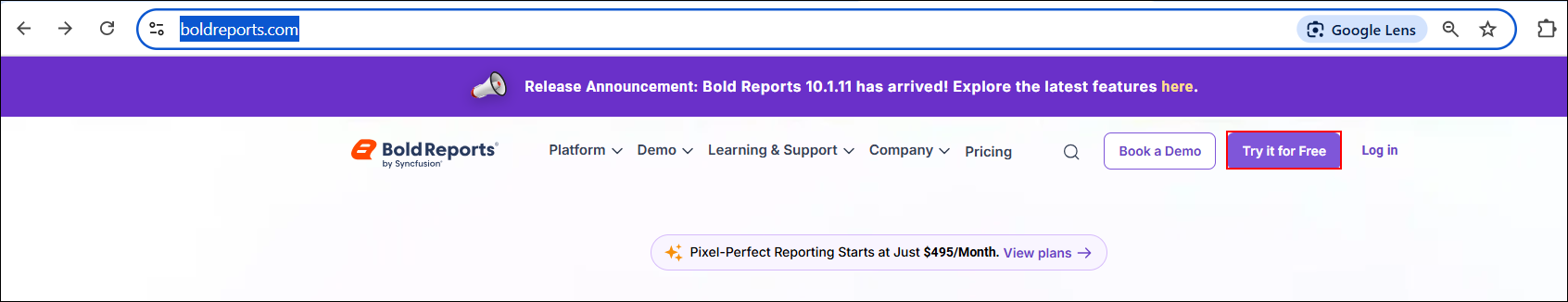
-
If you already have an account, click the Login link to sign in with your existing credentials.
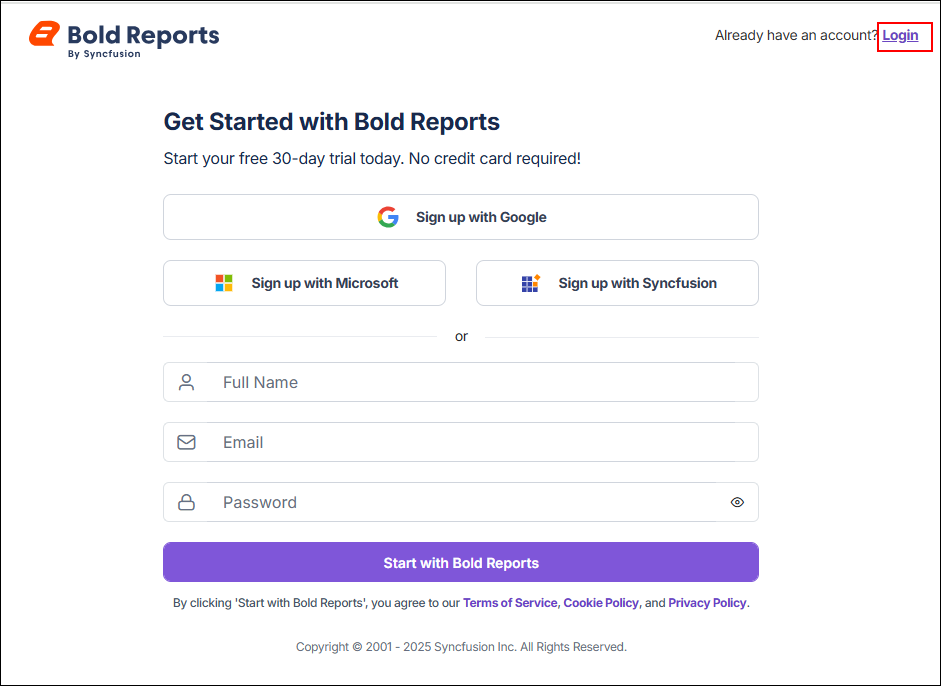
-
Otherwise, you can sign up using your Google, Microsoft, or Syncfusion® account, or manually enter your credentials by providing your full name, work email address, and password, then click Start with Bold Reports®.
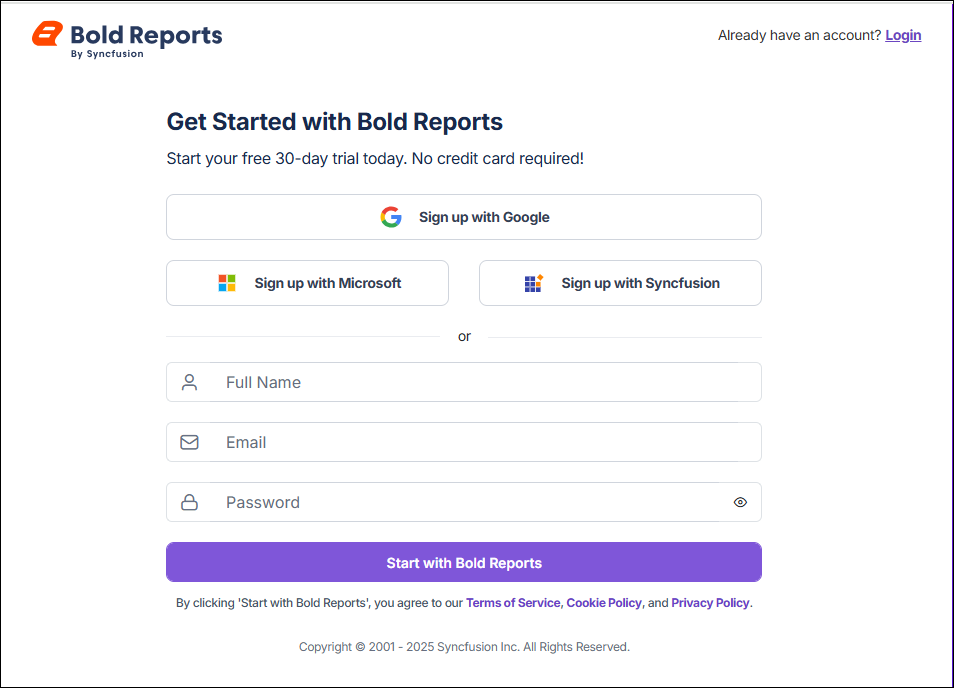
-
After clicking Start with Bold Reports®, an email verification pop-up will appear. A verification email will be sent to the registered email address. Open the email and click the “Verify your email address” button to complete the registration process. Please note that the verification link is valid only until the specified expiration date.
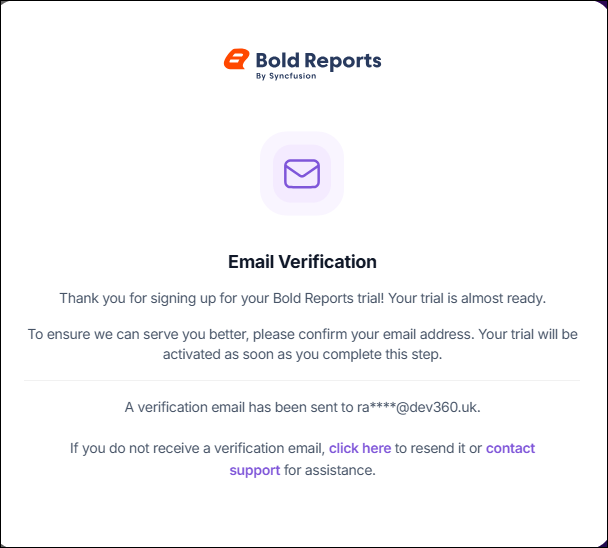
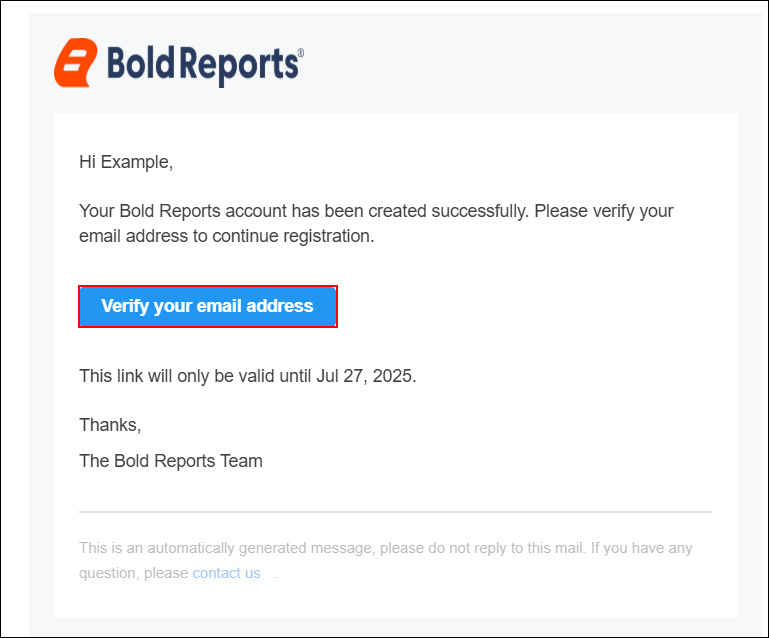
-
After clicking the “Verify your email address”, a page will appear indicating that your trial registration is being processed. Once the verification is successfully completed, you will be redirected to the home page. If there is a network or other issue during the process, you will be redirected to the accounts page instead.
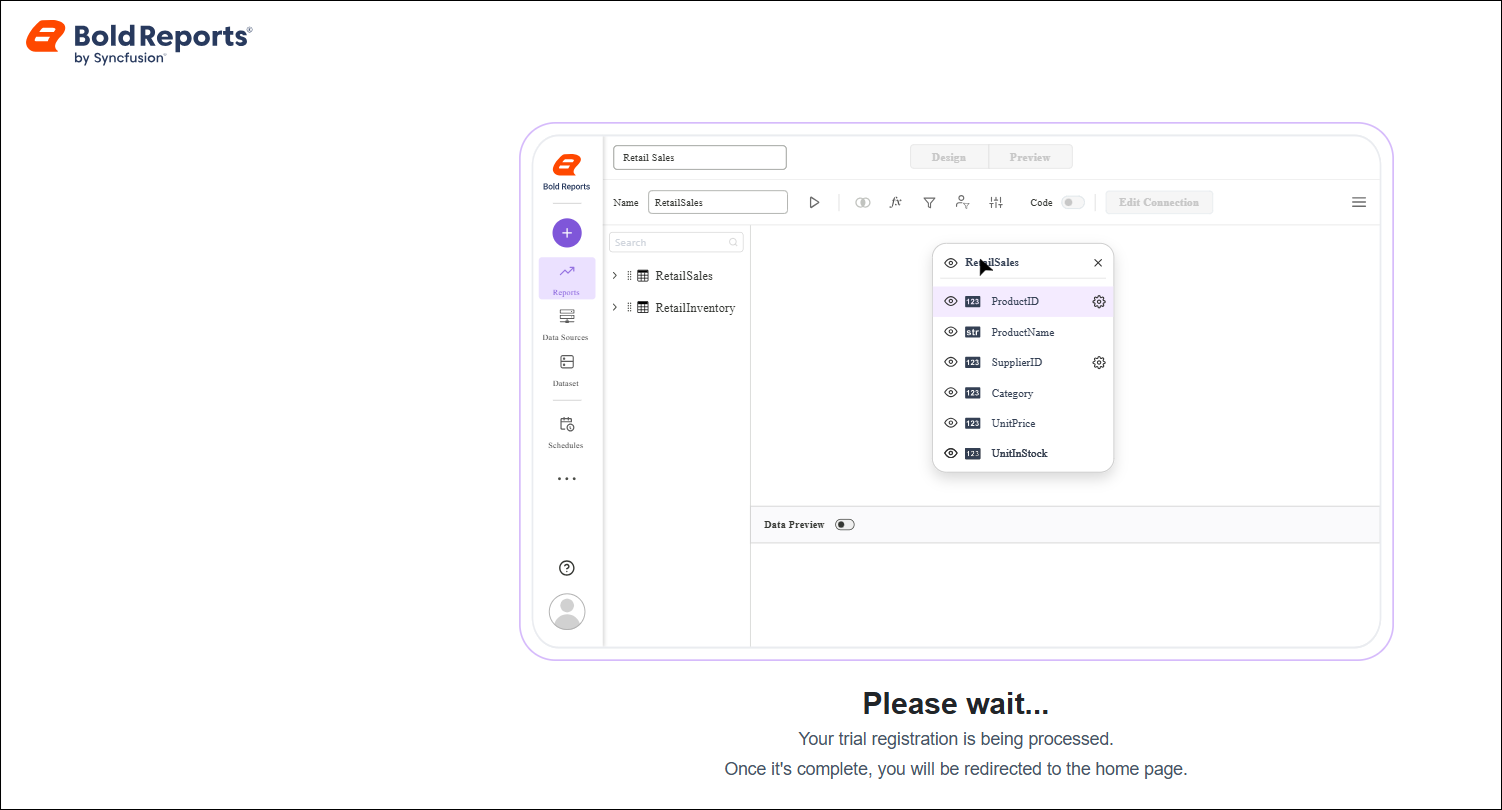
Post-Registration Overview
Once registration is complete, users are redirected to the Bold Reports® Free Tier Dashboard, where they can:
- Navigate the main menu to access key sections such as Reports, Data Sources, Data Hub, Dataset, Schedules, Settings, Users and more.
- Organize reports by categories to maintain a structured and easily navigable workspace.
- Customize the report list using sorting options to tailor the view to their preferences.
- Access recently viewed reports in the Recent section, allowing them to quickly resume where they left off.
- Utilize the search bar to efficiently find reports by name or category.
- Manage their account with full administrative access, including updating their profile.
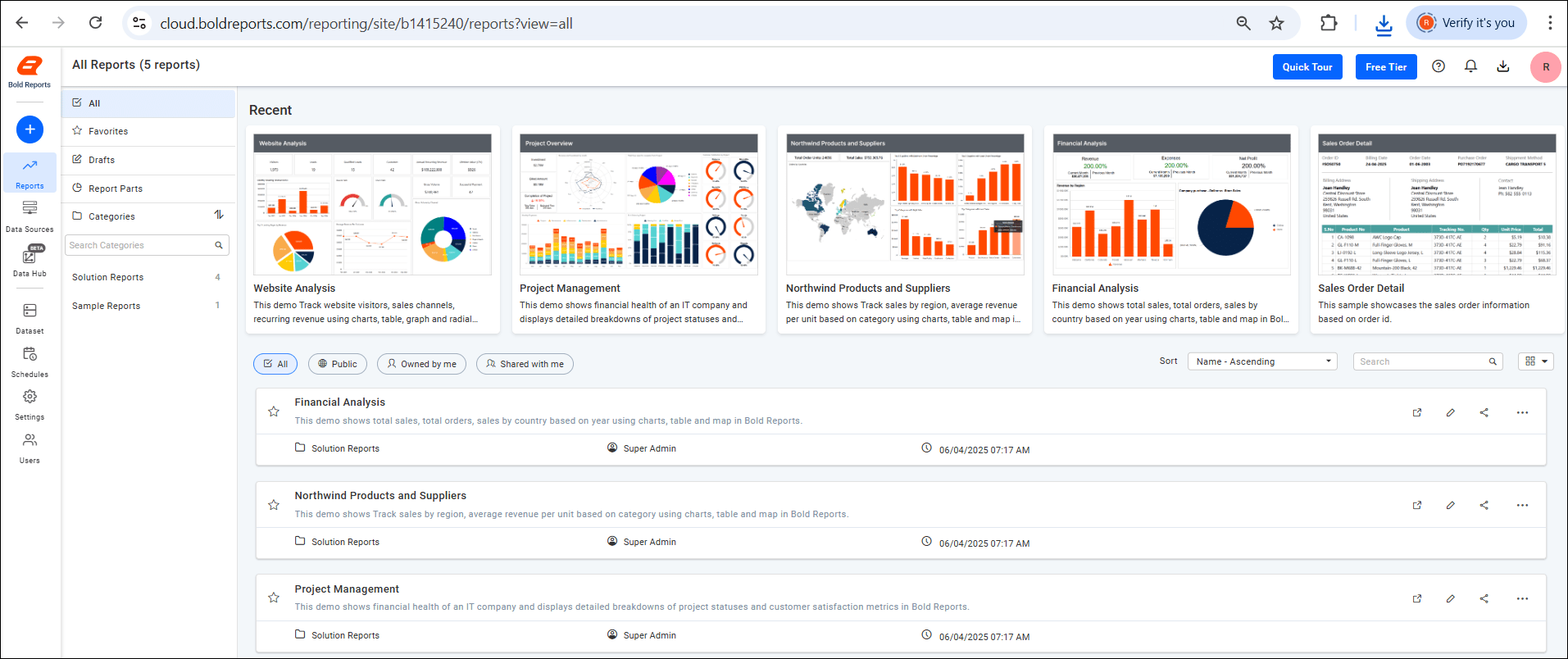
Note: If the site remains inactive for 15 days, it will be automatically deleted, including any content associated with your account name.
Quick Tour
Get familiar with the Bold Reports® Free Tier Dashboard through a quick overview of its key features.
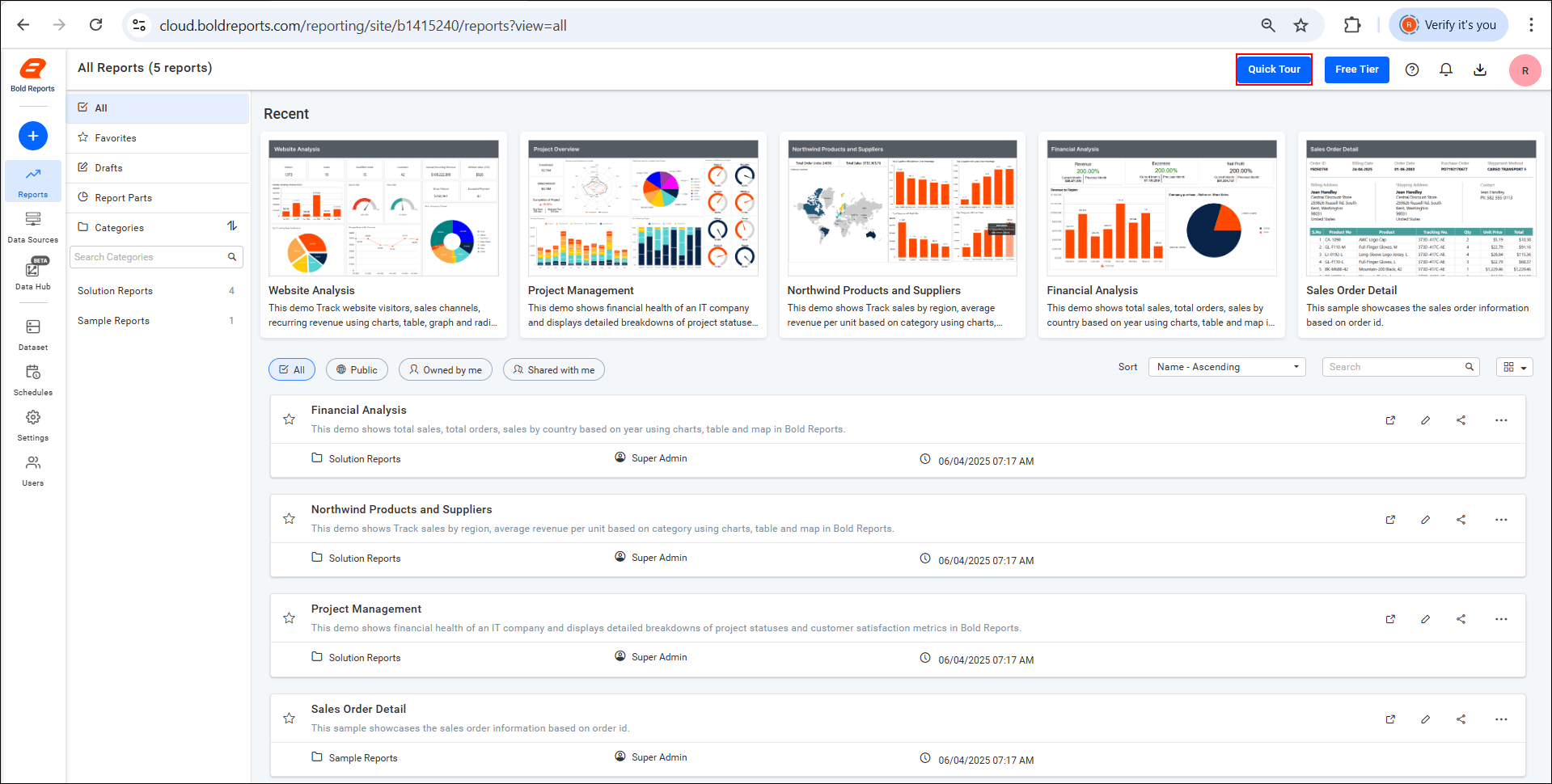
Free Tier
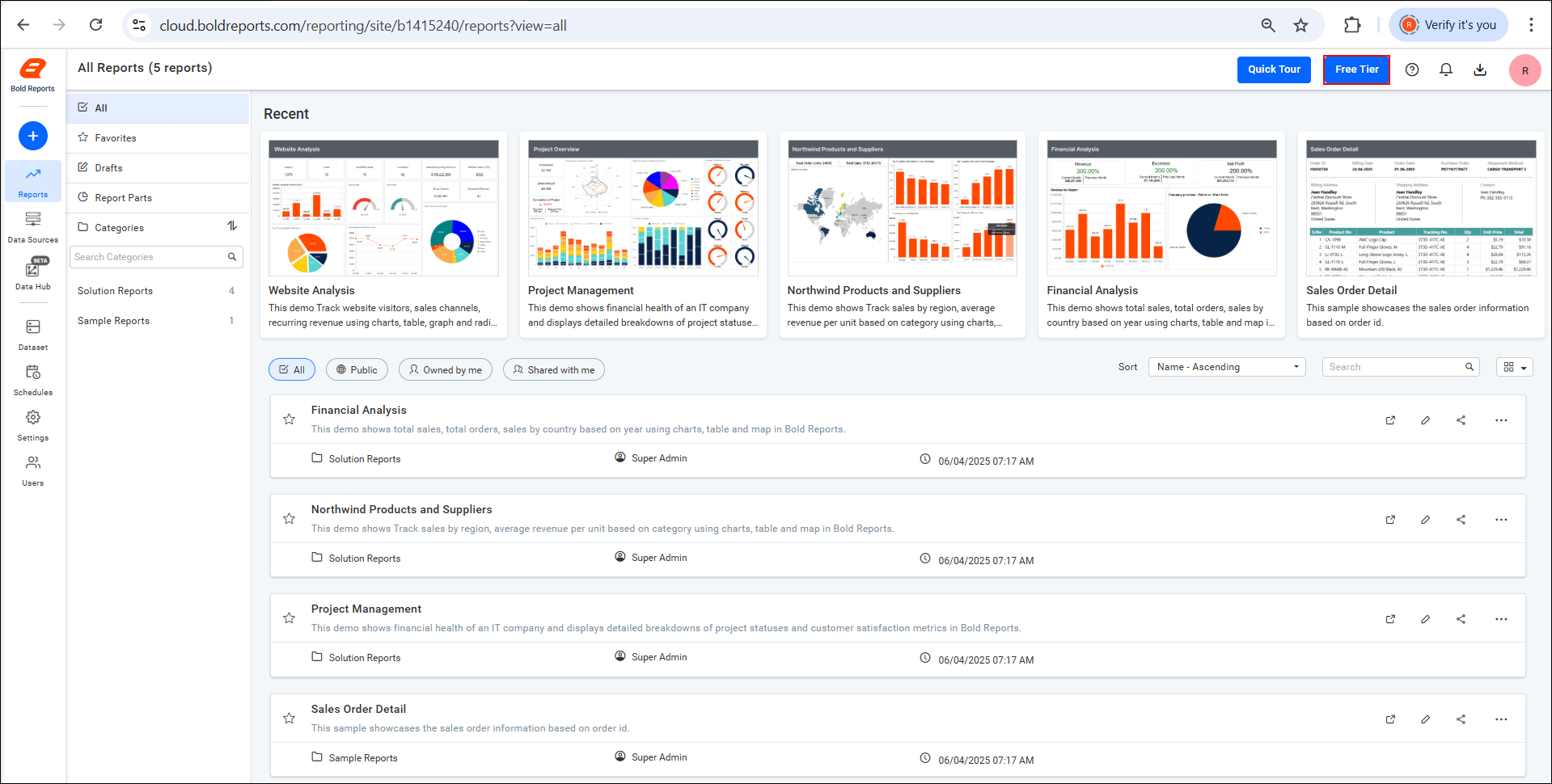
The Free Tier provides access to essential reporting features, enabling users to explore Bold Reports® with limited resources and support.
To unlock additional capabilities, upgrade to a paid plan and gain access to:
- Backup & Disaster Recovery – Keep your data safe and recover quickly from unexpected issues.
- Live Chat Support – Get real-time assistance from our expert team, including support via WhatsApp.
- 24/5 Assistance – Reach our support team almost anytime during the week.
- Robust Infrastructure – Choose between high-performance shared cloud or fully managed dedicated deployments, tailored for scale, security, and performance.
- On-Premise Edition – Your environment, your rules – install Bold Reports® on your own servers or private cloud for maximum data control and customization.
Note: The Free Tier does not include these premium features. To access them, consider upgrading to a paid plan.
Download
- Click the
Downloadicon located at the top-right corner of the dashboard.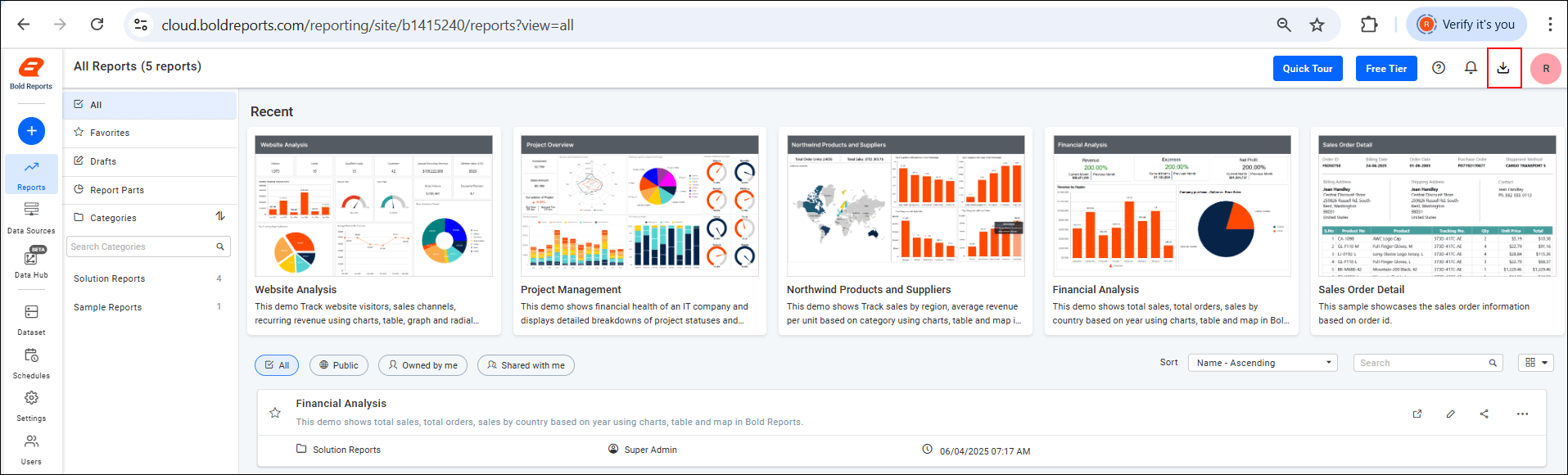
- You will be redirected to the Download Page.
- From there, download the application suitable for your operating system.
View Account
To view your account details, click the View Account option under your profile. This will take you to the Bold Reports® account page.
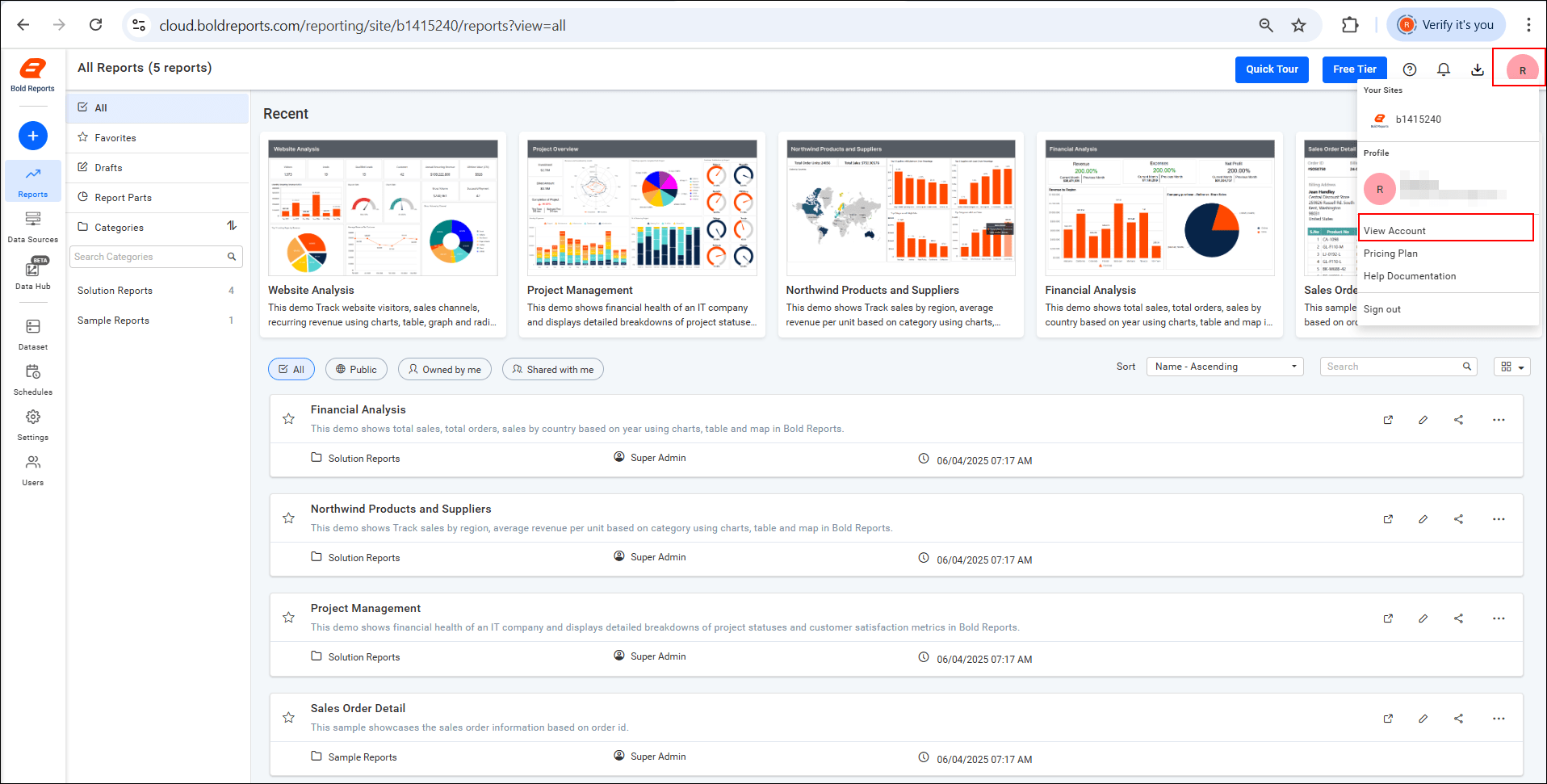
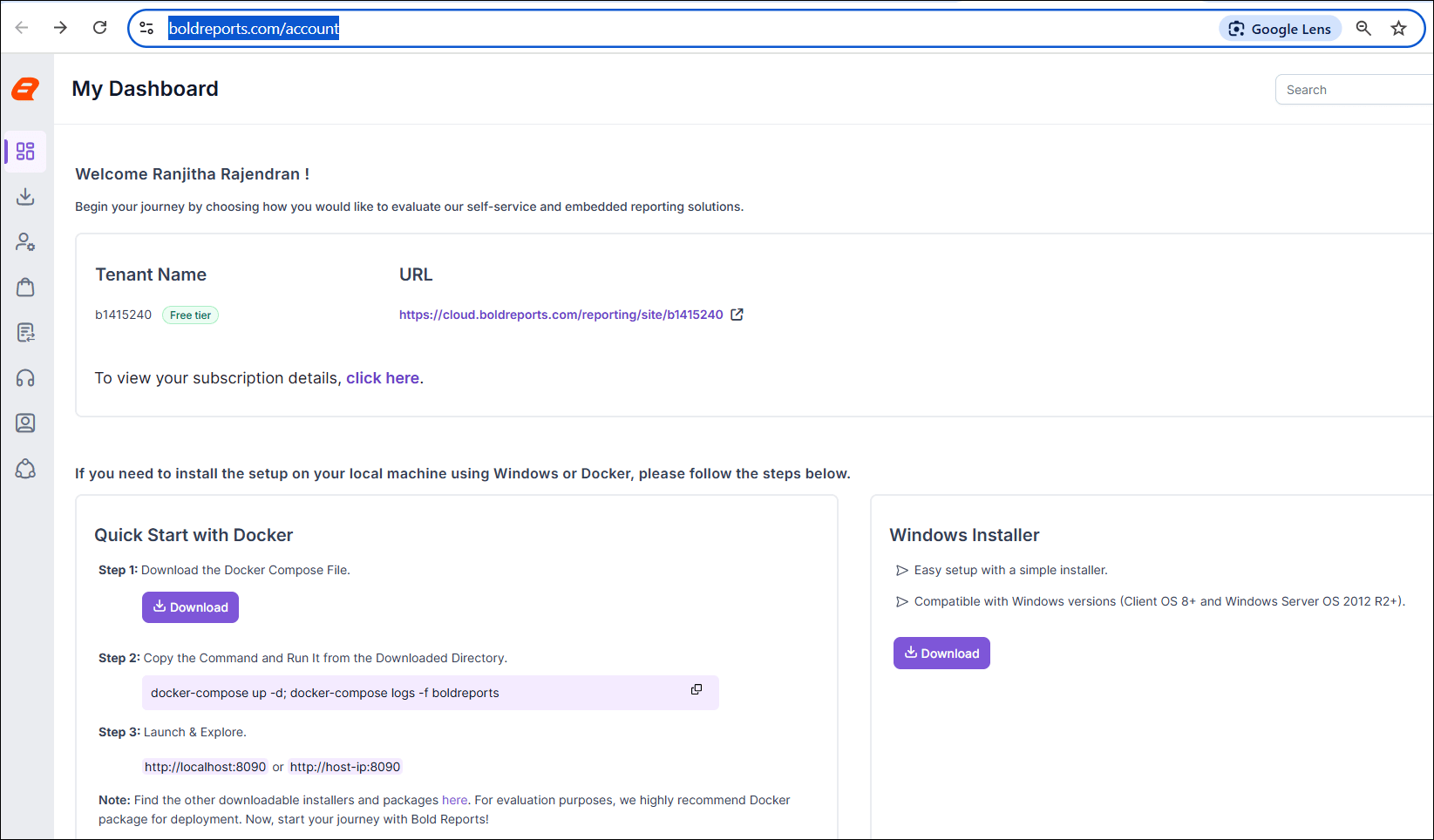
Pricing Plan
To view or manage your subscription, click the Pricing Plan option under your profile. This will take you to the Bold Reports® Pricing Plan page, where you can:
-
Compare available plans for both On-Premises and Cloud deployments.
-
Review the features included in each plan to determine which best suits your reporting needs.
-
Upgrade, downgrade, or modify your subscription based on your usage and requirements.
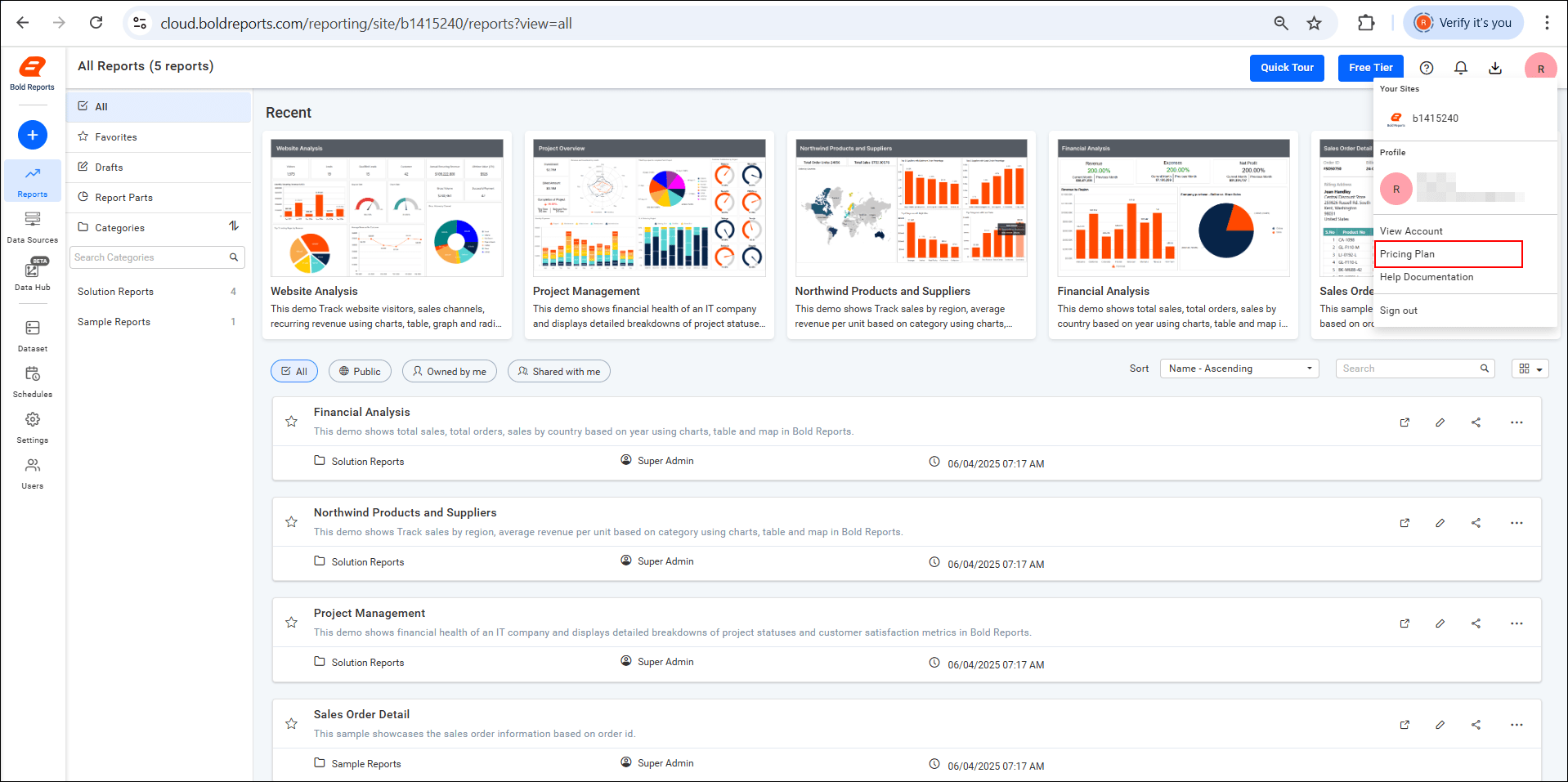
-
Refer to the help documentation under the Profile section for additional guidance and support.