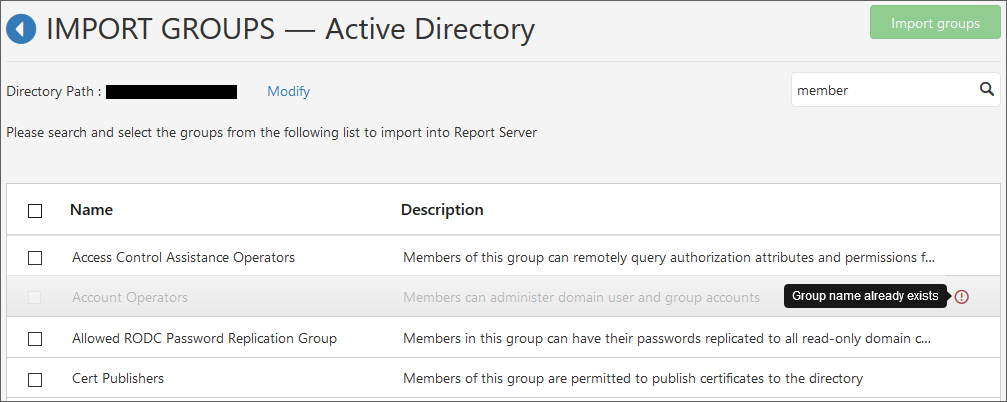Import Active Directory Groups
Users belonging to the System Administrator group can import Active Directory groups into the Bold Reports® application.
Note: The Active Directory connection must be configured in the Active Directory Settings for importing groups.
This section explains how to search for and import groups from Active Directory into the Bold Reports® On-Premise.
Search groups
You have the option to search for Active Directory groups based on any of the following properties and then select them for import into the Bold Reports® application.
- Group name
- Group description
A maximum of 1000 groups will be searched and retrieved from Active Directory in a single request.
The Bold Reports® Server will search for groups within the specified distinguished name provided on the Active Directory settings page and display the search results in the grid.
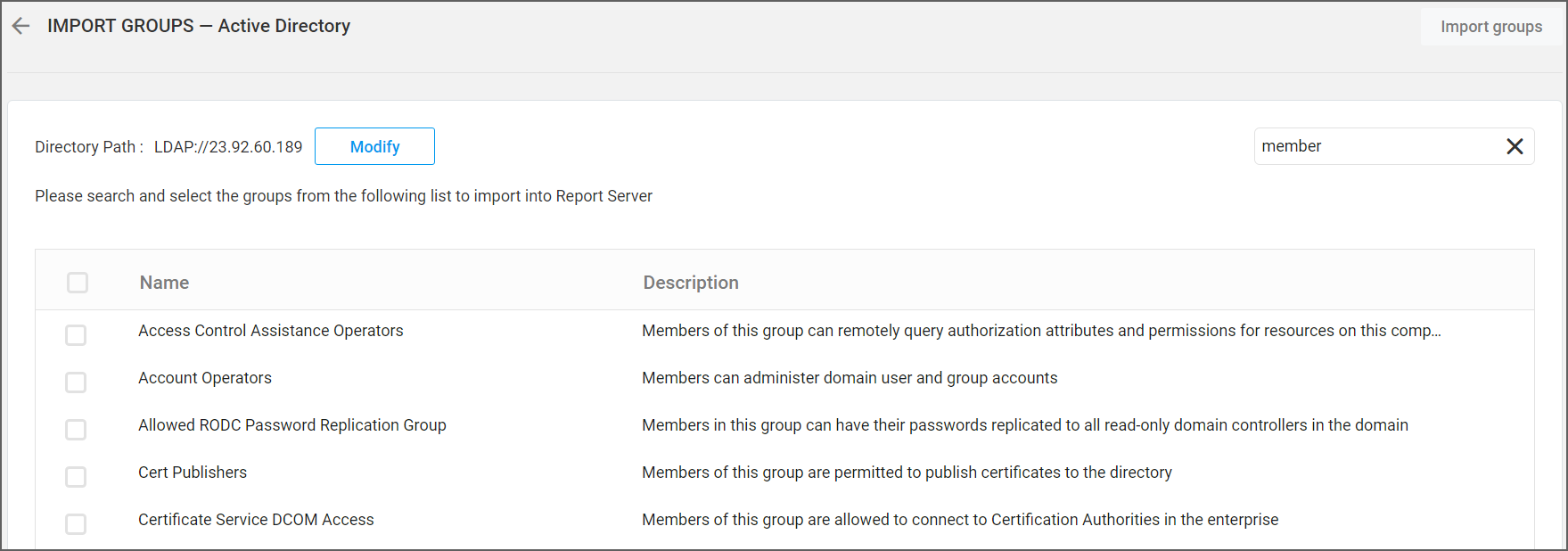
Note: The search results will be based on a
starts withquery.
Import groups
To import the Active Directory groups into the Report Server, select the groups from the list and click Import Groups at the top-right corner. After importing the Active Directory groups, a confirmation message will be displayed, as shown in the following image.
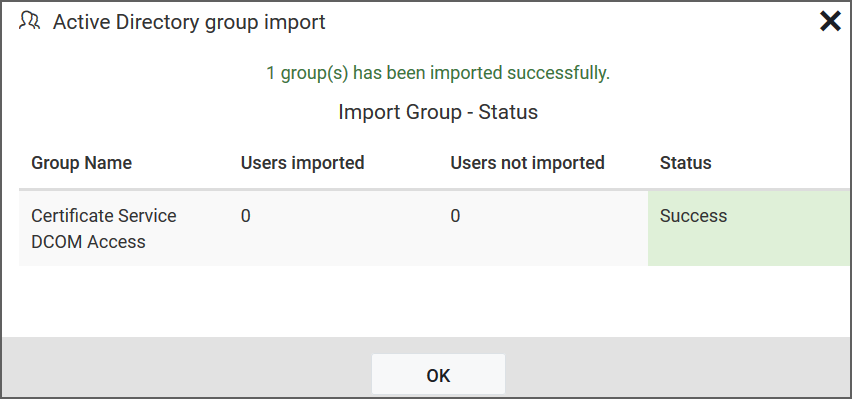
The success message box provides details on the users that were successfully imported into the Bold Reports® application and those that were not.
Duplicate groups
Groups that have the same name as those already present in the Report Server will be identified as duplicate groups and cannot be imported.