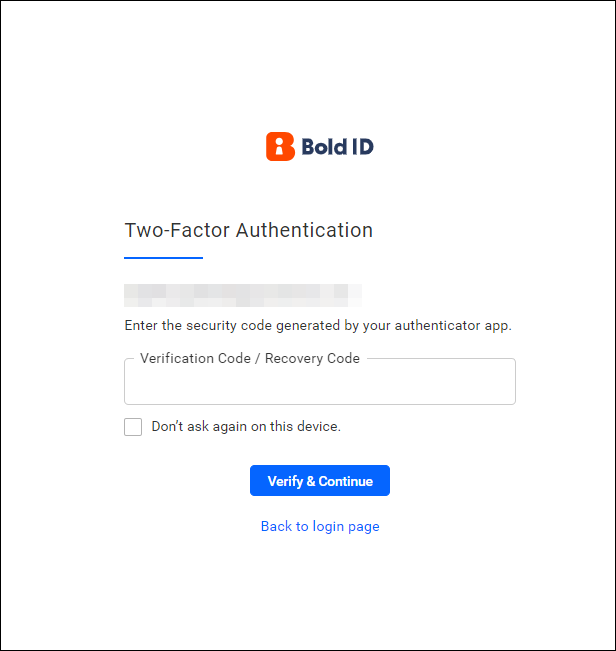Two Factor Authentication
Two-factor authentication(2FA) has been implemented to enhance the security of your Bold Reports® account, adding an additional layer of protection against unauthorized access. With 2FA enabled, you will be prompted to enter a verification code generated by your smartphone during each login.
To enable or disable Two-Factor Authentication for the user account, please refer to this link
If you have 2FA enabled, the Bold Reports® login page will request a verification code. You can enter the verification code generated by any TOTP (Time-based One-time Password) application or use a recovery code to confirm your identity. You also have the option to skip 2FA verification on your future logins by enabling the Don't ask again on this device check box.