Multiple Sites
Overview
Bold Reports® Enterprise Reporting supports multi-site deployment, allowing administrators to deploy and manage multiple sites. Each site has its own database for managing reports and resources, ensuring isolation from other sites within a single Bold Reports® deployment.
Architecture
The architecture of the Bold Reports® multi-site solution is illustrated in the following image. Each site is deployed with its own database and resources, ensuring data isolation from other sites.
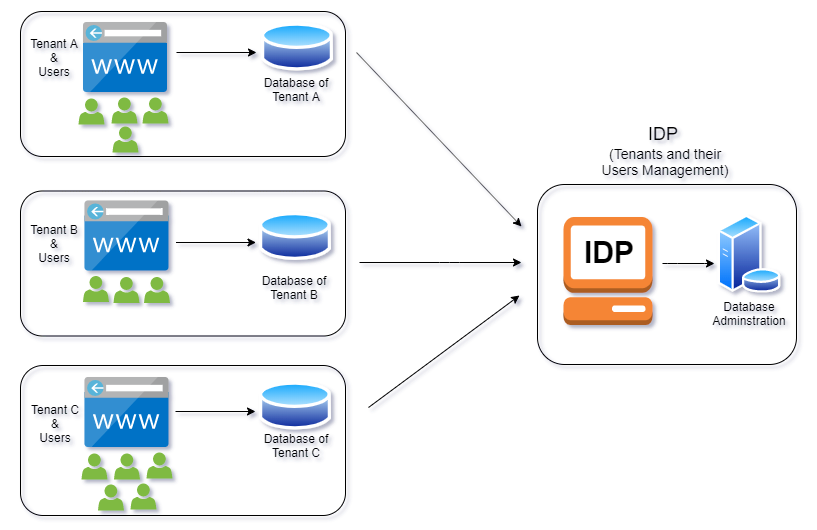
To establish a multi-site solution, install and deploy Bold Reports® Enterprise Reporting. This will deploy the first site with an Identity Provider (IDP) application in an isolated database. Subsequently, you can deploy additional sites, each with their own database.
The Identity Provider (IDP) application is a core component of the multi-site solution, responsible for managing the sites and their user identities.
Note: IDP and the first Reports site can share the same database, but you cannot share the same database between the two site applications.
Security
The Bold Reports® multi-tenant product provides security for both the application and data.
Application security
Every Bold Reports® product installation will generate unique private keys on the customer’s machine. These private keys will be used to encrypt and store sensitive data such as passwords and connection strings.
Data security
-
Every site user can only log in to their site and access the resources. Each site has been deployed with its own database and resources, ensuring that one site’s data is not shared with another site.
-
Users belonging to one site can only see other users who belong to the same site and can share reports with those users. Users must have permissions to view and access reports and resources created by other users within the same site.
Adding a New Site
You can deploy a new site in the Bold Reports® Enterprise application by clicking the Create Site button on the site management page. New site deployment will use its own database and resource storage, completely separated from other sites. Find additional information on how to create a new site in the site creation guide.
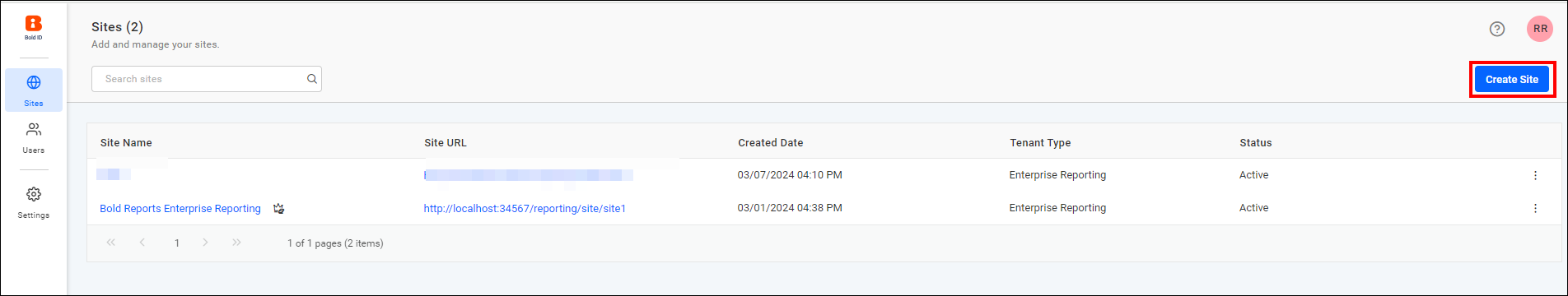
Add or Invite Users
Only users belonging to the System Administrator group can add, edit, and delete users. You can invite users to your site from other sites by adding them with the same email address as an existing user. Additionally, an email invitation can be sent to the existing site user. Invited users can access resources in both sites after the required permissions (Read/Write/Delete) for those resources are granted.
Note: You can learn more about adding a new user to the site by following the user management guide.
Sharing the Reports with site users
You can share the reports with users in the same site or another site using two options:
-
Within the same site, you can share the reports with other users by granting them read permission to the particular report. You can learn more about managing permissions in the permissions management guide.
-
If you want to share the reports with users from another site, you can make the report public and share the report link URL with them. You can learn more about sharing reports in the public report guide.