OAuth 2.0 Support in Bold Reports®
The Bold Reports® application can be configured to support OAuth 2.0 for Single Sign-On (SSO), enabling users to log in directly to the Bold Reports® application after authenticating using OAuth 2.0.
Prerequisites
-
An account with an OAuth 2.0 provider.
-
Register the Bold Reports® application with the OAuth 2.0 provider.
Steps to configure OAuth 2.0 in BoldReports
-
To configure the OAuth 2.0 connection details, click the Settings option in the left-side panel of the Report Server.
-
Navigate to the
Authenticationtab andOAuth 2.0as shown in the following image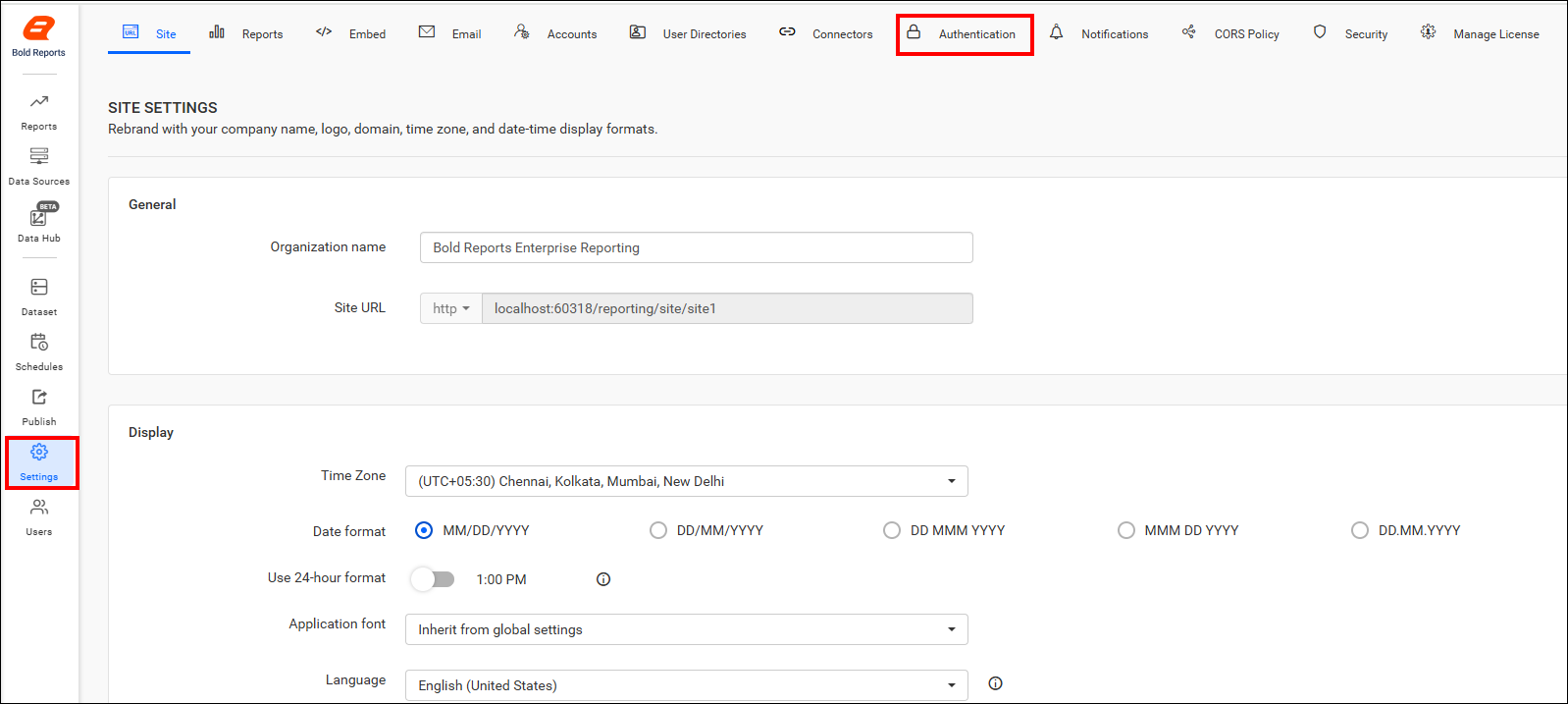
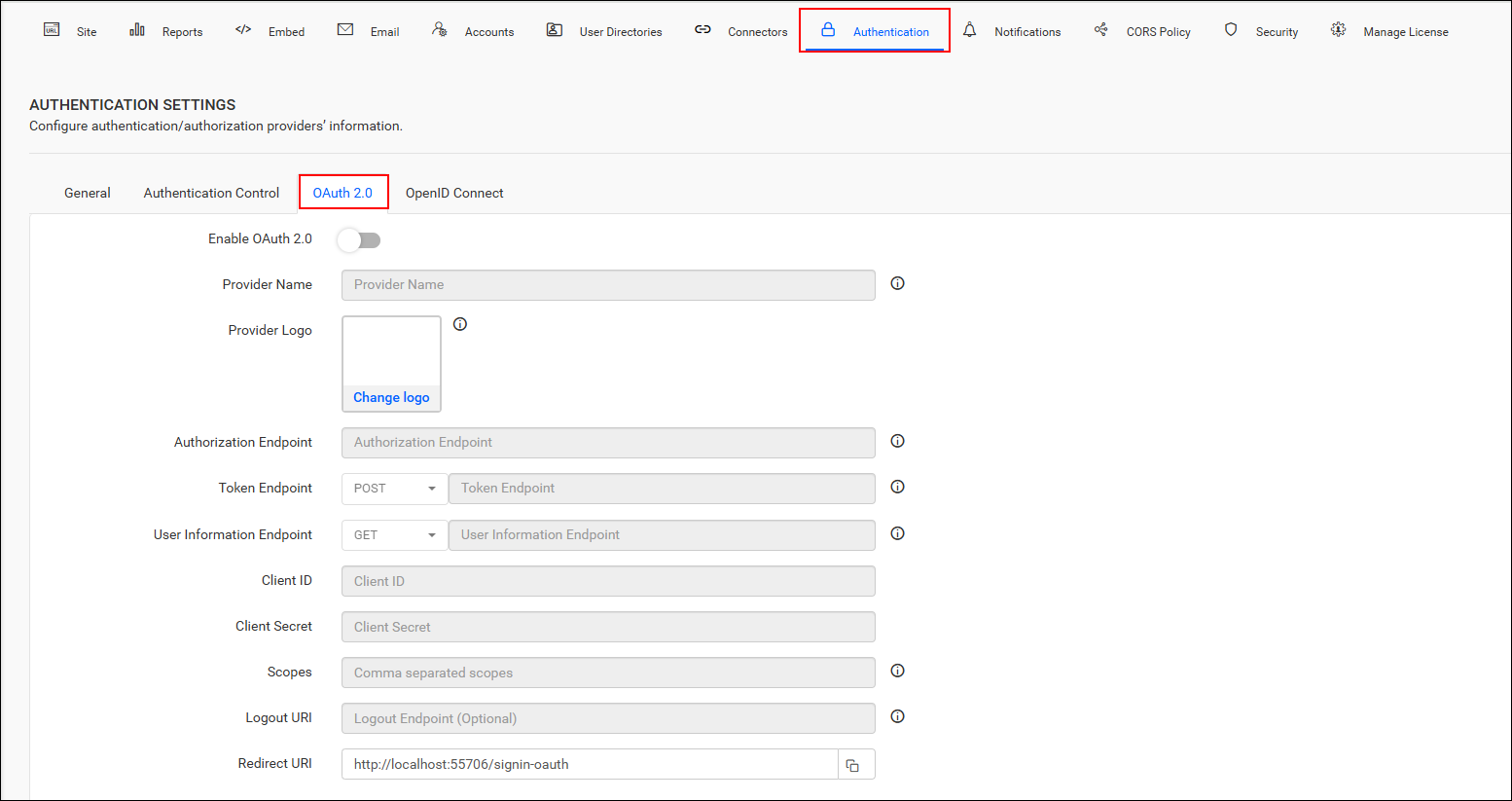
-
Provide the following details in the OAuth 2.0 settings of BoldReports application.
| Provider Name | It represents the name of the authentication provider to be displayed on the login page. |
| Provider Logo | It represents the logo of the authentication provider to be displayed on the login page. |
| Authorization Endpoint | This is the endpoint in the provider used to authorize the user. |
| Token Endpoint Method | It represents the request type to access the token endpoint. |
| Token Endpoint | It is the endpoint in the provider responsible for generating the token. |
| User Information Endpoint Method | It is the endpoint in the provider used to retrieve the user details. |
| User Information Endpoint | It represents the request type used to access the user information endpoint. |
| Client ID | It is a unique identifier provided to each application during registration with the providers. |
| Client Secret | It is a secret key used to authorize the applications. |
| Scopes | It is a comma-separated list of identifiers that specifies the access privileges being requested from the provider. |
| Logout URI | It is an endpoint that logs out the third-party provider. |
| This shoul be the email address of an admin account of the provider. |
Note: Please refer to the OAuth 2.0 authentication documentation for more information.
CONTENTS
CONTENTS
Thank you for your feedback and comments.We will rectify this as soon as possible!