Connectors settings
This section explains how to enable/disable connectors from the settings page. when creating a data source, it will display the enabled connectors.
Configure connectors
-
To configure the connectors settings, click the Settings option in the left-side panel of the Report Server.
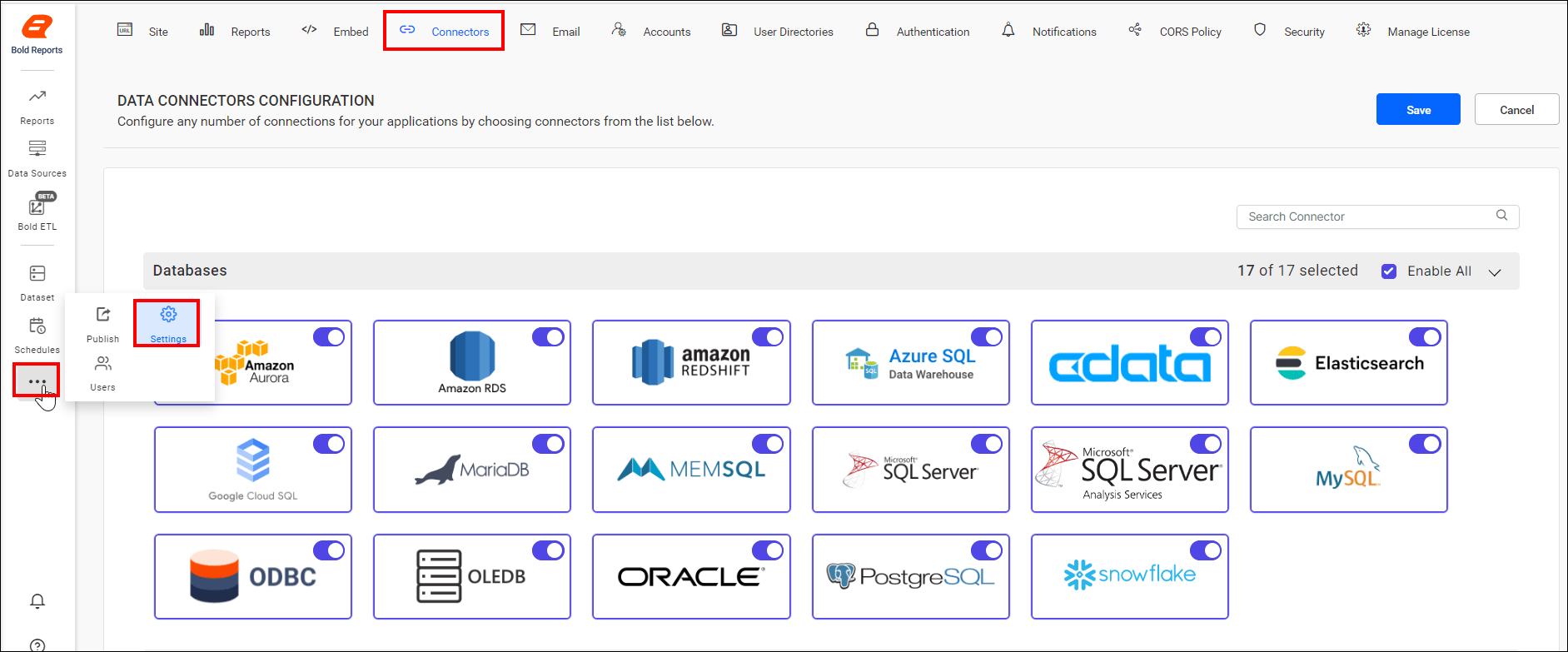
-
You can enable and disable a specific connector from the selected category.
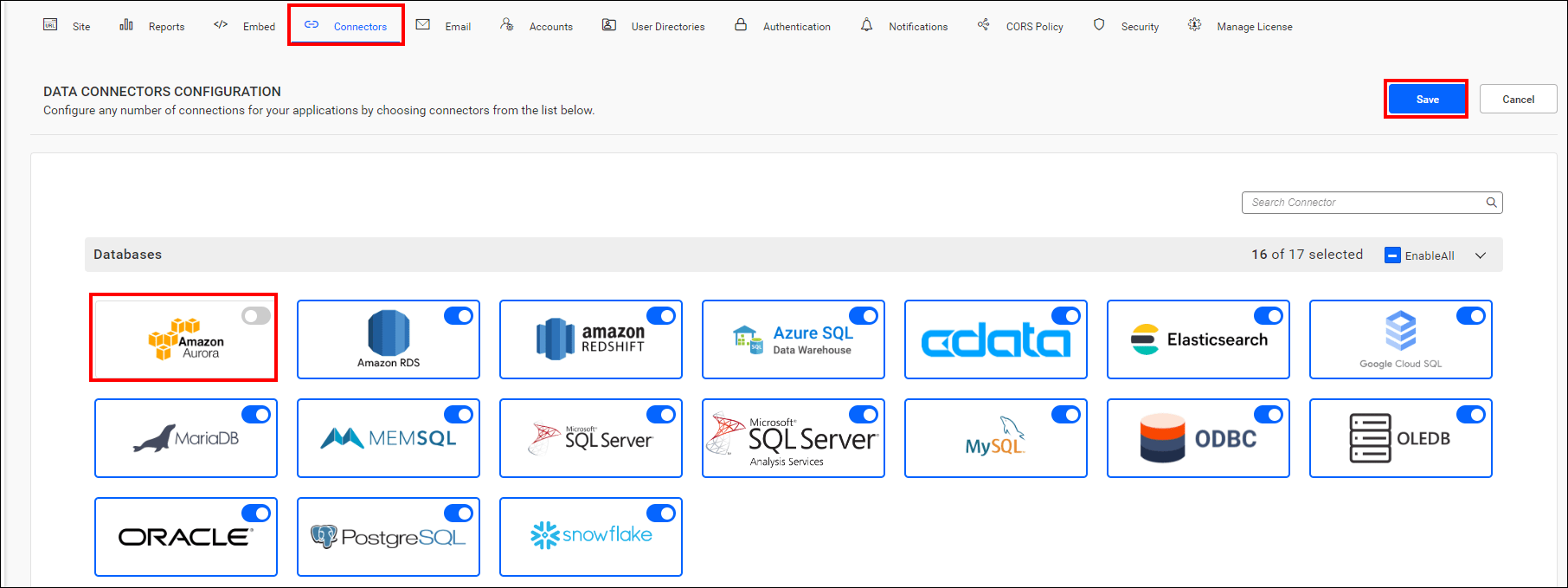
-
When you want to enable or disable all connectors from a particular category, click the checkbox in the category’s right corner.
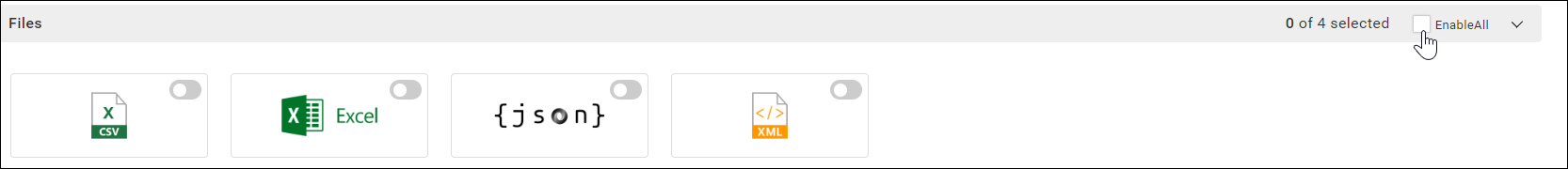
-
Click Save button to save the connectors details.
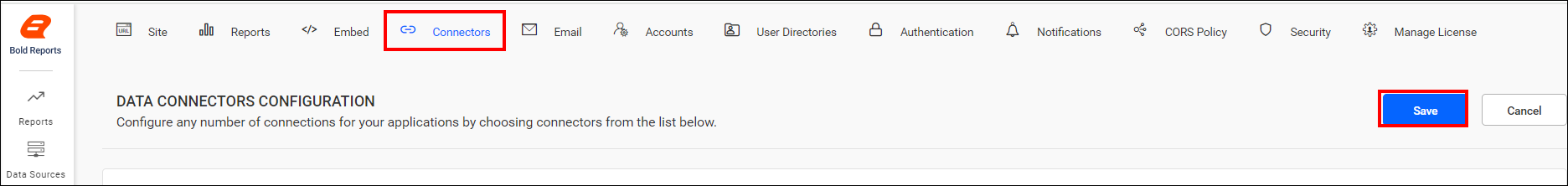
Thank you for your feedback and comments.We will rectify this as soon as possible!