Upgrade to the latest version of Bold Reports® Enterprise Edition
To upgrade your Bold Reports® Server VM to the latest source from older versions, follow these steps:
- Connect to the Bold Reports® Server VM using a Remote Desktop Connection (RDP) by clicking on
Connectin the virtual machine window. A Remote Desktop Protocol (.rdp) file will be downloaded from the Azure portal.
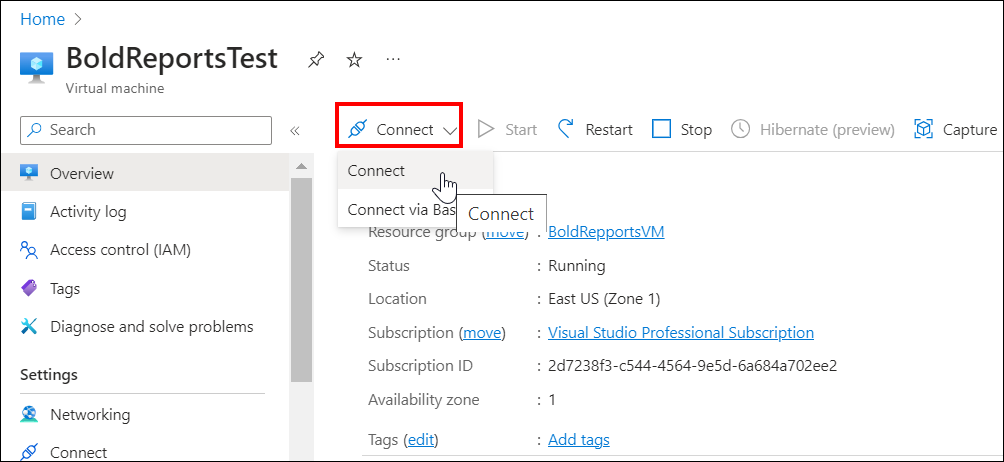
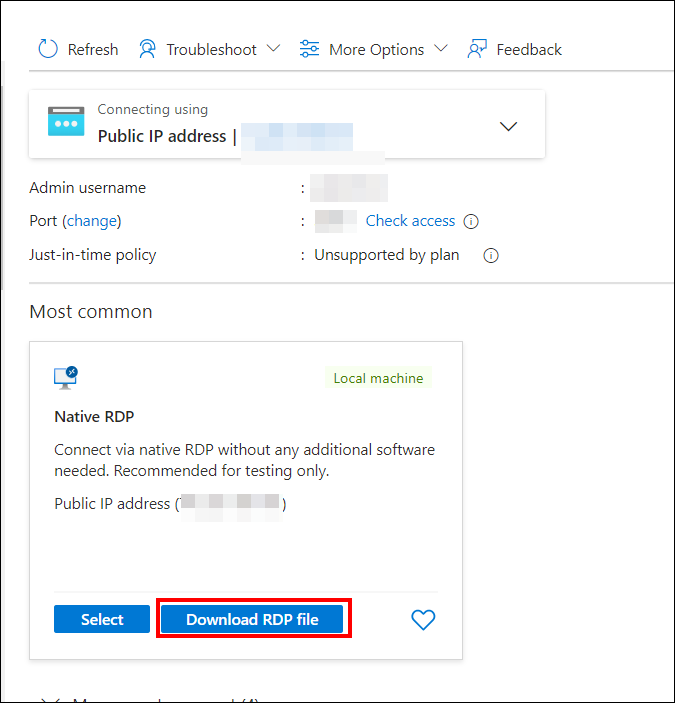
- Open the downloaded .rdp file and click on
Connectwhen prompted with the unknown publisher warning.
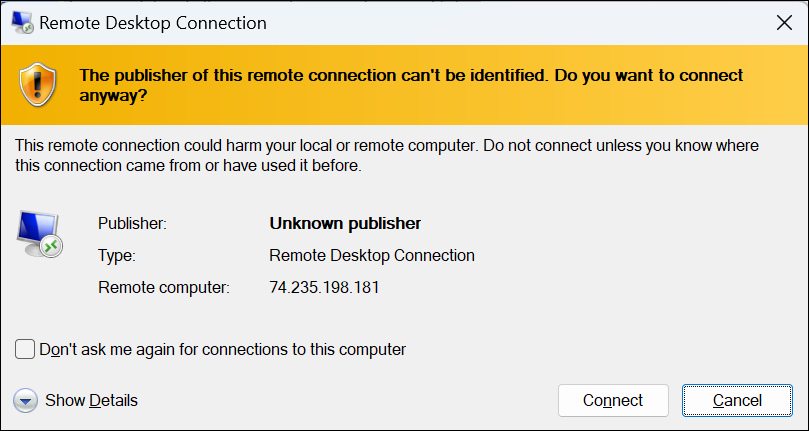
- Enter the credentials provided when deploying the VM and click
OK.
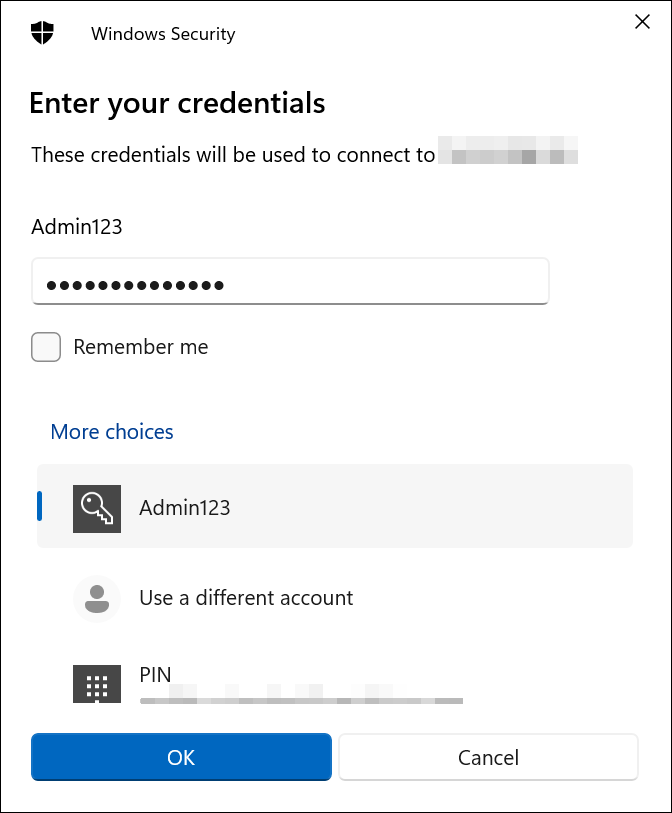
- After a successful connection, the identity verification window will be displayed, as shown below. Click
Yesto accept the certificate problems and connect to the virtual machine.
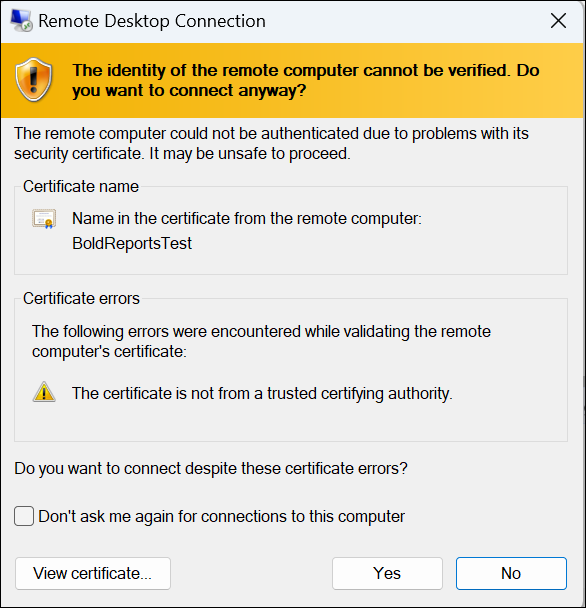
- Once connected to the virtual machine, follow the provided steps to upgrade the Bold Reports® Server to the latest version.
Thank you for your feedback and comments.We will rectify this as soon as possible!