Upgrade to the latest Bold Reports® Enterprise Edition version.
To upgrade the Bold Reports® Server VM to the latest source from older versions, follow these steps:
-
Open the downloaded .rdp file and click on
Connectwhen prompted with the unknown publisher warning.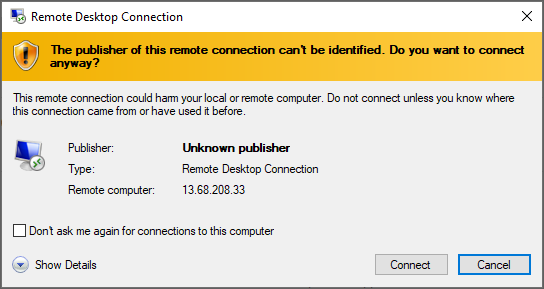
-
Enter the credentials provided when deploying the VM and click
OK.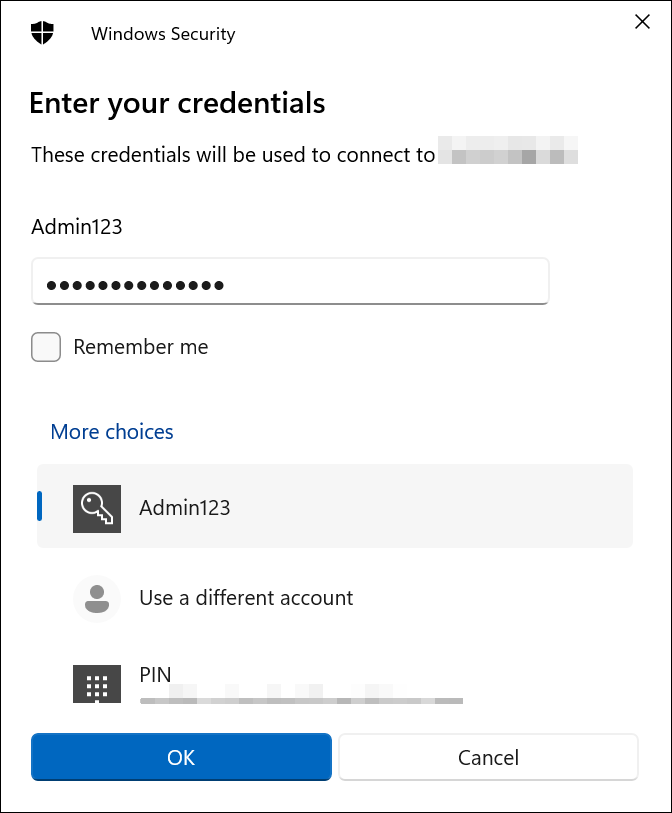
-
Upon a successful connection, an identity verification window will appear. Click Yes to accept the certificate problems and connect to the virtual machine.
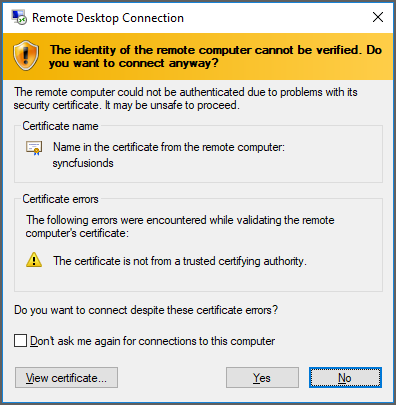
-
Once connected to the virtual machine, follow the provided steps to upgrade the Bold Reports® Server to the latest version.
Thank you for your feedback and comments.We will rectify this as soon as possible!