Install Client libraries
Bold Reports® Enterprise Edition uses client libraries such as Oracle, MySQL, and PostgreSQL to connect with their respective SQL database variants. You need to read and accept the client library license to install client libraries.
Please follow the below steps to install client libraries.
-
Open the kudu PowerShell console for Bold Reports® Azure App service. You can access the Kudu service through the portal by navigating to
Web App dashboard > Advanced Tools > Click on Go.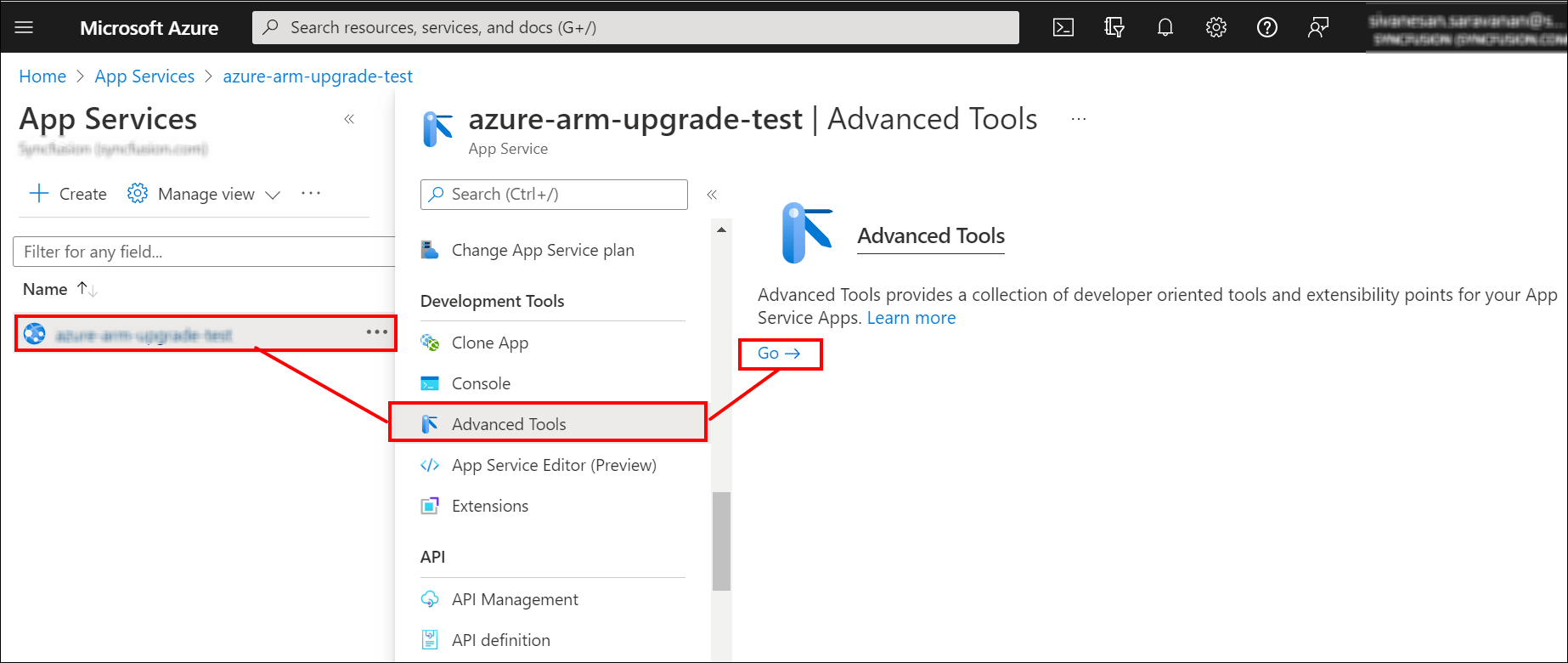
-
Select the PowerShell console.
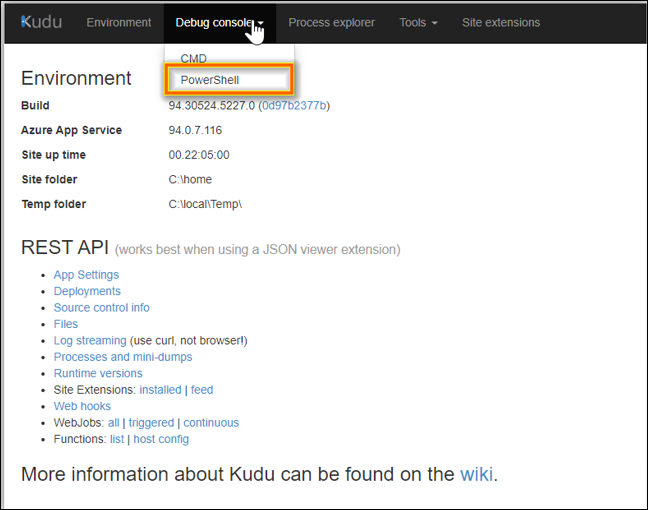
-
Go to the client library location
{drive}\home\site\wwwroot\clientlibrary\boldreports -
Here, you can see the client library consent document,consent-to-deploy-client-libraries.txt. Read client library
LICENSEdetails and execute the following command to install client libraries..\install-optional-libs.ps1 -ClientLibraries "oracle,postgresql,mysql,snowflake,googlebigquery"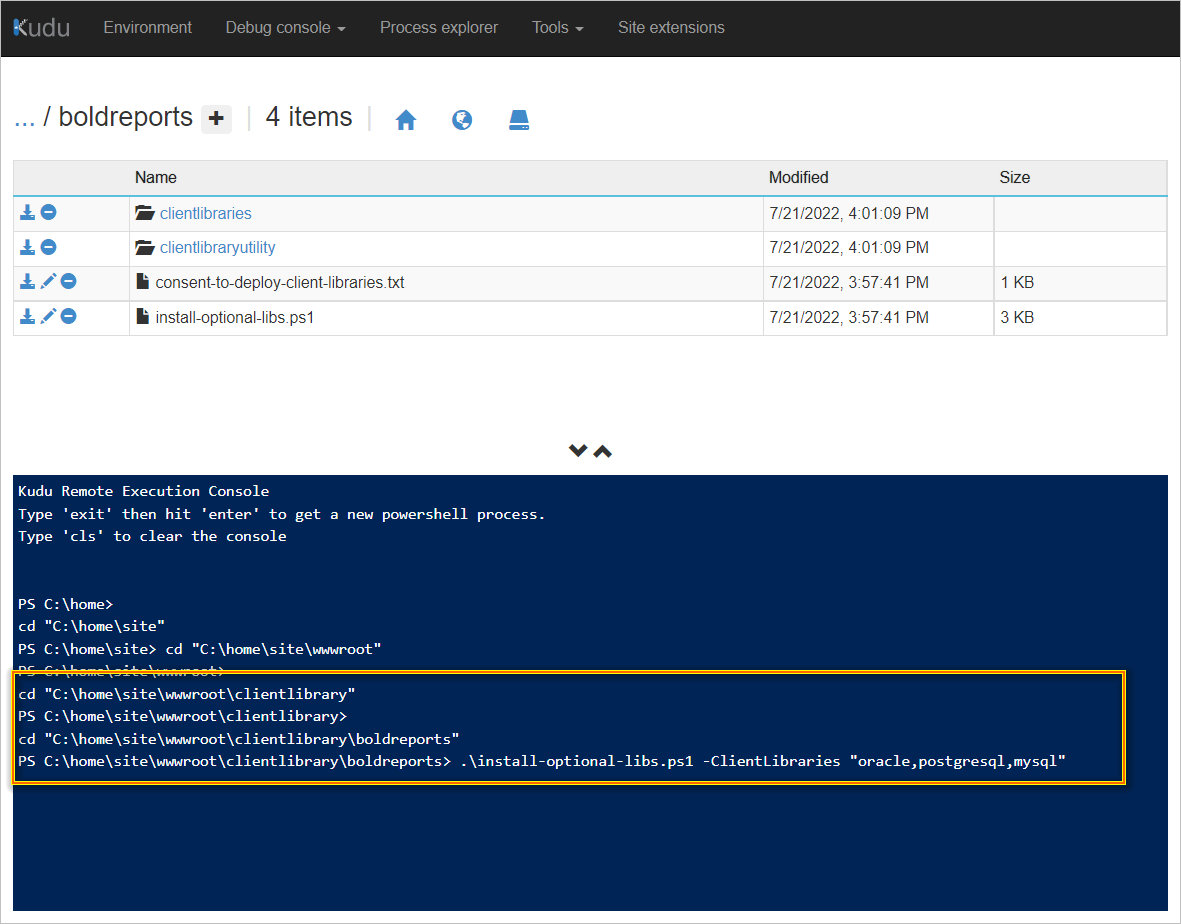
Thank you for your feedback and comments.We will rectify this as soon as possible!