How to upgrade Bold Reports® On-Premise Edition version up to 2.x on production server
This section explains how to upgrade Bold Reports® On-Premise Edition in staging and to production environment.
Steps to upgrade Bold Reports® On-Premise Edition in staging machine
-
Install Bold latest Bold Reports® On-Premise build by following the Installation link.
-
If Bold Reports® On-Premise Edition is configured using the new domain on older version, then after the upgrade installation completed, update that domain URL on configuration files by following these steps:
-
Go to the deployed location.
By default, Bold Reports® will be deployed on C:\Bold Reports®.
-
Update the
InternalAppReportUrlvalue in config file from the following location.{Deployed Location}\IDP\UMS\Configuration\boldreports\Config.xml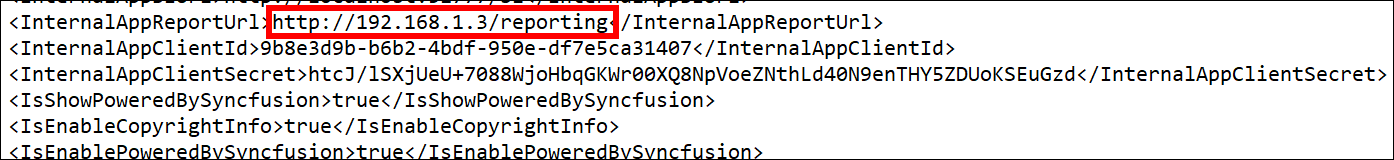
-
Update the
InternalAppDataServiceUrlandInternalAppIdpUrlvalues in the config file from the following location.{Deployed Location}\Report Server\Configuration\Config.xml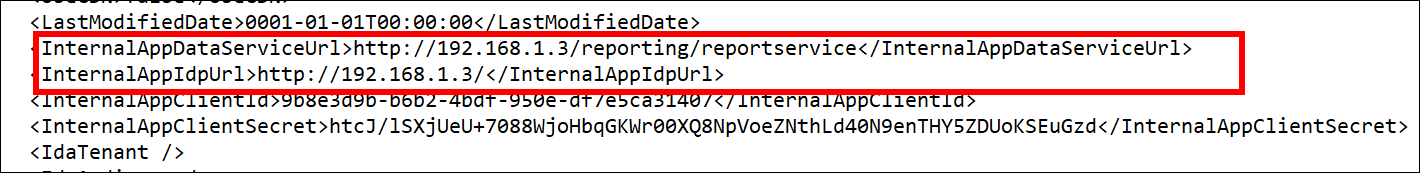
- After the previous steps completed, restart the Bold Reports® On-Premise Edition site and test all features in Bold Reports® On-Premise and confirm it.
Steps to upgrade Bold Reports® On-Premise Edition in production machine
-
Take IDP
App_Datafolder and Report ServerApp_Datafolder backup from the Bold Reports® site hosted location on production machine.Example: In production machine, Bold Reports® site is hosted on the location
D:\BoldReports, then take a backup ofApp_Datafolder from IDP location as well as Report Server folder location respectively as follows.D:\Bold Reports\IDP\App_DataD:\Bold Reports\Report Server\App_Data -
Except
Utilitiesfolder, zip all files from deployed location on staging machine and copy that zip file.{deployed location}\Bold Reports®By default, Bold Reports® will be deployed on the following location in staging machine.
C:\Bold Reports<sup>®</sup>
-
Paste the copied zip file in any location on production machine and extract that zip file. Except
App_Datafolder, move the extracted files to the Bold Reports® site hosted location.Example:
D:\Bold Reports<sup>®</sup> -
Start the Bold Reports® site from IIS.
After upgrading, if you face any problems while browsing Bold Reports® site, then move the backup of IDP
App_Datafolder and Report ServerApp_Datafolder to the Bold Reports® site hosted location. Example: Bold Report site is hosted on the locationD:\Bold Reports<sup>®</sup>then move the backup (IDP and Report Server) App_Data folder to the following location, respectively.D:\Bold Reports\IDP\App_DataD:\Bold Reports\Report Server\App_Data