How to resolve unavailable error when deploying on Bold Reports® site version up to 2.x
If Bold Reports® Enterprise Reporting site fails to launch, you have to change the Bold Reports® URL in Config.xml file of Bold Reports® Enterprise Reporting.
The following steps to change the Bold Reports® URL:
-
Go to the deployed location and update the new binding values in the following configuration files.
By default, Bold Reports® will be deployed on C:\Bold Reports®.
- Update the
InternalAppReportUrlvalue in config file from the following location.
**
{Deployed Location}**IDP\App_Data\Configuration\Config.xml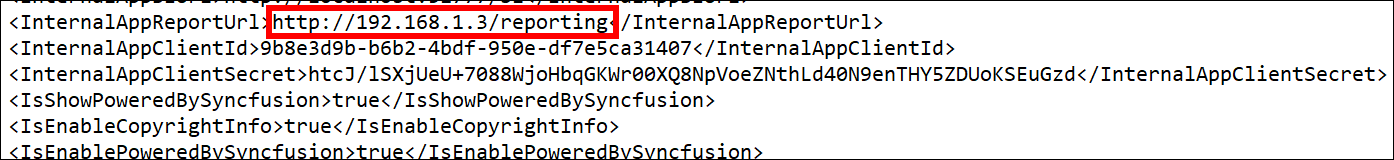
- Update the
InternalAppDataServiceUrl, andInternalAppIdpUrlvalues in the config file from the following location.
{Deployed Location}\Report Server\Configuration\Config.xml- If file exists in below location, change the
InternalAppDataServiceUrl, andInternalAppIdpUrlvalues in the config file.
{Deployed Location}\Report Server\App_Data\Configuration\Config.xml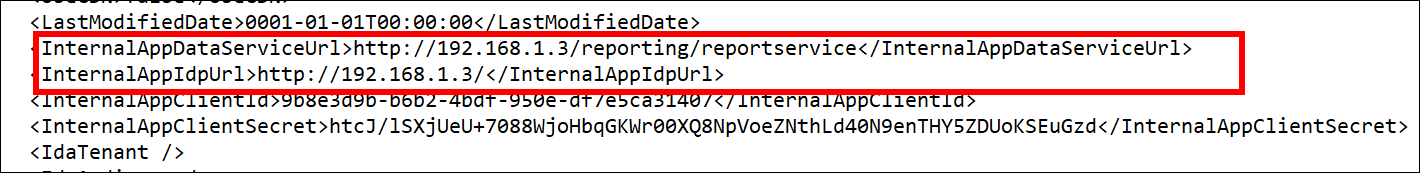
- Update the
-
Restart the site in IIS and browse the site.
-
Delete the site by clicking the “Delete” option from site listing page.
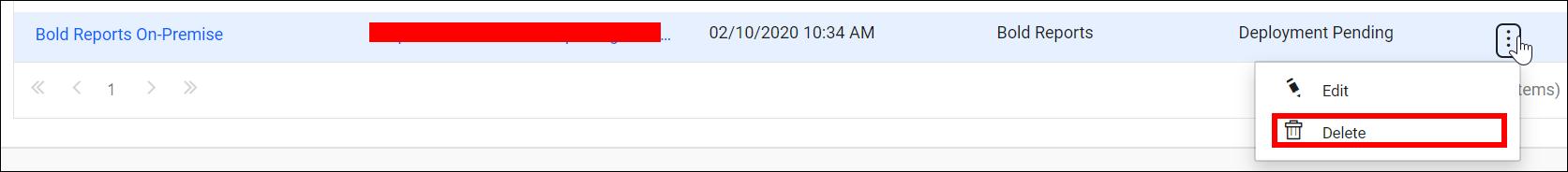
- Create a new site by following this link.
Thank you for your feedback and comments.We will rectify this as soon as possible!