How to migrate one server to another server without using database
We can migrate Bold Reports Server data from one server to another server without any data loss. Please follow the below steps,
-
Before proceeding with the migration, Install the same version of Bold Reports build on your target machine.
-
After installation, do not launch or start the application.
-
We need to make some configuration changes in files to migrate data from one server to another server. So Stop BoldReports_EnterpriseReporting application in IIS manager in Server-2.
-
In server-1 from build installed location copy the app_data folder completely.
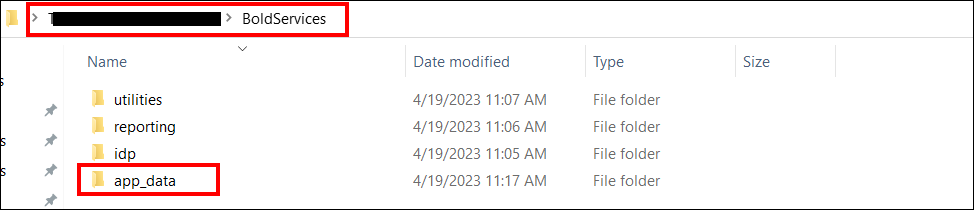
-
Paste the copied app_data folder in the same location in server-2.
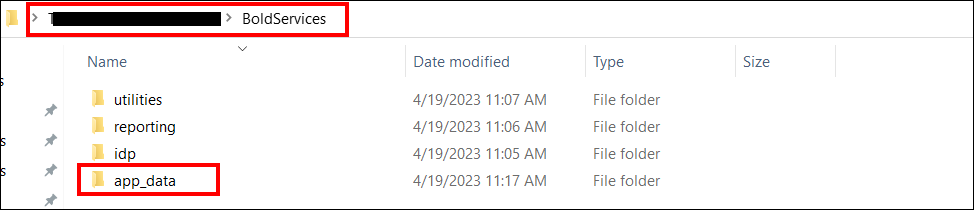
-
Check and update Ip address or localhost port in the config.xml file and product.json under BoldServices\app_data\configuration in Server-2. If you are using DNS, leave it as it is, because it will already be available when copying the files from server-1 to server-2.
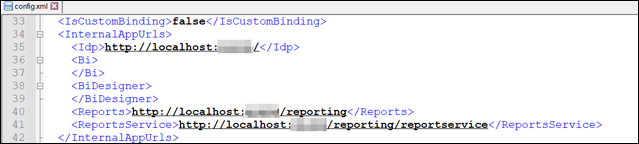
-
Make sure to bind your DNS in IIS in server-2 which you have used in server-1, if not used please ignore this step.
-
Start the BoldReports_EnterpriseReporting application in IIS manager.
-
Go to site listing page of UMS application.
-
Go to settings and change the site url with your domain name like below.
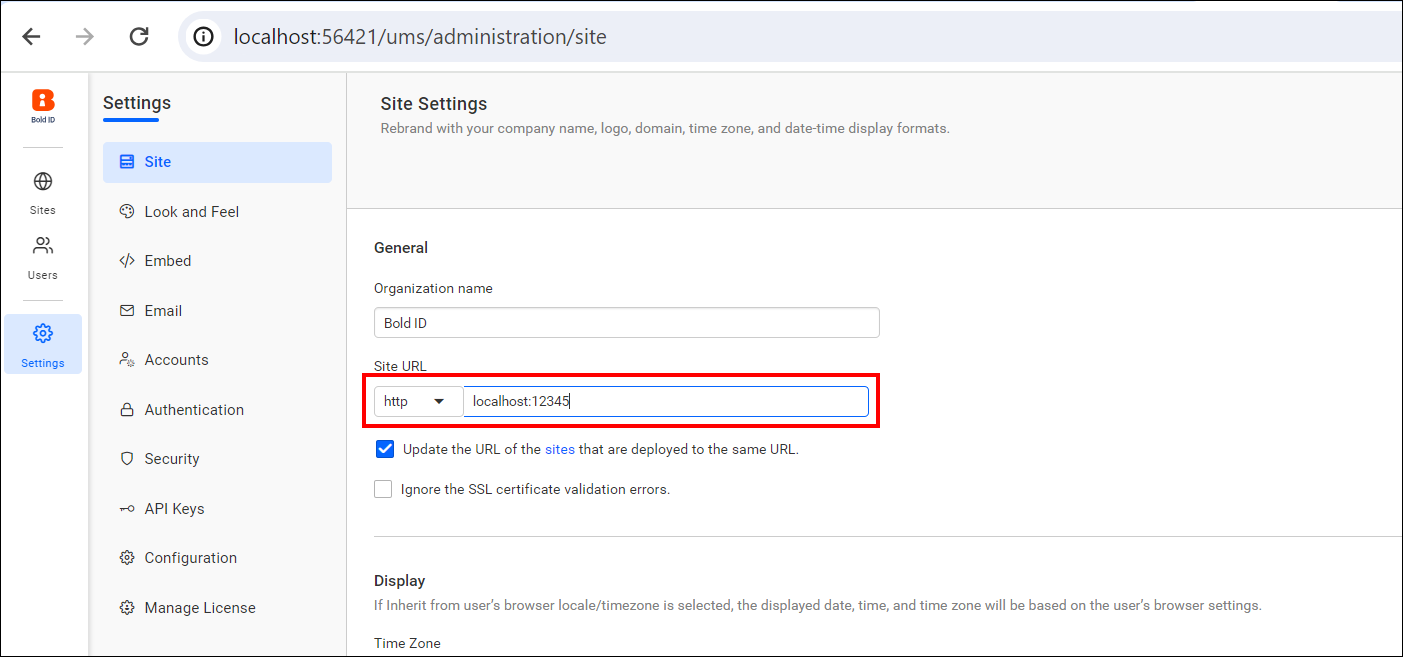
-
Now your reports sites will launch with your existing data.