How to map a domain name for Bold Report Enterprise Reporting before startup
Before configuring the Bold Reports® On-Premise Edition, you must change the Bold Reports® URL in Config.xml file of Bold Reports® On-Premise Edition.
The following steps to change the Bold Reports® URL:
-
Go to the deployed location and update the new binding values in following configuration files.
By default, Bold Reports® will be deployed on C:\BoldServices.
- Update the
InternalAppUrlsvalue in config file in below location
- Update the
{Deployed Location}\app_data\configuration\config.xml
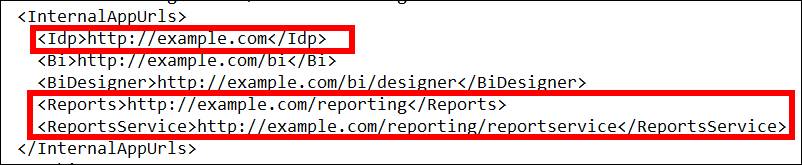 2. Restart the site in IIS and browse the site. Configure the Bold Reports® On-Premise Edition startup by referring to the application startup guide.
2. Restart the site in IIS and browse the site. Configure the Bold Reports® On-Premise Edition startup by referring to the application startup guide.
Thank you for your feedback and comments.We will rectify this as soon as possible!