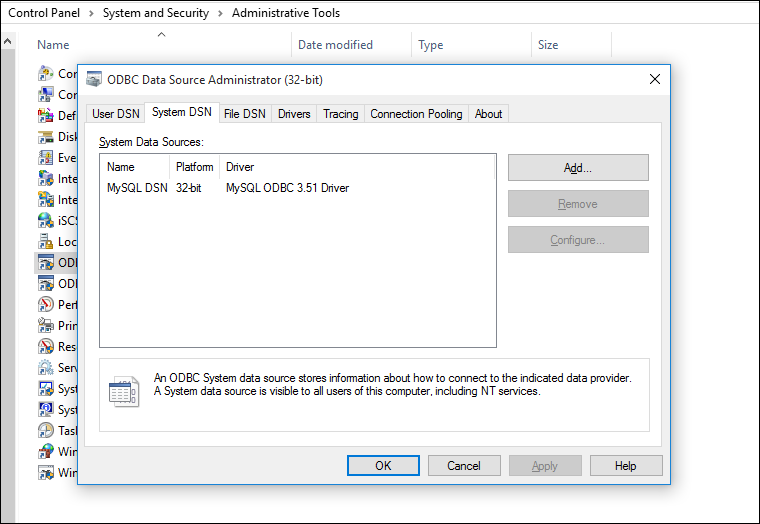How to create DSN for MySQL
This topic describes how to create DSN for MySQL that can be used to connect MySQL database from Bold Reports® Enterprise Edition.
An ODBC Data Source Name (DSN) stores information for establishing a connection to a database on a remote database server. A system DSN provides access to multiple users, rather than only the user who created it.
Download and Install MySQL ODBC Driver
Download and install the 32-bit Connector/ODBC driver from the Downloads section of the MySQL website.
Note: Bold Reports® is a
32-bitapplication, so it will not support64-bit ODBCconnector.
Create DSN
After installing MySQL ODBC driver follow the below steps to create DSN for MySQL database.
Open ODBC Data Source Administration Tool
Open Control Panel and select System and Security.

Select Administrative Tools from the list of options.

Select ODBC Data Sources (32-bit) from the list of options.

Create DSN with MySQL ODBC Driver
In the ODBC Datasource Administration (32-bit) Tool navigate to System DSN and click on Add to add a new DSN.

Select MySQL ODBC Driver from the list of drivers and then click on Finish.
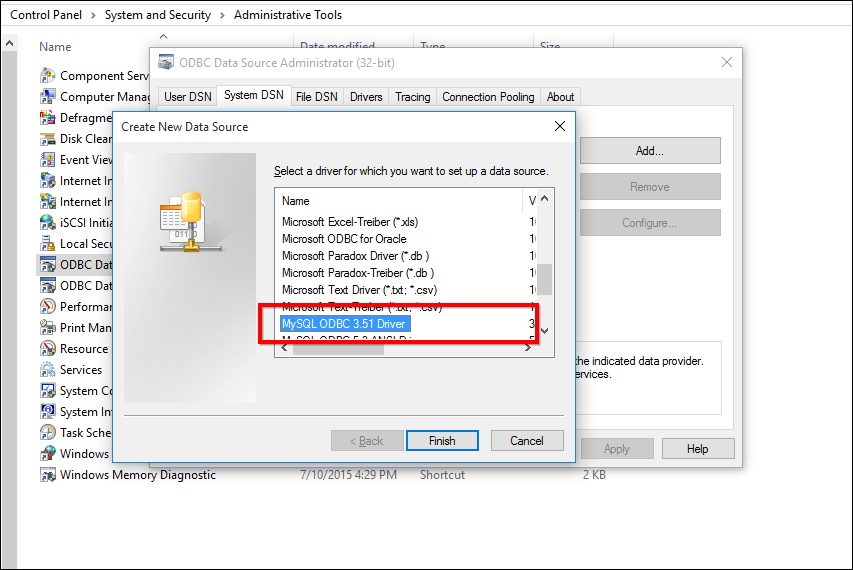
The MySQL Connector/ODBC Configuration tool will be opened and fill the requested details in the tool.
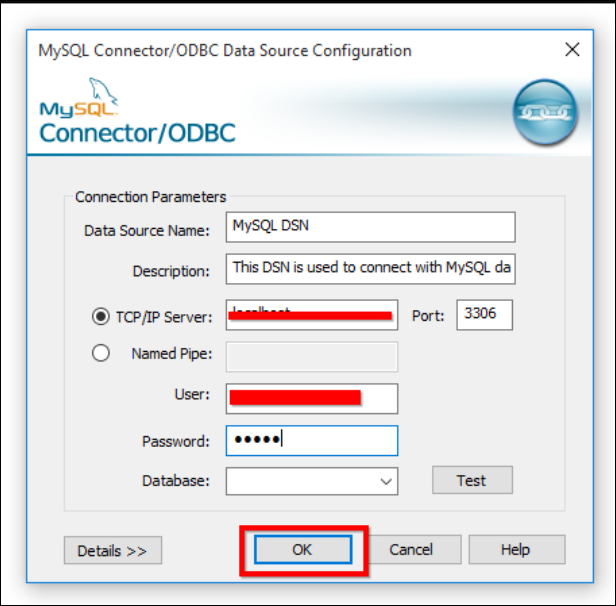
- Data Source Name – Name of the DSN that will be used to connect MySQL database from Bold Reports® Enterprise Edition.
- Description – Description of the DSN(Optional)
- TCP/IP Server – Server that holds MySQL Database.
- Port - Port number provided for MySQL Database.
- User – Username that used to connect MySQL.
- Password - Password of the corresponding user.
The created DSN will be listed in the ODBC Data Source Administration (32-bit) tool.