Where can I find the error and debug log files in Docker
Error logs
Error log files are generated when an exception occurs while configuring or interacting with the Bold Reports® application.
Debug logs
Event log files record the complete user interaction details one after the other when users interact with the Bold Reports® application.
Log directories
For any configurations made in the Bold Reports®, log files are generated in deployed locations under the various modules.
Steps to get the log files from Docker using Command Prompt/Powershell
-
In the root directory type the below command.
cd /var/lib/docker/volumes
-
Run the ls command.
-
To navigate to the logs directory, Type the below command.
cd {foldername}_boldservices_data/_data/logs
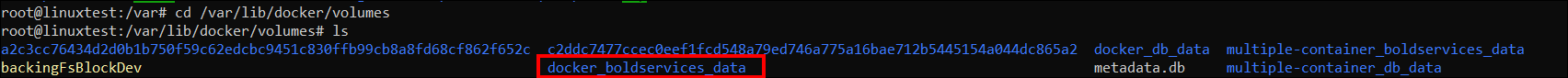
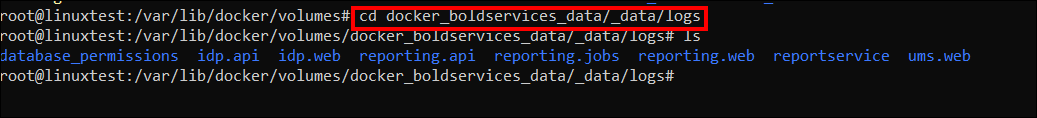
Note: {foldername} is the folder which contains docker-compose.yml and docker.conf files.
-
Run the ls command.
-
You can find the logs folder in _data location.
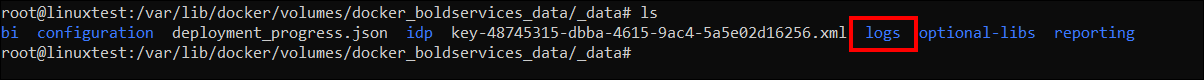
-
By running the below commands, we can install the zip and curl command-line tool.
apt-get install zip
apt-get install curl
-
Run the below command to zip the logs folder.
zip -r {folder.zip} .
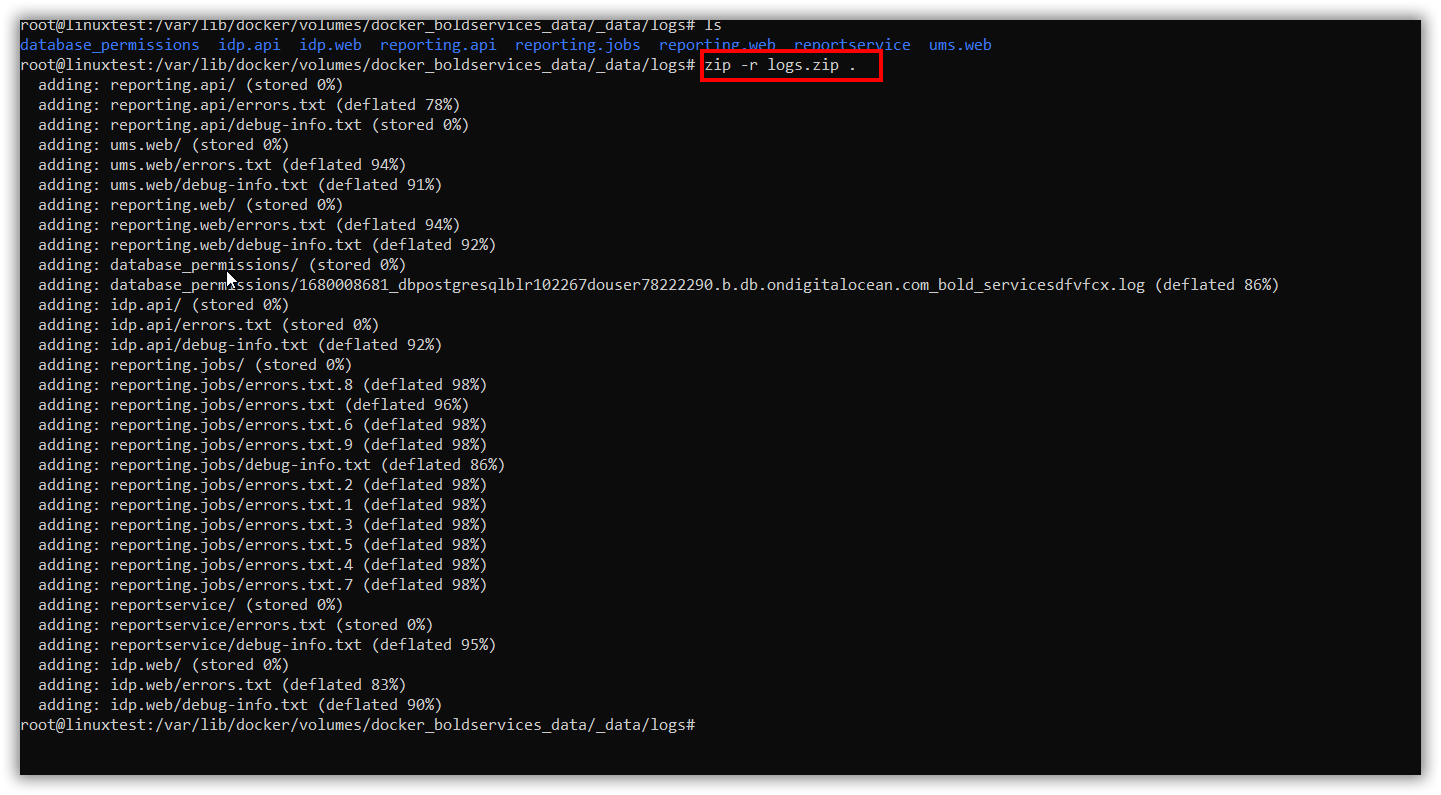
-
Run the ls command, you can find the zip file.
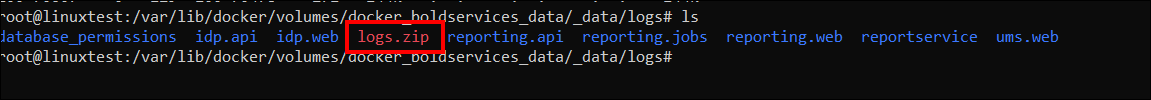
-
Upload the zip file through bashupload.com site by using below command.
curl bashupload.com -T {zipped folder Name}
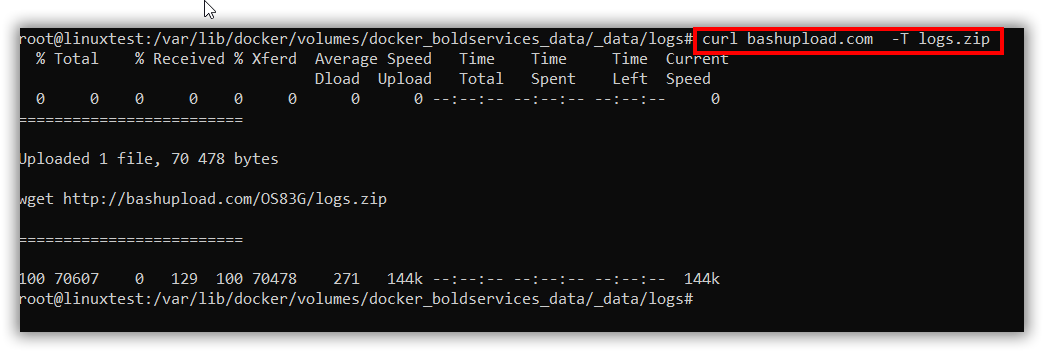
-
Copy and browse the link in the browser. Download the zip file and share it to the Bold Reports® support team.
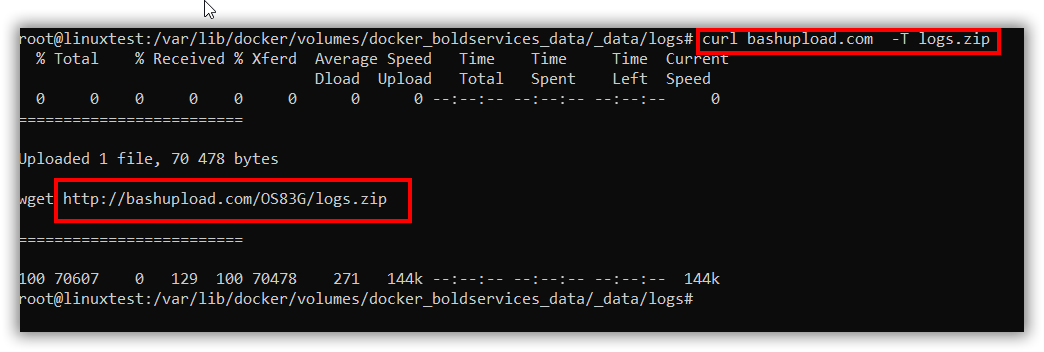
Basic Commands
| Command | Used For |
|---|---|
| cd | Change the directory. |
| pwd | Find the full path of current directory. |
| ls or ls -l | Used to list the files and folders of the current directory. |
| cat filename | Open the file in the powershell. |
| nano filename | Edit the file in the powershell. |