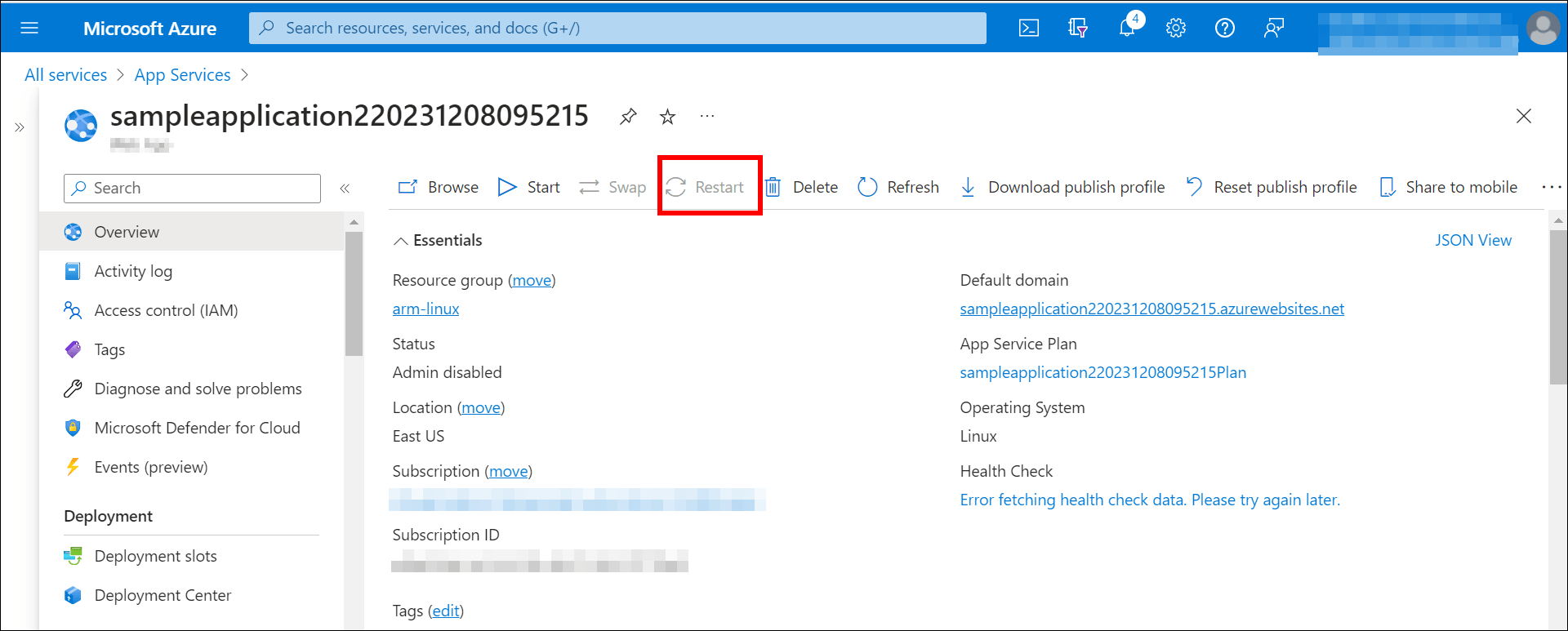Restart Application
Please refer to your hosting environment’s documentation for how to restart the Bold Reports® Enterprise application.
Windows
-
Open the IIS Manager and use the site’s dropdown to find the Bold Reports® Enterprise app.
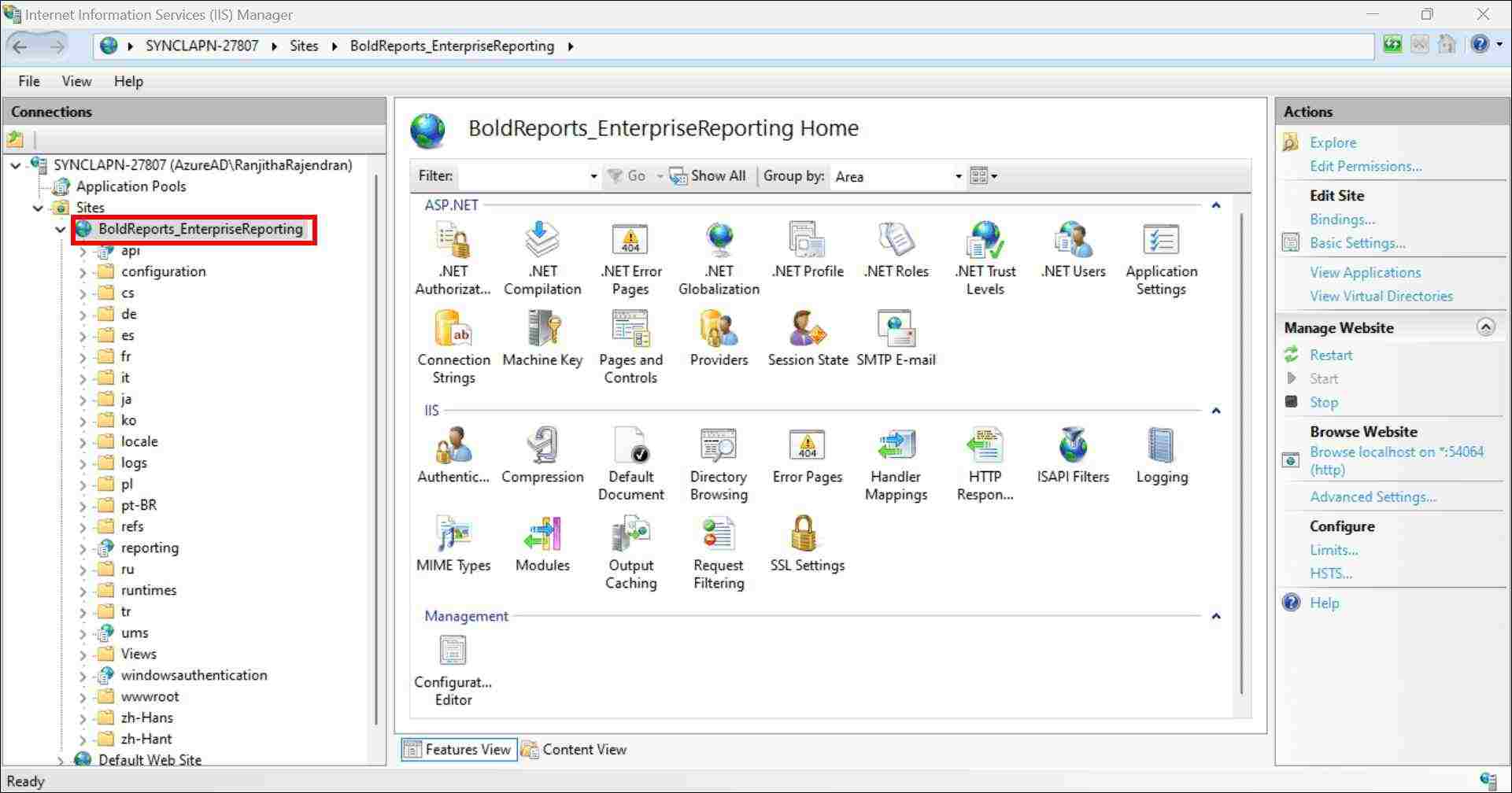
-
In Manage Website in the IIS Manager, you can restart the application.
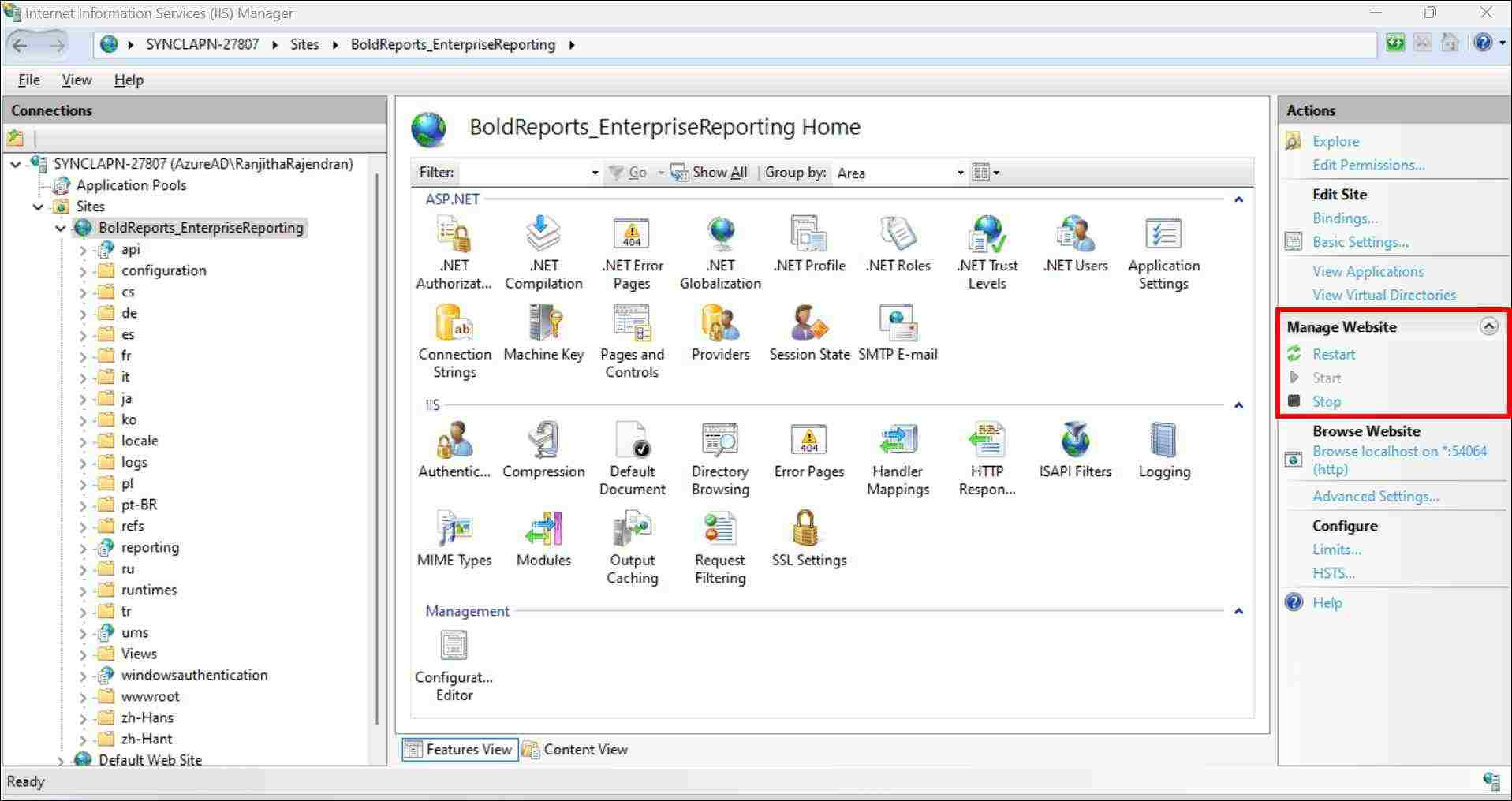
Note: If the Bold Reports® Enterprise and Bold BI Embedded apps are installed with a common login, the site name will be
BoldAppsEnterpriseEdition.
Linux
-
Please run the following command to restart all the Bold Reports® services.
sudo systemctl restart bold-* -
Please run the following command to restart the specific service in Bold Reports®.
sudo systemctl restart bold-id-web.service - IDP Web servicesudo systemctl restart bold-id-api.service - IDP API servicesudo systemctl restart bold-ums-web.service - UMS Web servicesudo systemctl restart bold-reports-web.service - Reports Web servicesudo systemctl restart bold-reports-api.service - Reports API servicesudo systemctl restart bold-reports-jobs.service - Reports Web job servicesudo systemctl restart bold-reports-service.service - Reports servicesudo systemctl restart bold-reports-viewer.service - Reports Viewer service
Kubernetes
-
Please run the following command to restart all the Bold Reports® services.
kubectl rollout restart deploy -n {namespace} -
Please run the following command to restart the specific service in Bold Reports®.
kubectl rollout restart deployment/id-web-deployment -n {namespace} - IDP Web servicekubectl rollout restart deployment/id-api-deployment -n {namespace} - IDP API servicekubectl rollout restart deployment/id-ums-deployment -n {namespace} - UMS Web servicekubectl rollout restart deployment/reports-web-deployment -n {namespace} - Reports Web servicekubectl rollout restart deployment/reports-api-deployment -n {namespace} - Reports API servicekubectl rollout restart deployment/reports-jobs-deployment -n {namespace} - Reports Web job servicekubectl rollout restart deployment/reports-reportservice-deployment -n {namespace} - Reports servicekubectl rollout restart deployment/reports-viewer-deployment -n {namespace} - Reports Viewer service
Docker
-
Please run the following command to restart all the Bold Reports® services.
docker restart {container name}
Azure App Service
-
Go to the Azure Portal home page and choose App Services.
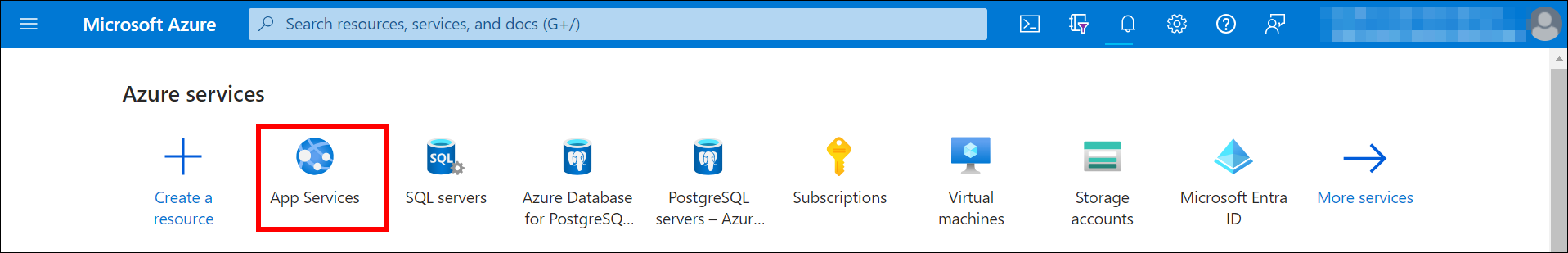
-
Select the hosted Bold Reports® Enterprise application and use
Restartlike in the following.