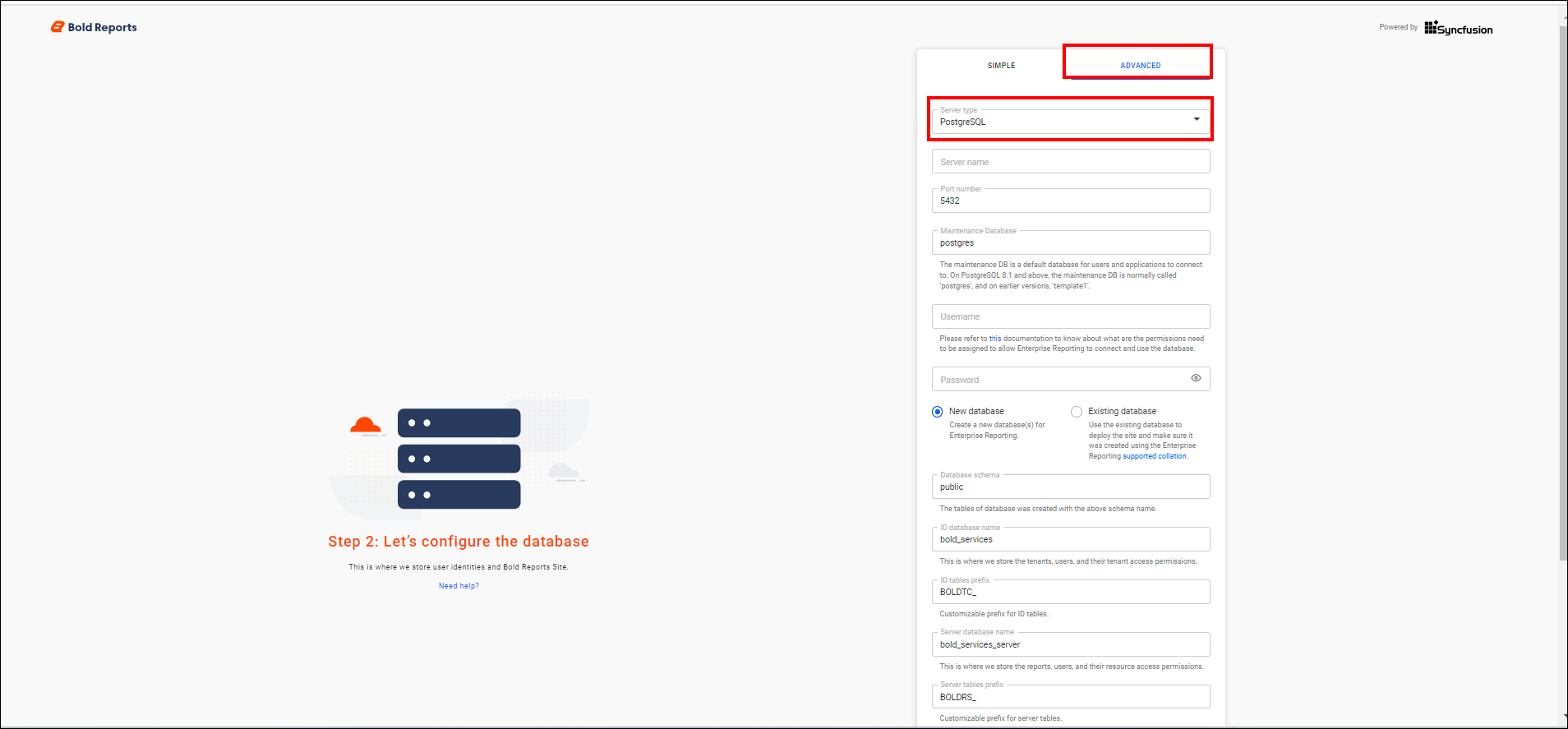PostgreSQL Configuration
Bold Reports® have PostgreSQL database support for storing the user identities and report details.
PostgreSQL Database Configuration for Bold Reports® Server Sites
This configuration stores the reports, users and their access permissions in PostgreSQL Server Database.
You can connect to the PostgreSQL Server instance by following the below steps.
-
Select the server type as
PostgreSQLand provide the server details. -
You can connect to the PostgreSQL Server with the below options.
- Create new database.
- Use an existing database.
-
Provide the database name and proceed further.
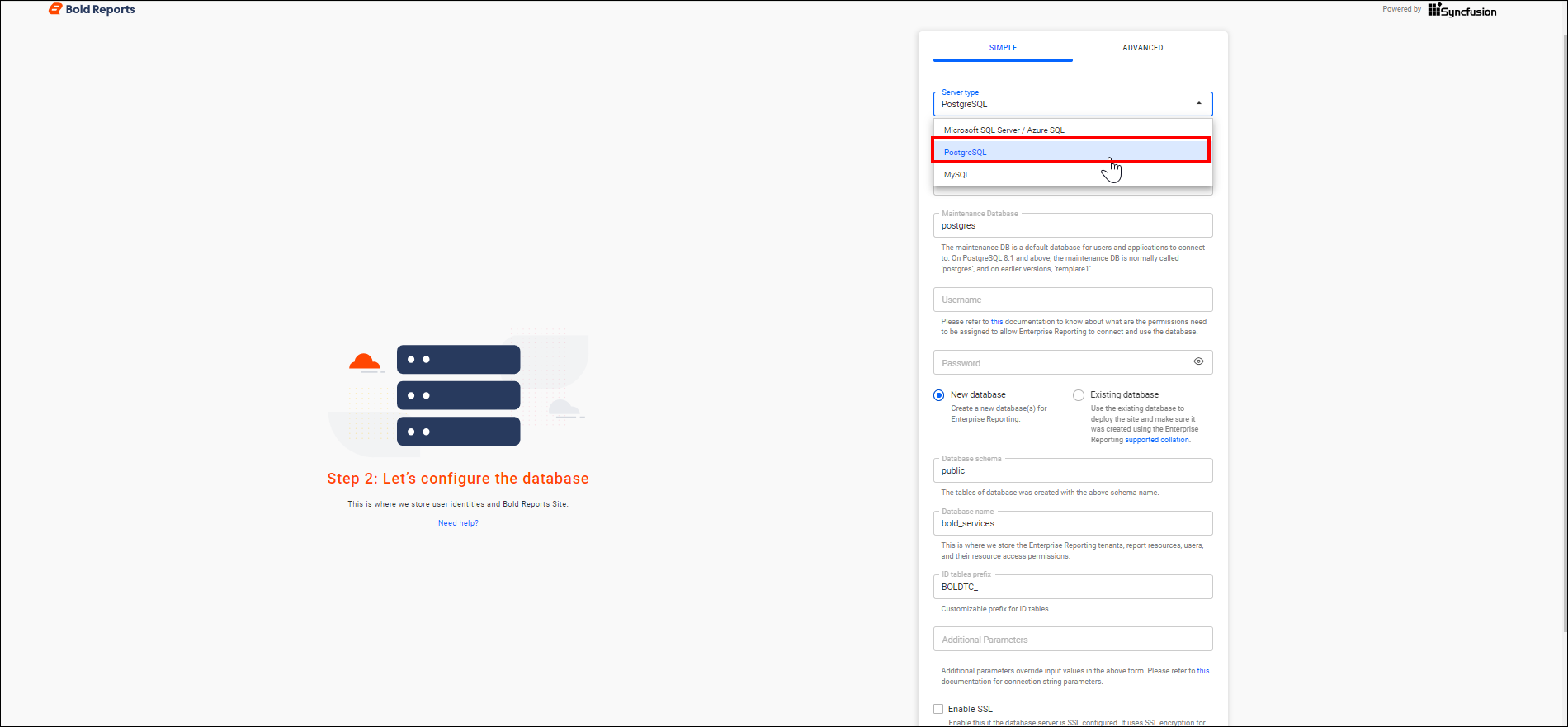
Important: The Bold Reports® server will accept all the connections that use Transport Layer Security (TLS 1.2/1.3) encryption and AES Cryptography (128 bits). While configuring the Bold Reports® Server, choose the
Enable SSLoption to support encrypted data transfer.
Here, user can select simple or advanced mode for configuration.
Simple mode
Configure a single database for Bold ID and Bold Reports®.
This configuration stores the user identities, sites details, reports, users and their access permissions in a single database.
The sites will be deployed to the local file system by default in Simple mode
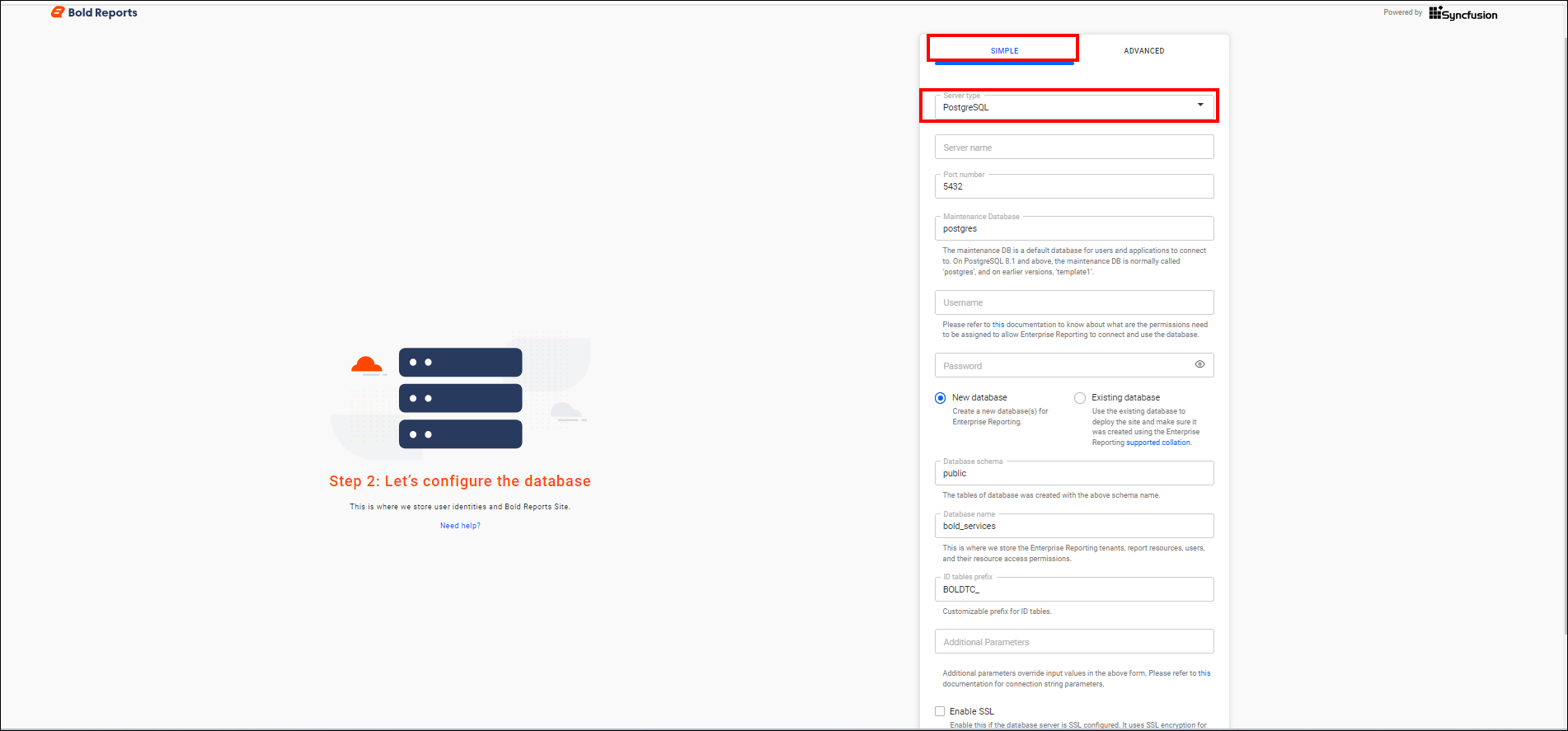
Advanced mode
Configure individual databases for Bold ID, Bold Reports®, and choose between local file system and Azure Blob Storage for Bold ID and Bold Reports®.
Bold ID database stores user identities and sites details.
Bold Reports database stores reports, users, and their access permissions.