Admin Utility for Bold Reports® version 2.4 or older
This section explains how to use the admin utility and list of command available in the admin utility.
How to use this utility
-
Switch the admin utility location to
{Deployed Location}\Utilities\AdminUtils.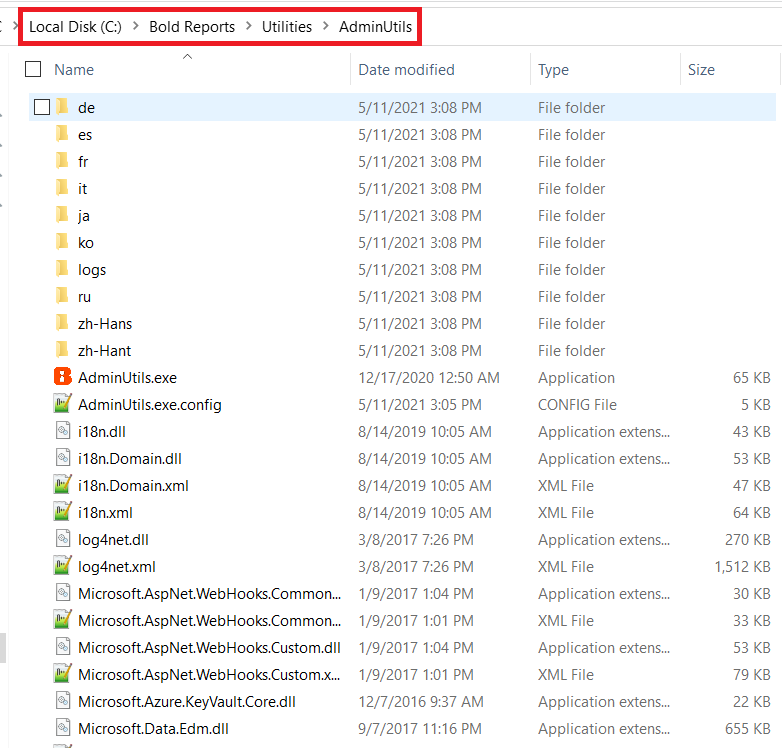
NOTE: By default, Bold Reports® will be deployed on
C:\Bold Reports<sup>®</sup>. -
Open the command prompt.
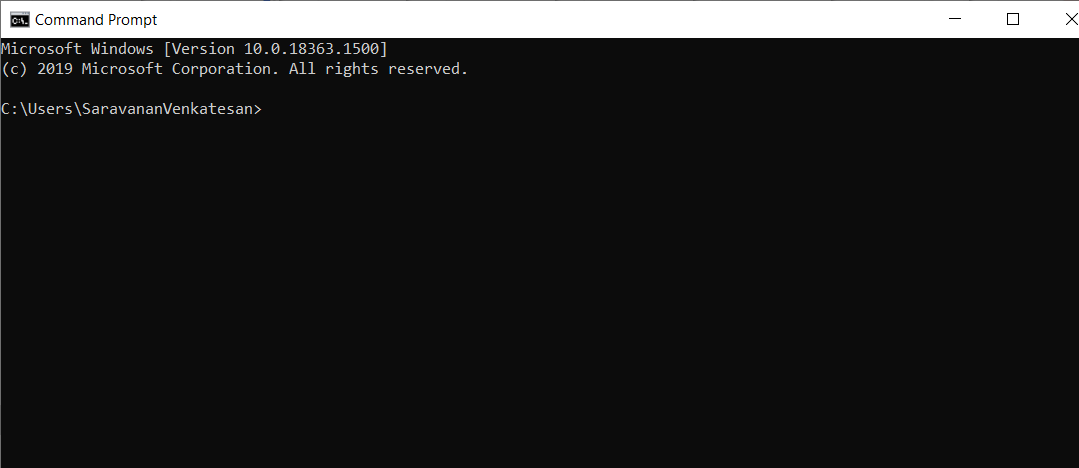
-
Change the command prompt directory to the admin utility location. For more information, Please refer the following command.
cd C:\Bold Reports\Utilities\AdminUtils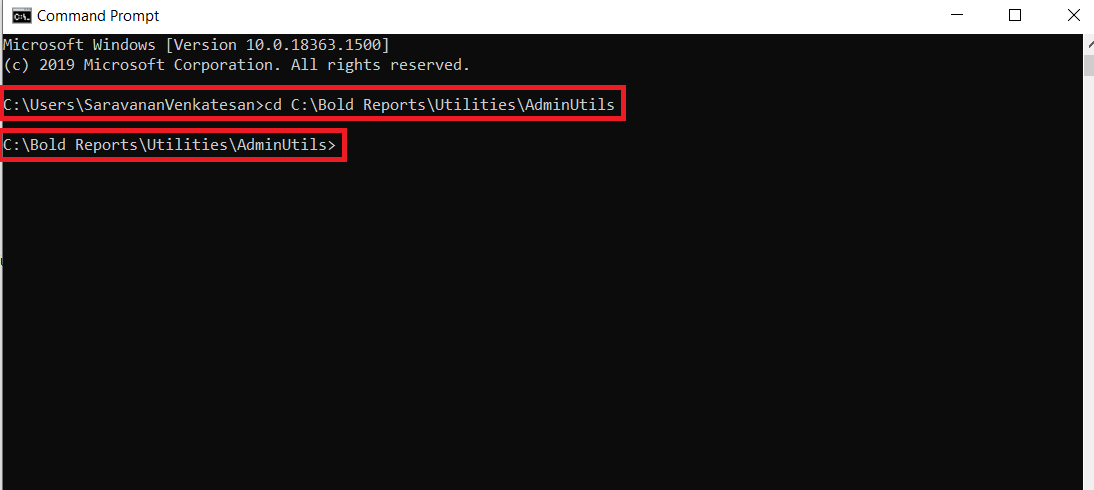
Available commands
Please find the list of commands available in admin utility currently.
Thank you for your feedback and comments.We will rectify this as soon as possible!