Textbox custom properties
This topic explains about the list of textbox report item custom properties that are supported to render in React Report Viewer.
Show or hide toggle icon in text box report item
The ToggleHidden custom property is used to show or hide the toggle icon in the textbox.
You can set the ToggleHidden property value, as shown in the below.
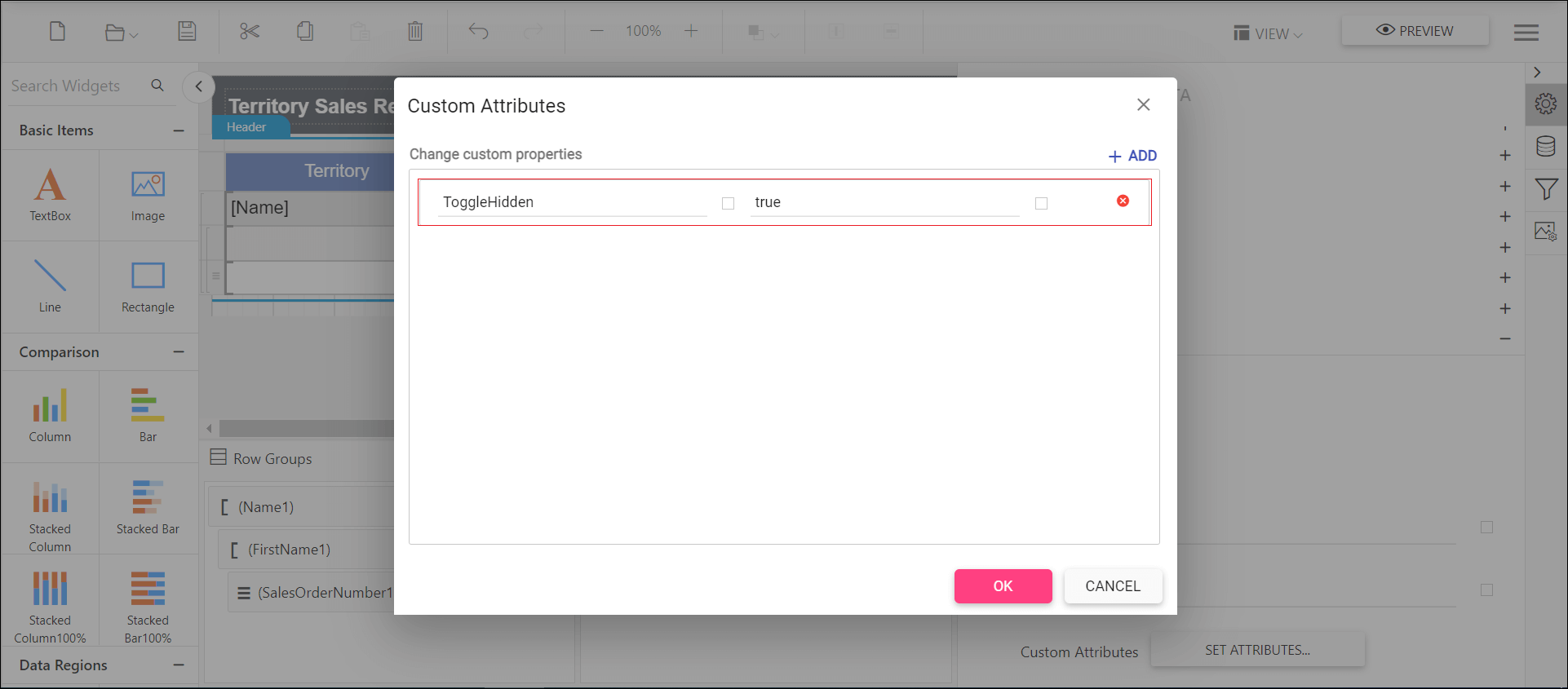
Before setting the toggle hidden property, the default value will be displayed as below.
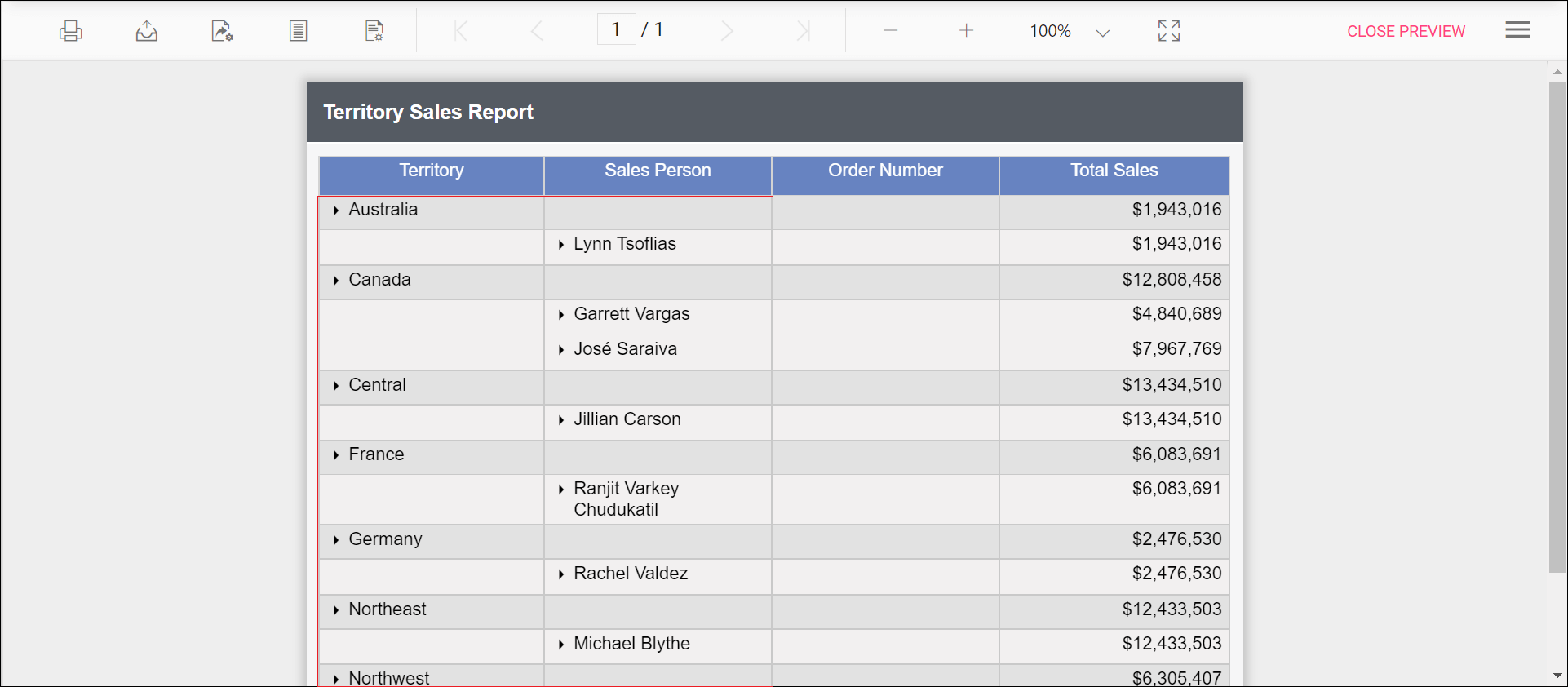
Preview the report and the see the toggle icon is hidden in the report.
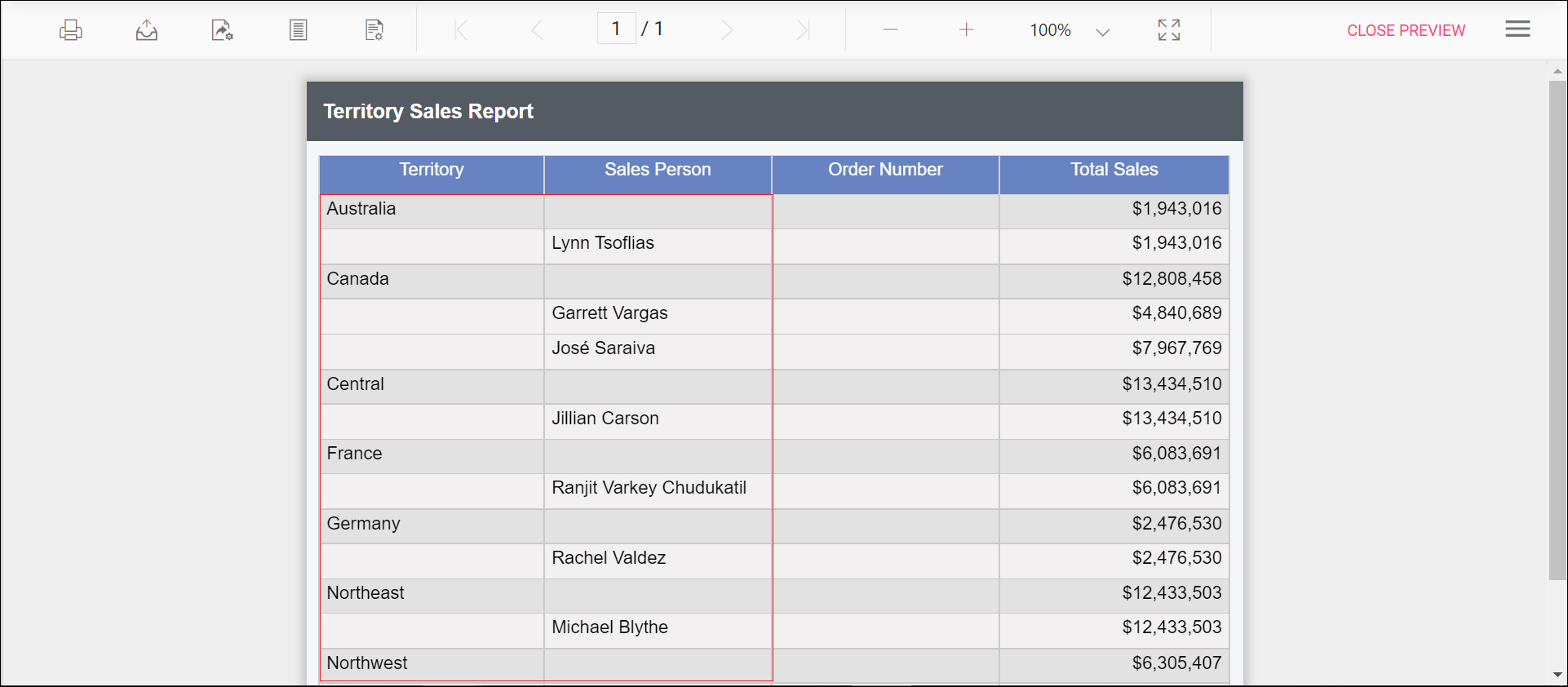
Set text alignment as Justify to text box report item
The TEXTALIGN custom property allows to set text alignment as JUSTIFY to the textbox. You can set the TEXTALIGN property value, as shown below:
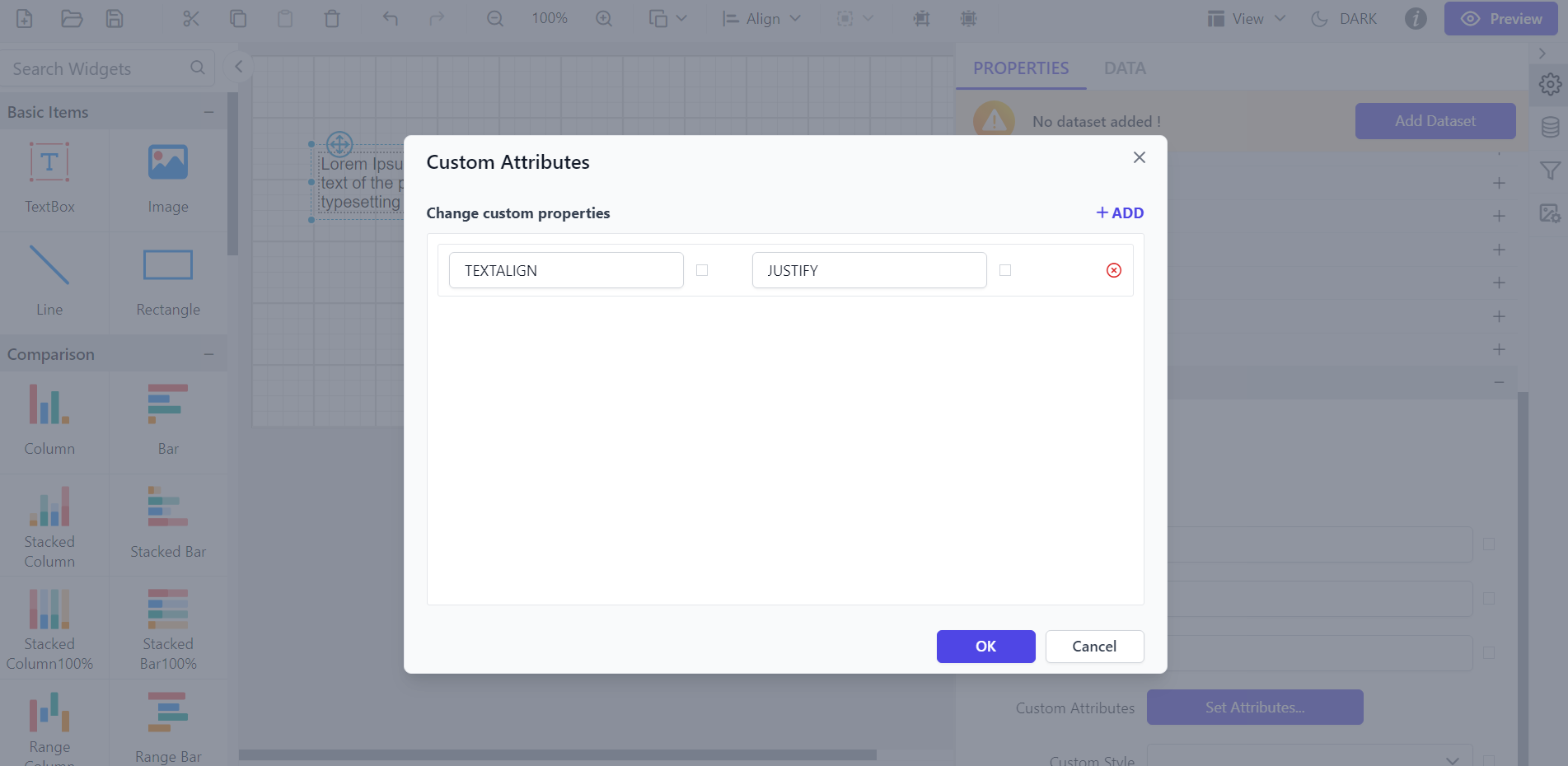
Customizing the textbox content in preview
The ContentEditable custom property allows to edit the textbox content in preview.
You can set the ContentEditable property value, as shown below:
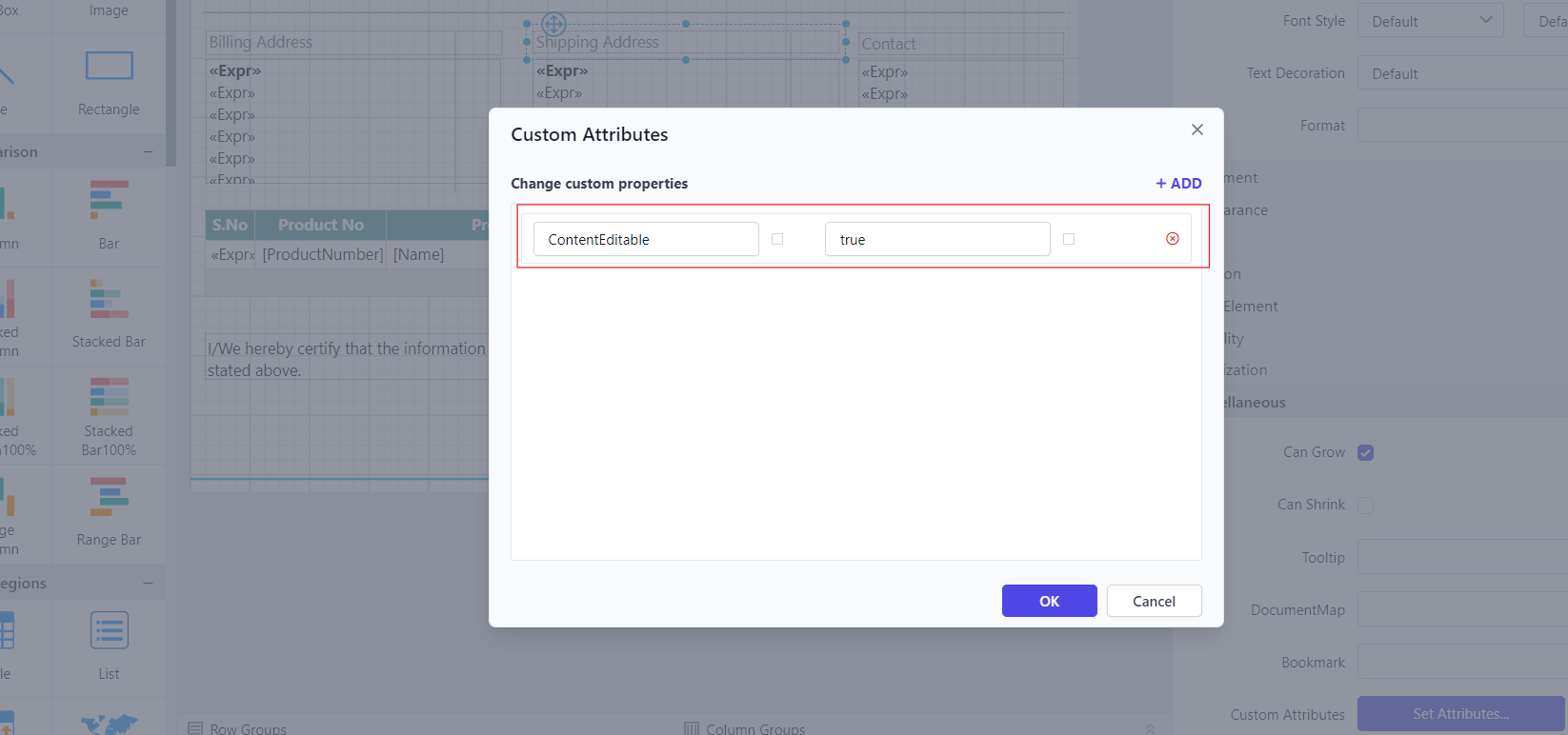
Before setting the content editable property, the textbox appears non-editable as shown below.
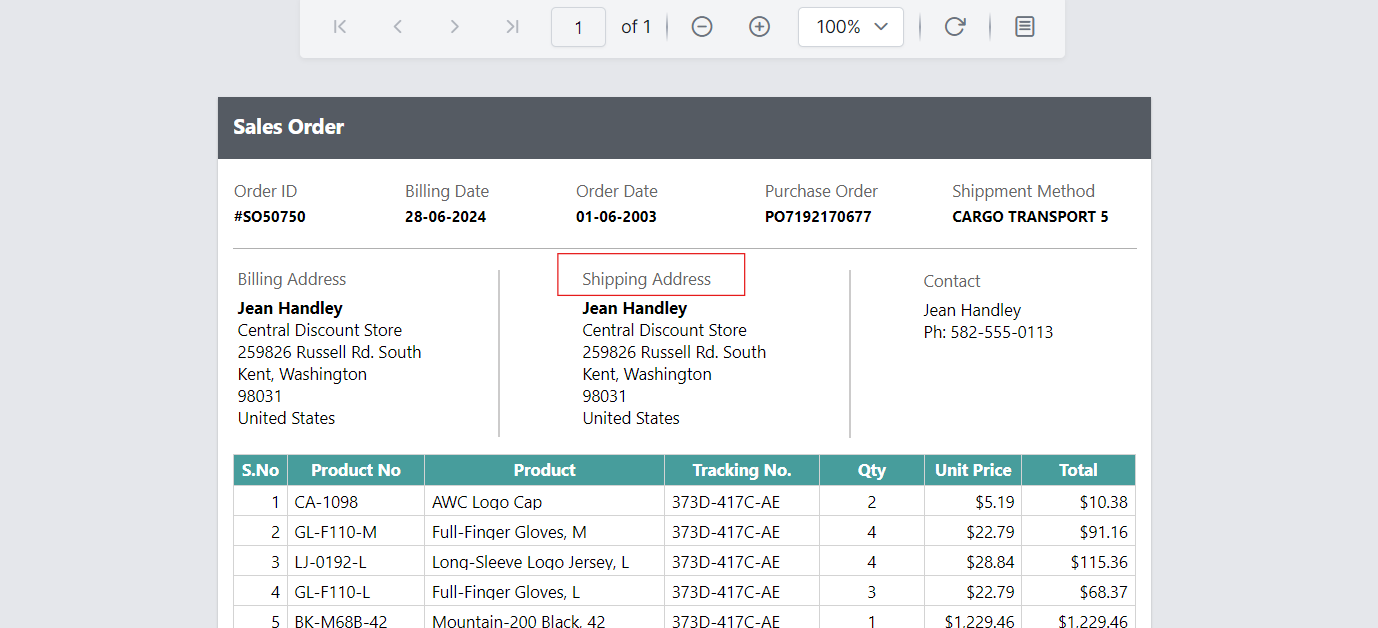
Preview the report and can see the textbox within the report is editable.
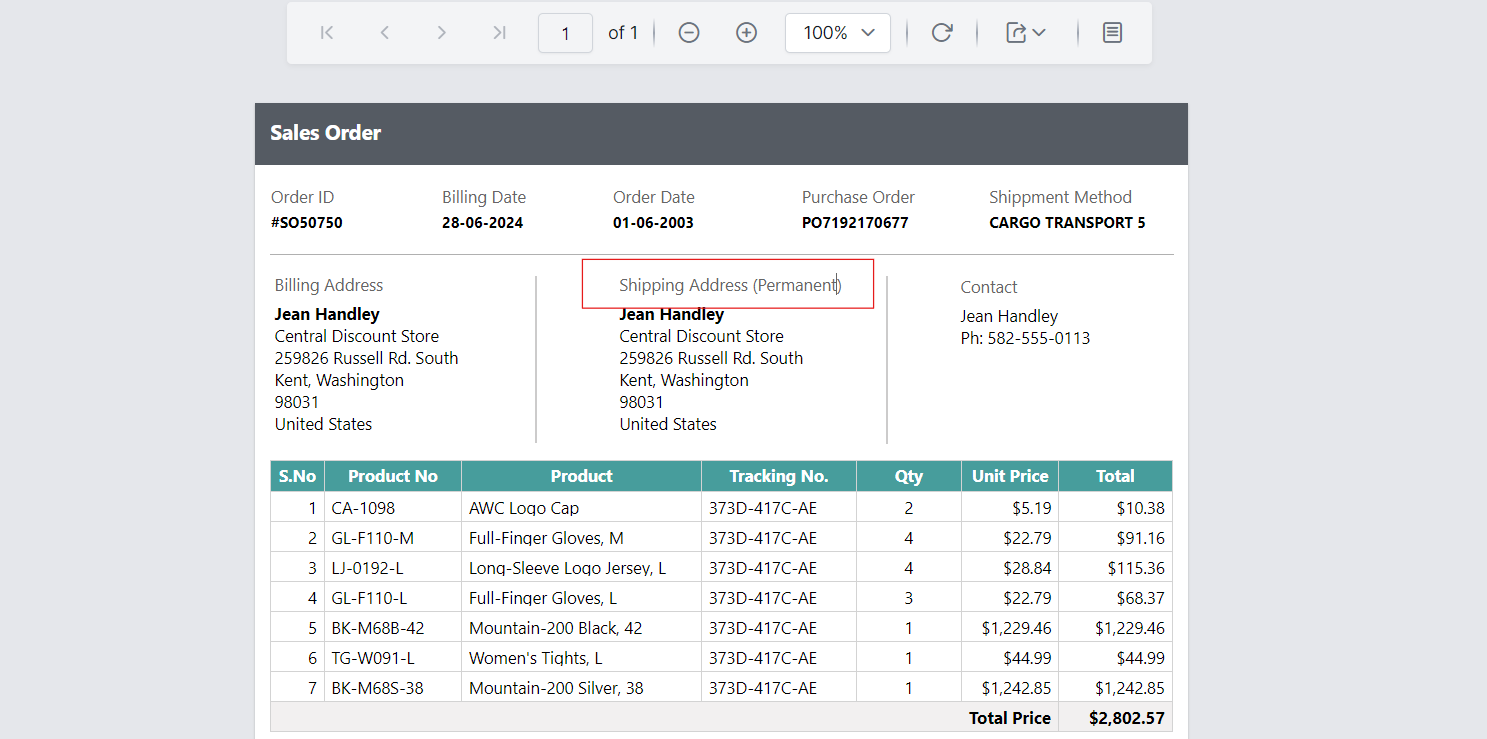
Set round border to text box report item
The Border-Radius custom property allows to add rounded corners to the textbox. The property takes value in pixels.
You can set the Border-Radius property value as shown below,
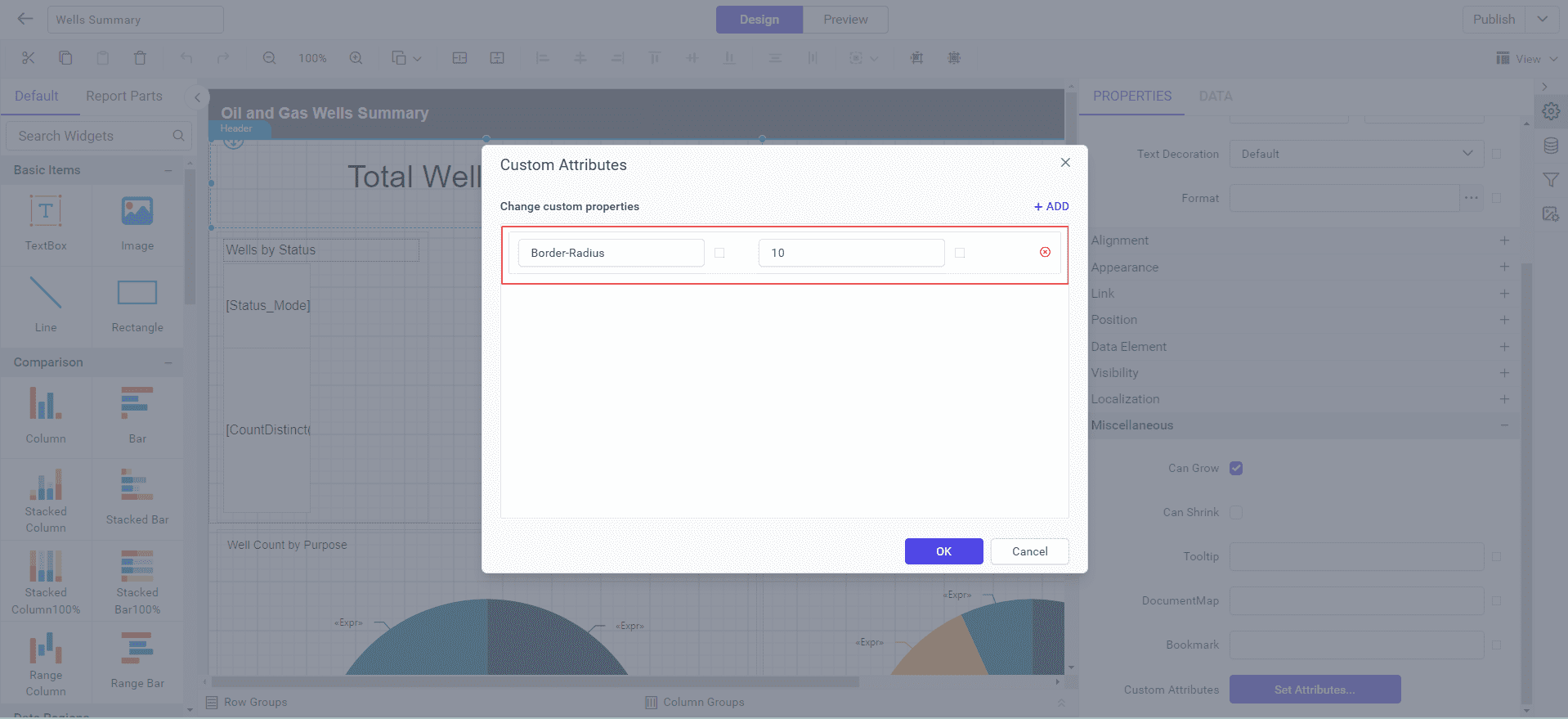
Before setting the border radius property, the text box border has been displayed with solid corners as shown below,
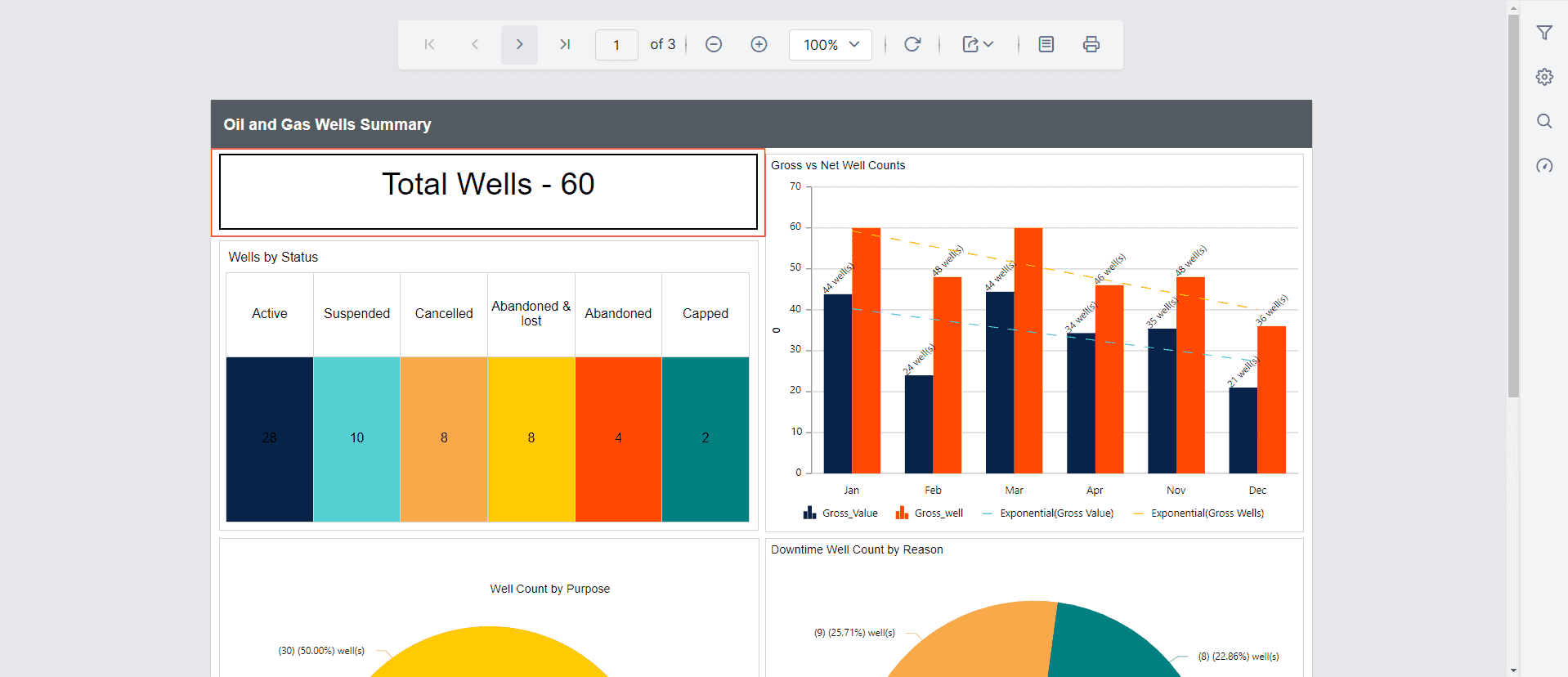
After setting the border radius property, see how the rounded border applied to the textbox.
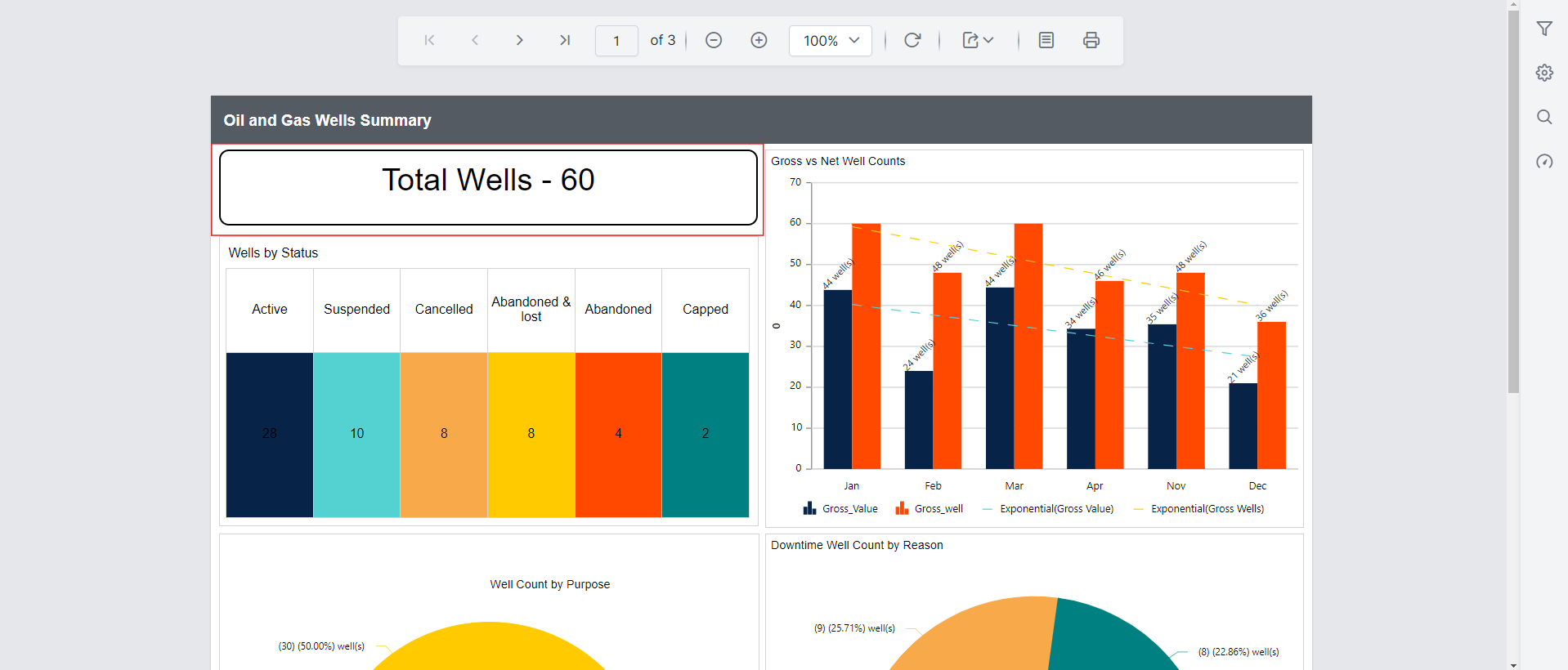
The Border-Radius property is also applicable to other report items such as table, chart, map, image, rectangle, sub report and gauges.
However, there are some limitations,
- The line report item does not support this behavior.
- Rounded borders are not supported in the Word, Excel, PPT, XML and CSV Export.
- Rounded borders for the table report item are supported only in the Report viewer preview and HTML export.
- The border-radius property is applied to all four edges, individual border radius values for each edge are not supported.