Image custom properties
This topic explains about the list of image custom properties that are supported to render in the Report Viewer.
Angle
Set Angle custom property to image report item to rotate the image on a specified angle. It supports the angle values 0, 90, 180, and 270. You can set the property value, as shown in the below.
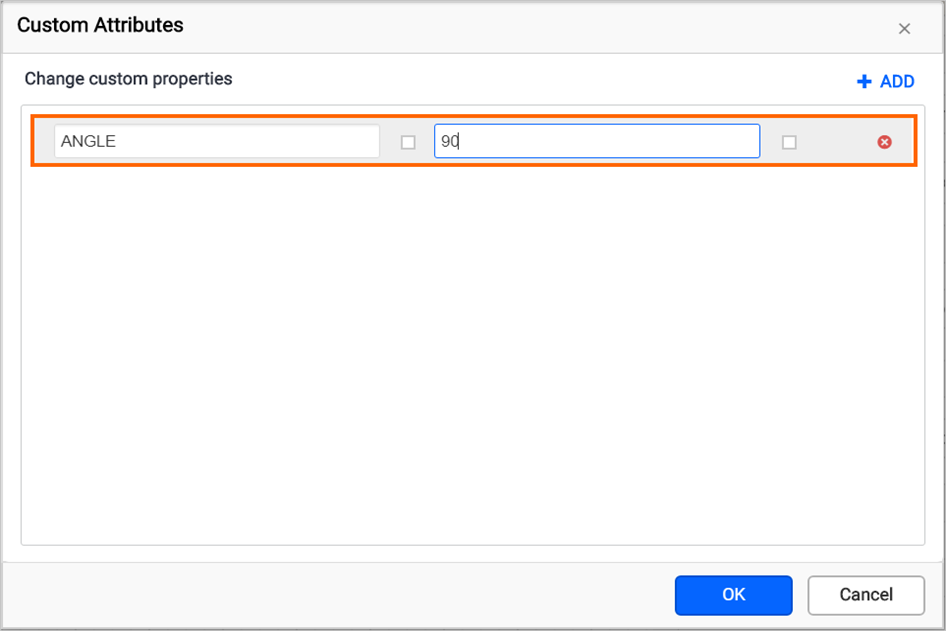
Image Alignment
The ImageAlignment custom property for the image report item allows you to align the image to the left or right within the image rectangle. You can set the property value as shown below:
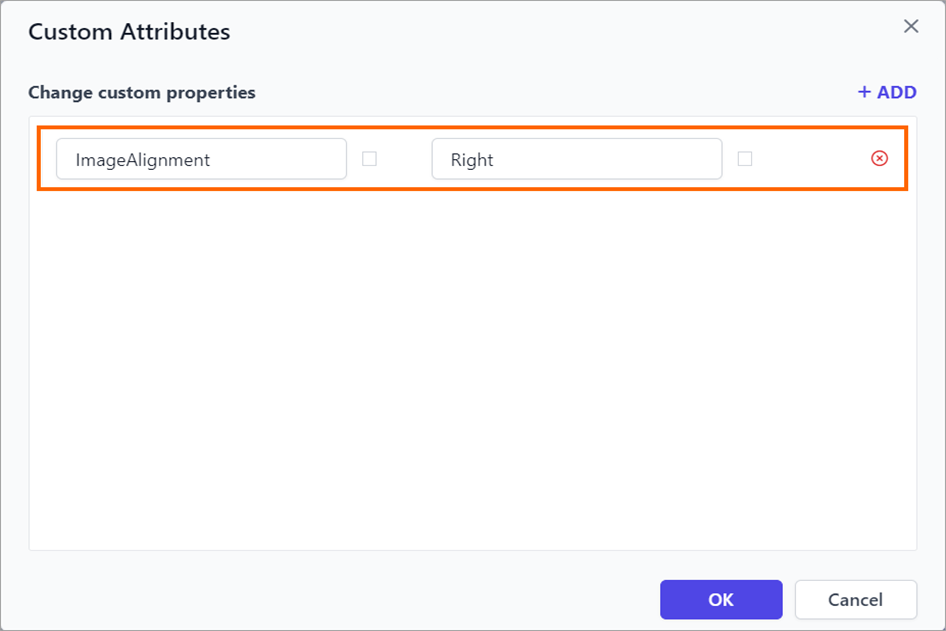
Before setting the ImageAlignment property, the image appears to be left-aligned by default as shown below.
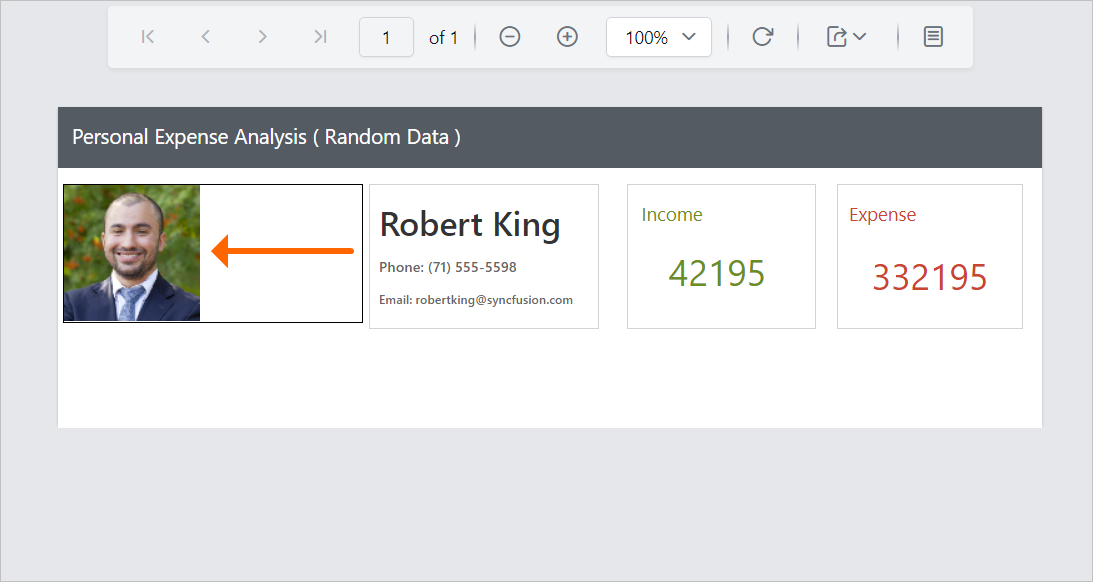
Preview the report to see the image aligned to the right, based on the property value.
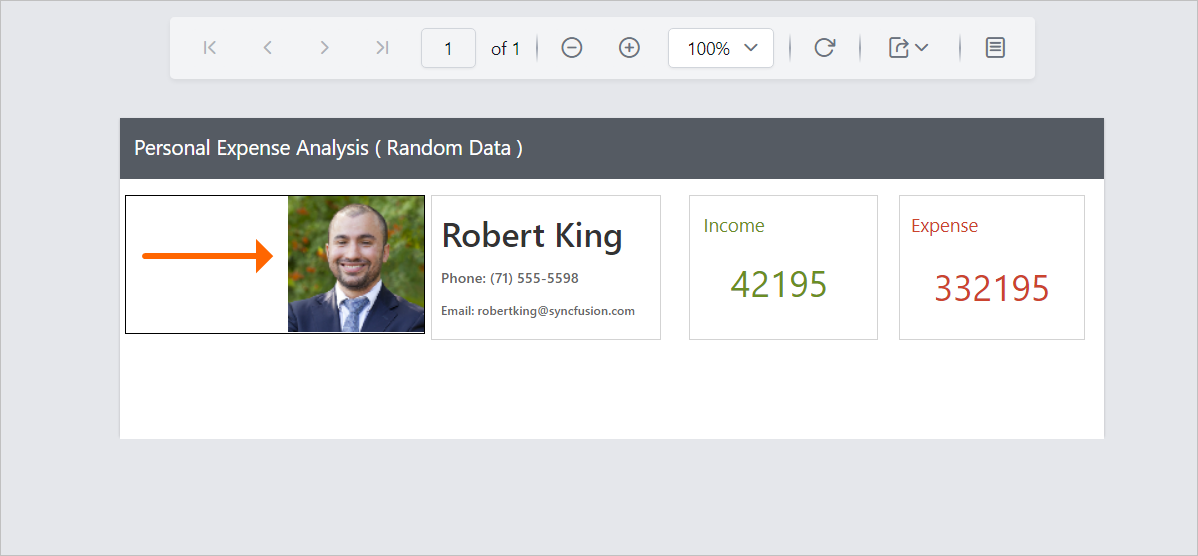
Thank you for your feedback and comments.We will rectify this as soon as possible!