How to hide the export and print options in the toolbar of Reports Designer
You can hide the export and print options in the toolbar of Report Designer by using the previewOptions API. Please find the following code sample.
<script>
$('#' + reportControlId).boldReportDesigner(
{
previewOptions: {
toolbarSettings: {
items: ~ej.ReportViewer.ToolbarItems.Export & ~ej.ReportViewer.ToolbarItems.Print
}
}
}
});
</script>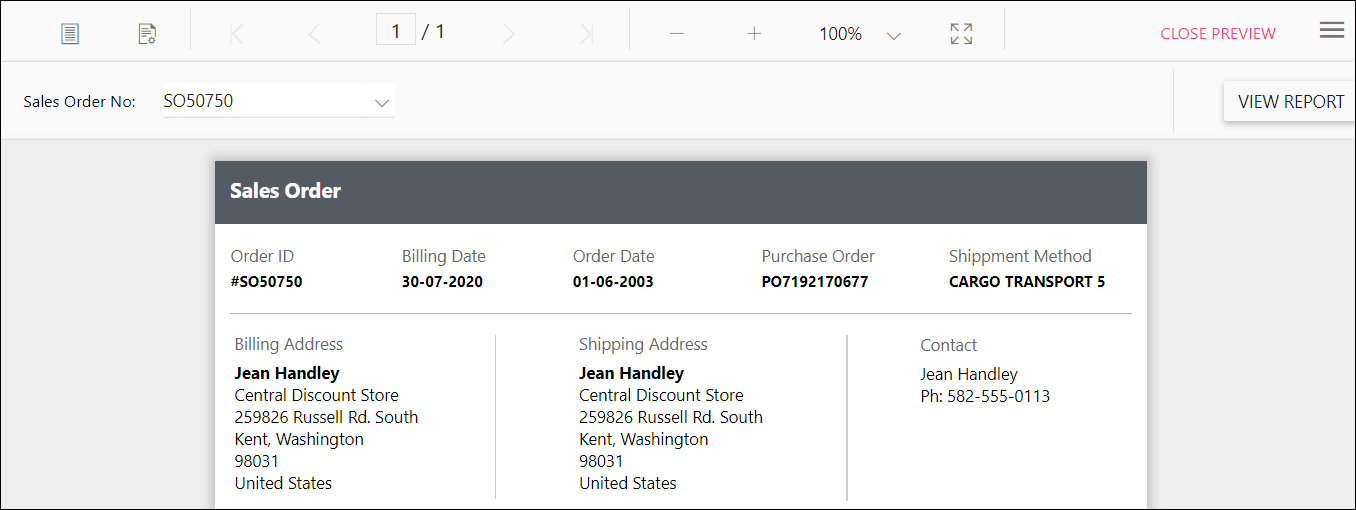
See also
Thank you for your feedback and comments.We will rectify this as soon as possible!